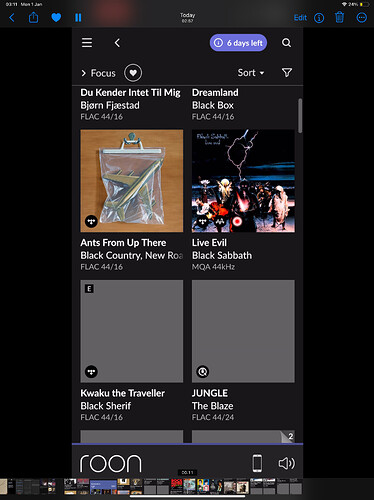i decided to try roon again ,the last time nearly 18months ago was a horrible experience,the remote app on the iphone 13 pro max was a ,scrolling, laggy hell ,the ipad pro version was a bit better but still not acceptable,many users reported the same issue,and i mean many, decided to try roon again ,installed roon server on my i9 4.9ghz 32gb ram 1tb nve and to my surprise and shock after installing the remote app on iphone 13 max it’s still the exact same mess,totally unusable to me,jst destroys the experience compared to the native tidal ios app or even jplay app which is basically a copy of roon ,there totally smooth as butter when scrolling ,when scrolling in roons artist section ,the artist images load as you scroll but the problem is they don’t load fast enough,i’m seeing grey icons instead of images when scrolling ,after 1 to 3 seconds the artist images appear where in tidal ios app the images are instant,i can definitely see work was put in on the ipad app as it jst about acceptable but still scrolling isn’t as smooth as the native app and i still found it annoying at times,but the iphone app feels as if they haven’t even attempted to fix it and the fact that myself and many others posted here about 18months ago and roon acknowledged the issue but still it isn’t fixed ,for the price roon charge it’s ridiculous so i won’t be continuing the subscription
Haven’t seen any of these “problems” ![]()
have you got a iphone? ipad version is way more smooth but still not as smooth as the tidal app,at the time user with android phones acknowledged the same issue,there was loads of posts about this and roon eventually acknowledged the issue but they seem to have jst tryed to fix the ipad app as it’s definitely been improved a lot cause it was as bad as the iphone app,tried to upload a video clip showing the artists images are not loading fast when scrolling ,il see grey box’s like the pic below,notice this 18 months ago aswell
I have both iPhone and iPad, as well as macOS remotes. None of them are remotely laggy or buggy, and I use them all frequently.
I have no experience with iPhones, but on my Android phone and on my iPad, these images are cached the first time they are shown. These grey squares therefore only happened to me the first time after installing the app.
Choppy scrolling is a well known and long-standing issue and does affect many people at least, including me with the latest top of the line iPhone and to a lesser extent iPad.
There’s a lot of hyperbole in this thread (no it’s not epilepsy inducing) but it surely isn’t smooth as it should be, either:
Some of the issues reported in this long-running thread were solved, but choppy scrolling remains
Recurring grey images that are not just a result of initial caching have started to affect several people after the last two updates. Not me but it has been reported in several threads:
Happens on iPhone 13 all the time if used for a while. It’s gets really choppy its a known issue they can’t seem to sort.
The grey images are because the app looses all connection to core but remains active. If cached you get images if not they are grey. Navigate to a non cached page you get Roon jellyfish and it won’t play or control a thing on pages it loads. It’s dead in the water
Two more threads popped up with same issue in last few days and more it’s affecting regularly adding to the pre two active investigation threads. The fact it’s also affecting Android and windows as well indicates a deeper problem than just being an iOS foible.
I’ve cancelled my subscription,I jst couldn’t put up with it,roon is all about the ui and even though I prefer the look of roon over tidal the choppy scrolling is a total deal breaker,
I really wanted to subscribe, but the scrolling on my iPhone 13 Pro Max was just awful . So disappointed as I’d have loved to have jumped onto the Roon bandwagon.