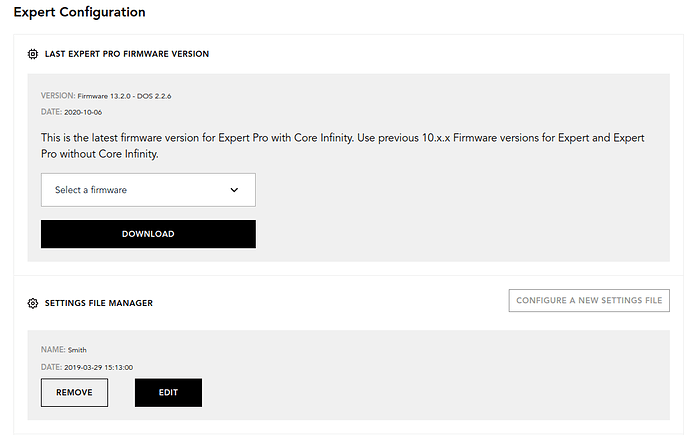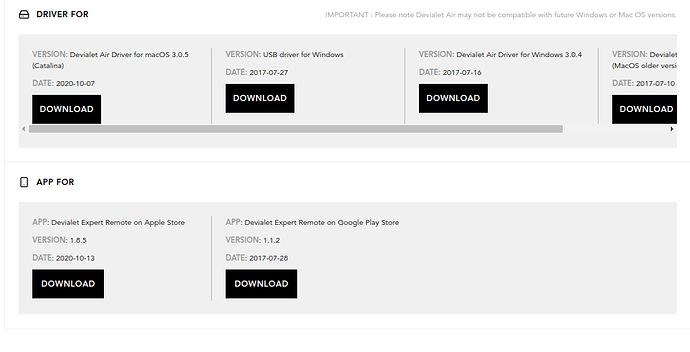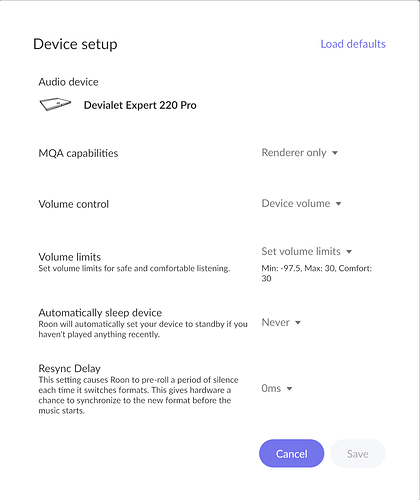Roon Core Machine
Synology Diskstation NAS DS918+, Intel Celeron J3455 @ 1.5Ghz, 8192MB RAM, running DSM 6.2.4 OS
Networking Gear & Setup Details
Virgin Media Superhub 3.0
Devialet audio equipment connected directly via wired Ethernet.
Remote devices connected via WiFi.
Connected Audio Devices
Devialet Expert 220
Library Size
113,000 tracks, including both files stored on the NAS locally and Qobuz albums.
There is a separate SSD attached to the NAS to store the Roon database, as recommended.
Description of Issue
I am running Roon Core on a Synology Diskstation NAS and using Roon apps on iPad, iPhone and Android devices.
The apps all work correctly in terms of connecting to the Core, selecting an album and starting to play the music.
But the volume at startup (which is -30dB in reality) shows on all remote device apps incorrectly as -42dB. And when you use the app to increase or decrease the volume, it has no effect at all. If you change the volume manually on the audio device, this is not updated on the remote apps.
Everything else works. This behaviour never happened for the first couple of years: it started recently with Roon v 1.7 and is the same with 1.8 - it always happens, and is not intermittent. Reinstalling the remote apps does not work, and accepting Roon Core or app updates (all updates so far accepted and installed OK) does not resolve the problem.
What can I do to resolve this?
Barry