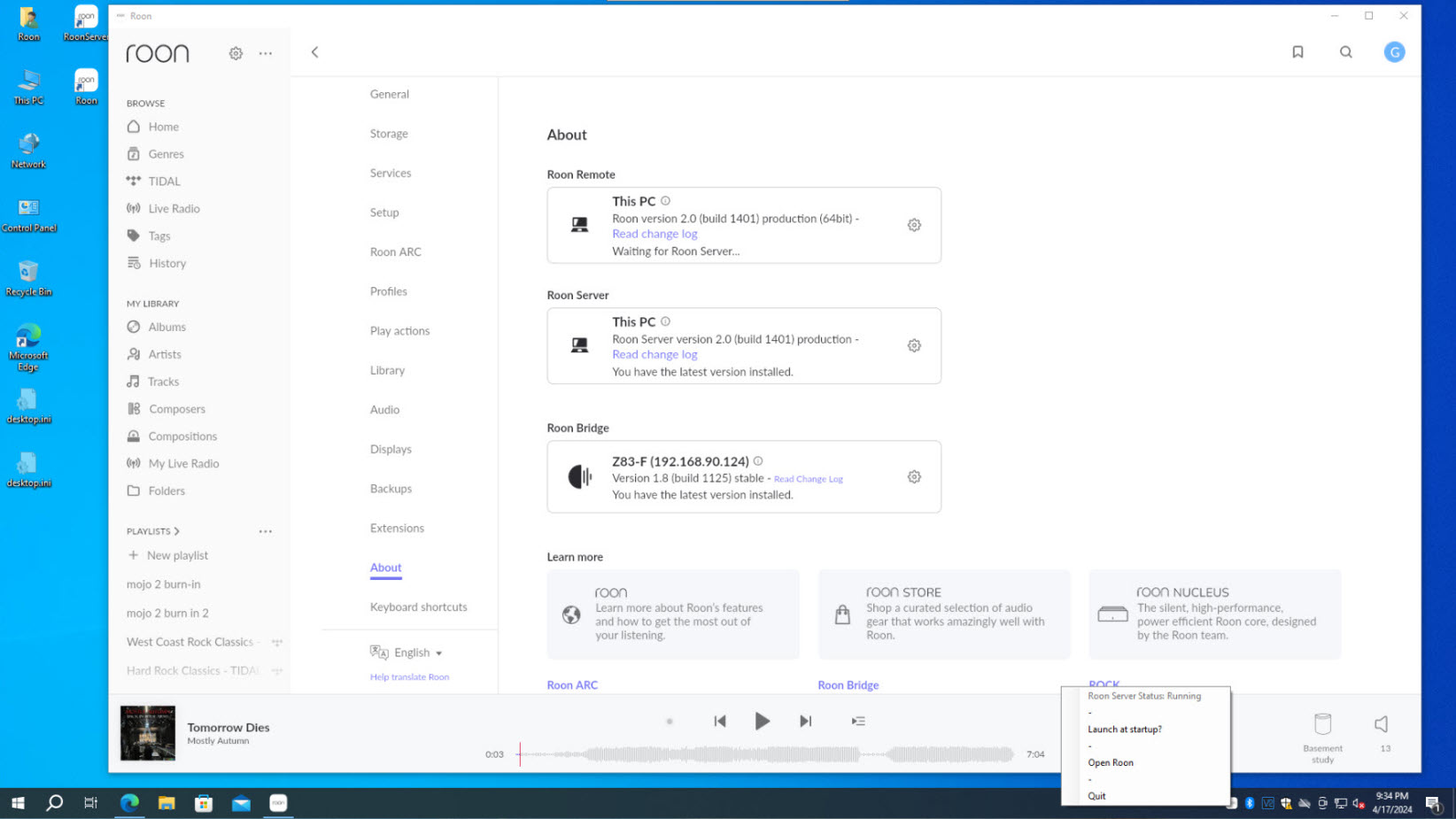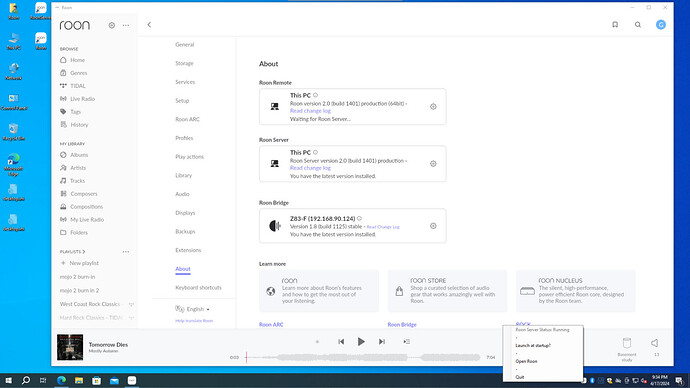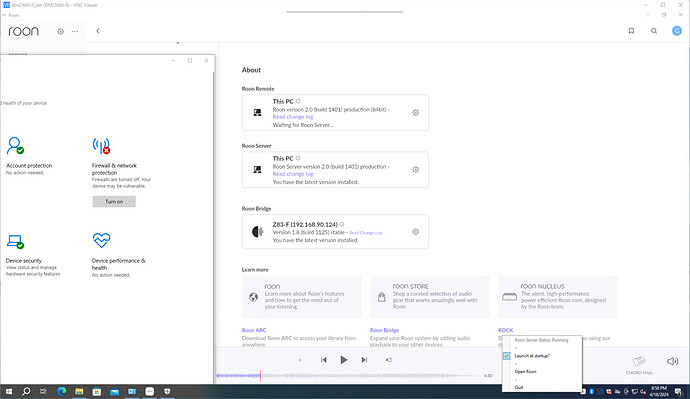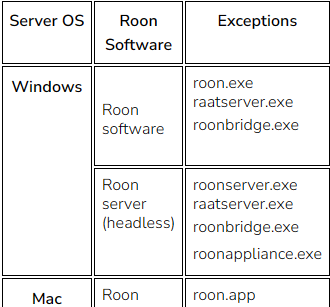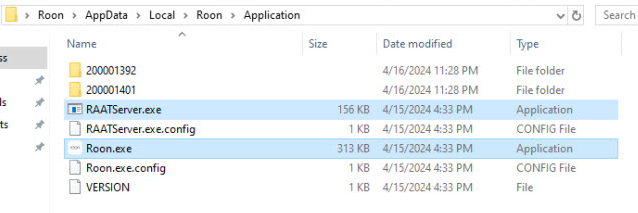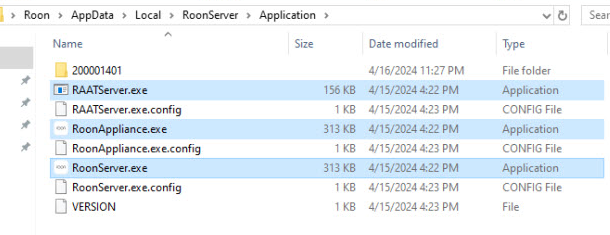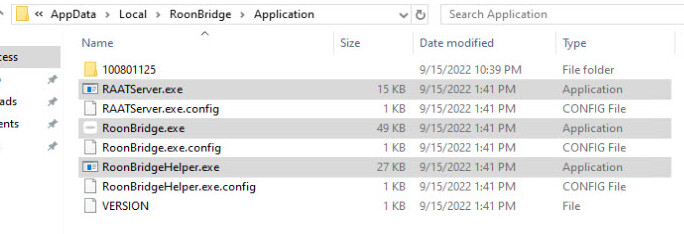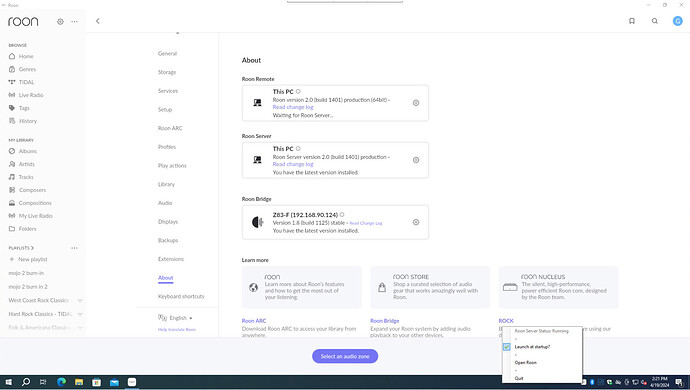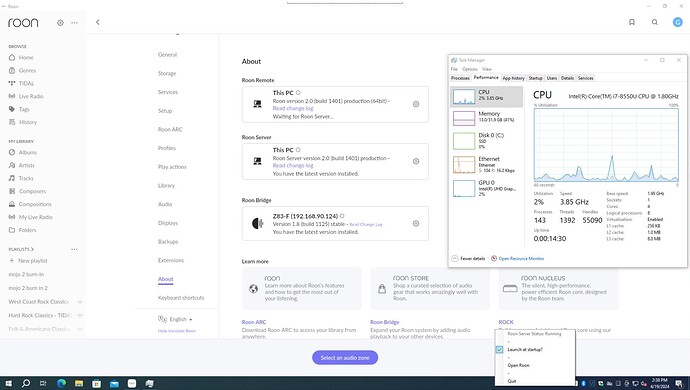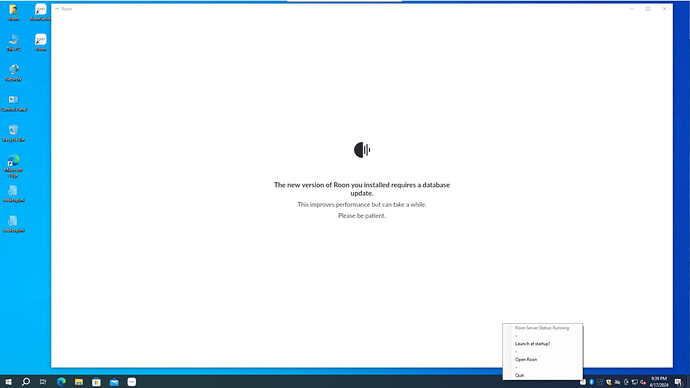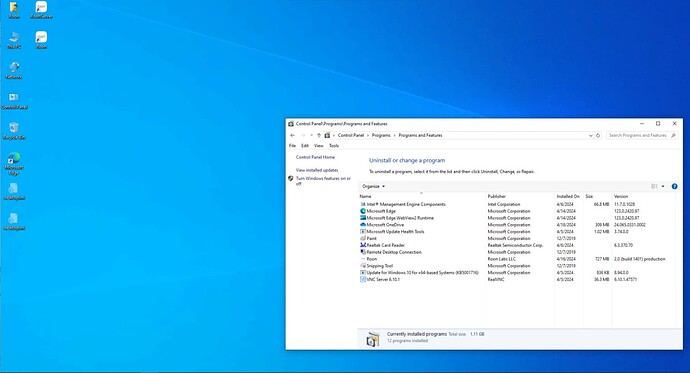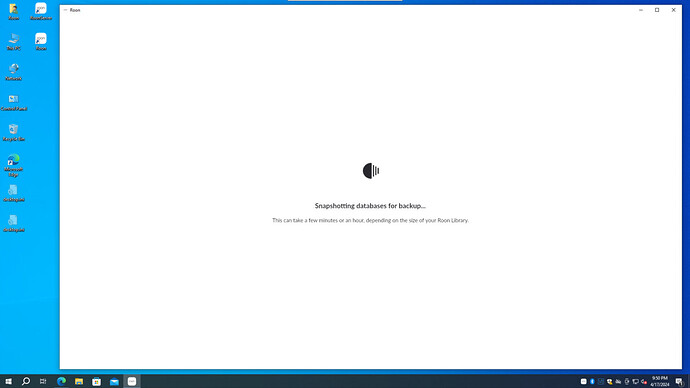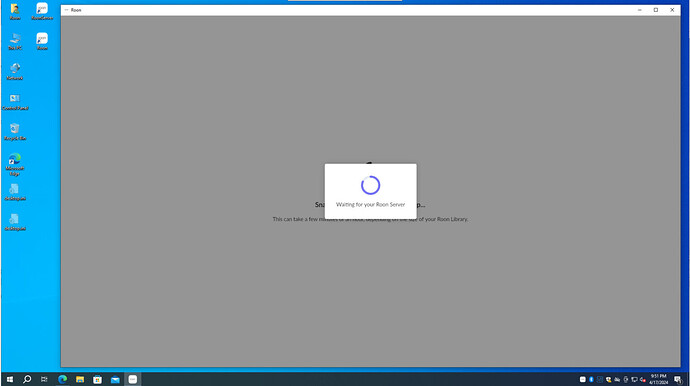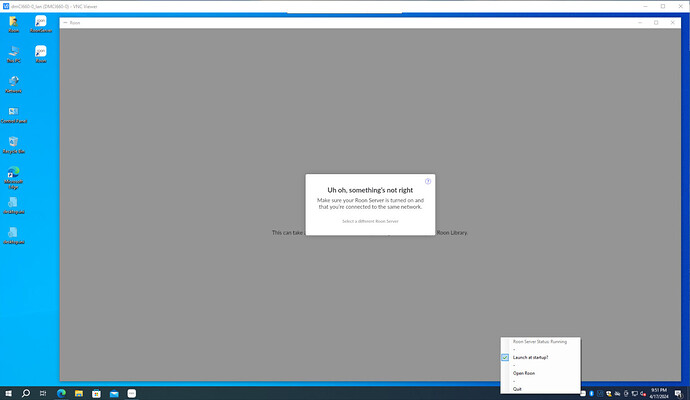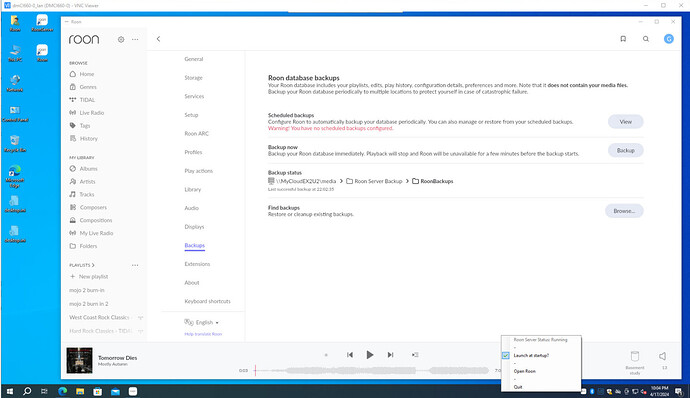Thanks.
I believe we can rule out the firewall as the culprit, since as a quick fix test (closed all Roon, disabled firewall and restarted Roon server/client), completely disabled Windows 10 firewall. Result is the same. What is happening here? Need to resort to Roon logs to dig deeper? I don’t see any negative consequence(s) from this though.
Also, since we are at the topic of the Windows firewall setting per the Roon KB mentioned above, this KB needs some update. Why? Because the process exceptions are outdated.
When i installed the Roon (rant: i much preferred the earlier Roon setup, where client and server was kept separate, i.e. Roon Core and the Roon client - now we have single download that “forces” you to install both client and server on a given PC), the setup prompted me “twice” to add the firewall exceptions. I did not pay attention to the processes. But looking at the processes that are added by the setup in this PC, which has both client and server installed, following is shown in the firewall exceptions table,
What Roon KB says about the exceptions:
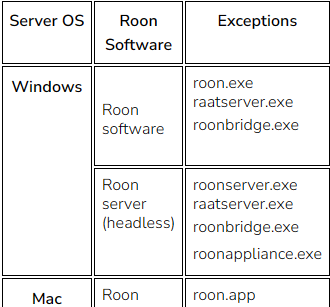
Actual exceptions after the clean setup install of Roon (client and server) in Windows 10 PC,


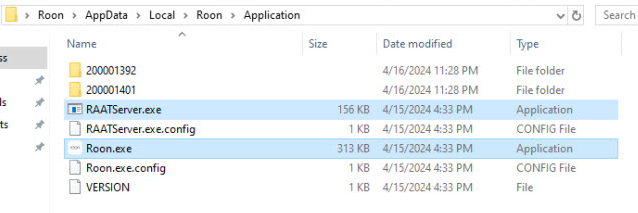
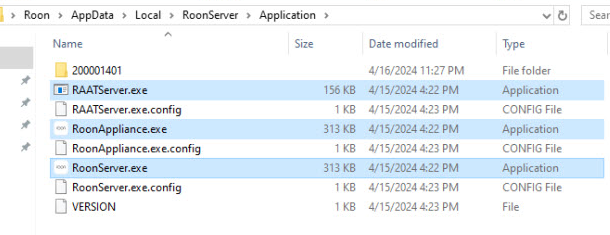
In the Roon Server Application folder, there is BOTH the RAATserver.exe and the RoonServer.exe, but the Roon setup program only added the RAATserver.exe to the allowed list. But also interestingly there is TWO of raatserver.exe processes listed there.
What is this Roon KB actually saying as far as WHAT all the processes that OUGHT to be in the allowed list for Roon client and server installs? And the Roon Bridge install?
Also, in the Roon Bridge PC (separate PC), the exceptions created in firewall there is “not” what this KB says, i.e. there is no roonbridge.exe, but instead roonbridgehelper.exe process.


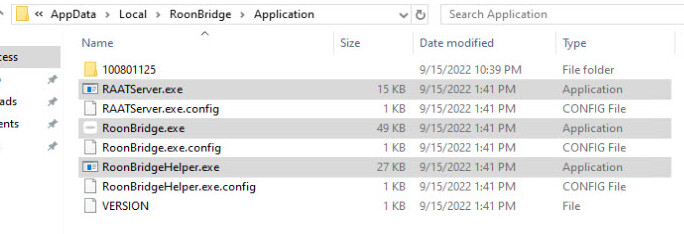
Roon needs to get this particular KB updated and make clear how these process exceptions ought to show in Windows 10/11 firewall’s allowed apps table. Because in current form this KB is “not” accurate.
More specifically, are ALL of the EXE’s in the Application folder supposed to be added into the allowed apps table? Because even the Roon install setup did NOT do that. And seem okay, operational wise. But i don’t know where the side effect can show up in, if i do NOT have ALL of the application EXE’s added to the allowed apps list.