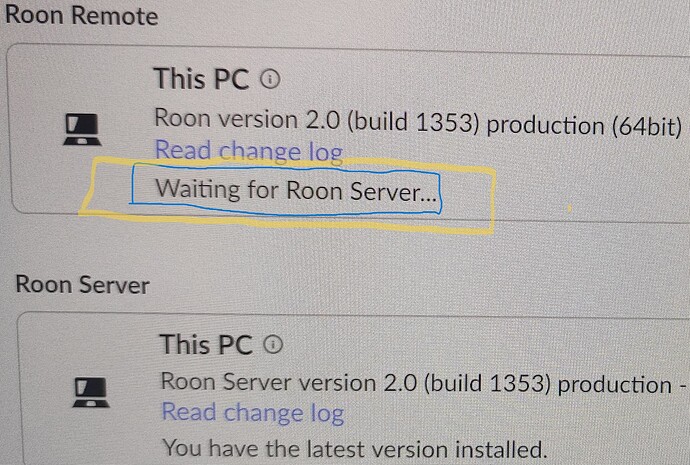I have an i-phone 10 into which I downloaded the Roon Remote app in order to play songs on my music system. My music system is hardwired using ehternet cable and I use a Nucleus+ server. The only WiFi portion that I use is the Roon app on my iphone. Last week while I was playing music, Roon Remote suddenly froze & stopped working although I could control Roon from my desktop computer. I finally deleted Roon Remote from my iphone and downloaded a new copy. It worked for a while but then the same thing happened again. I have since deleted Roon Remote several times and downloaded it again. This is no solution to the problem. Does anyone have any ideas of how to solve this problem?
@Greg_Johnson, I moved this to the Support category. Please complete the template below so Roon staff and the community may assist you:
Roon Server Machine
Include your operating system and machine info (Model, CPU, RAM)
Networking Gear & Setup Details
Your network gear (model of routers/switches) and if on WiFi/Ethernet
Connected Audio Devices
Specify what devices you’re using and their connection types, like USB/HDMI/Chromecast, etc.
Number of Tracks in Library
Tell us how large your music library is, eg. “30,000 tracks”
Description of Issue
Tell us about the problem you’re having in as much detail as possible. Screenshots are always appreciated!
Windows 11, DELL XPS-8950 desktop computer
Ethernet connected home network, ASUS GT-AX11000 router, Lynksys Ethernet Switch SE3008, linksys ethernet SwitchSE4008, Ethergen ethernet switch, AfterDark CLAYX 10 MHZ emporer clock,Devialet Expert Pro 220 integrated amplifier, NAD M 50.2 music player, Roon Nucleus+ server
The problem is that the Roon Remote app on my iphone works for a while and then freezes and I am no longer able to use it. To solve the problem I have delete the app on my iphone & reinstall it but the problem keeps repeating over & over. The problem does not occur when I use the Roon app on my DELL XPS-8950 desktop computer.
I forgot to mention that I have 137,075 tracks on my various servers.
This message has been recurring since the last update. I suppose Roon people is testing our patience… until …
I am still having a problem with Roon Remote app not working on my iphone. Now, even though I have deleted the app from my iphone and reinstalled it, it does not work at all. After it was still not working this morning I reinstalled my Nucleus+ server operating system & rebooted my Nucleus+ server, but the app is still not working. The Roon desktop app on my DELL XPS-8950 does however continue to work. Does anyone have any idea of how to get the app working on my iphone?
@Greg_Johnson, are you on the Production or Early Access release of Roon? What version of Roon are you using for Roon Server, Build 1353?
How have you set up WiFi on the AX11000? I have separate SSIDs for each of the three bands so I can force my WiFi connections to use either of the two different 5 GHz bands and not the 2.4 GHz band.
Hello Robert;
I am on Roon version 2.0 (build 1353) production (64 bit).
I am using Roon Server version 2.0 (build 1353) production.
The ASUS router app on my iphone 11 indicates that I have two 5 GHz bands and a 2.4 Ghz band. My iphone 11 settings indicate that I am using 5GHZ-2
I am tagging @support for you, they may need to look at your logs.
Hi @Greg_Johnson,
Please update to the latest build across your devices - this update should fix any issues you’re having ![]()
Hello Benjamin;
I am happy to report that Roon Remote is now working on my Apple iphone.
This topic was automatically closed 36 hours after the last reply. New replies are no longer allowed.