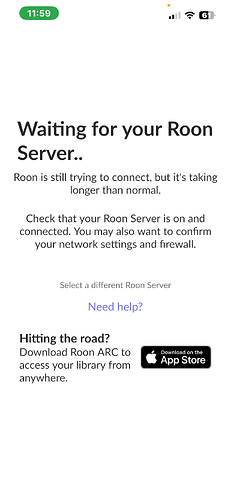Is Roon Server running?
· Yes, Roon Server is turned on and running.
What do you see on your screen?
· I see something else
When you try to connect, what screen do you see?
· I see something else
Please try to restart your Roon Server by closing the Roon app in the taskbar or rebooting your Roon Server machine.
· No, the issue remains the same
Please try to restart your network setup by unplugging, waiting 30 seconds and then replugging in your networking gear.
· No, the issue remains the same
Please select how you've connected your Roon Server to the internet
· Roon Server is connected by *Ethernet*
Have you checked your firewall settings to ensure that Roon is allowed through?
· Roon still won't connect even after checking this aspect
Have you verified that Roon Server is on the same subnet as your Remotes?
· My Remotes and Server are on the same subnet and I still can't connect
Sometimes the issues can be resolved with a reinstall of your Roon Remote app. Let's try to perform a reinstall and see if it helps.
· I've reinstalled the Roon Remote but it did not help
What is the operating system of your Roon Server host machine?
· *Nucleus*
Select any of the following components that are present in your local network setup
· None of the above
Describe the issue
For 3 years, my Roon Remotes on both my iPhone and iPad have worked perfectly with my Roon Nucleus. All stopped working on the most recent Roon update. Now, on my Mac, iPhone and iPad, I have reinstalled the newest remote version, I have connected to the Nucleus, I have signed into Qobuz and all I see is No Audio devices Found. When I click on the Manage Audio Devices button, the page says Audio as the top and the rest is blank. Also, every time that I open the app, it makes me relink to Qobuz and manage my devices...see screenshots. I have no problem playing from Spotify or Seek. They find the Nucleus and play through no problem. I answered all of your questions around network, etc above in the Q&A. What is going on?
Describe your network setup
It is plugged into the router directly using an ethernet cable.