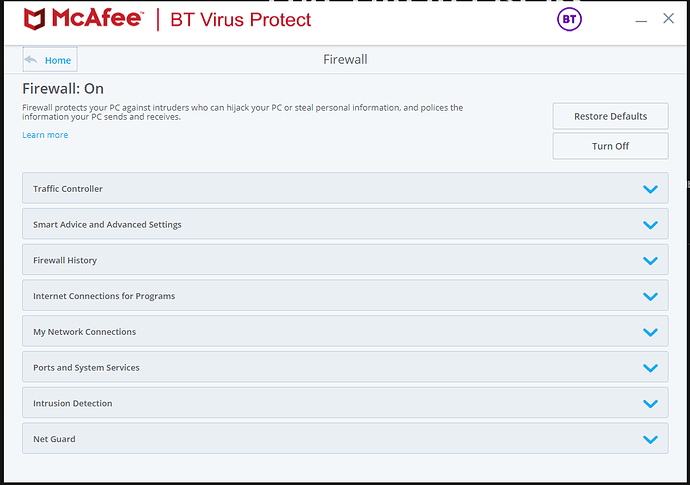Room Remotes (on my Android Devices) can no longer find my Roon Core, Ive checked many things nothing has fixed the issue, please read through and then see if you can help with something I haven’t tried
I’ve had to replace my WiFi router, with the same make and model, basically a drop in replacement, with all my Wifi settings copied over, so SSID and passwords are all the same, everything around the house is connecting fine, including Chromecasts, Nest thermostat Ring Door and countless wired and wirless network devices, All good after router swap… except Roon Remote.
My music sits (ripped and downloaded) on a NAS drive and I run Roon Core on a Windows PC, both of these are using wired connections, all wired devices are working fine, I can playback audio to any of several zones around the house. Most of my endpoints are connected over Wifi, the WiFi is fine, the wired network is fine.
But Roon Remote won’t find the Roon Core at all. I tried it on an Android phone and a tablet, both connected to the same network via WiFi and both used regularly on a daily basis before for more than a year, no issues.
The same Android devices are able to find, stream, and cast the same content using Plex (the same Windows PC running the Plex server and serving the same content
Things I have tried checked include the following:
Deinstall and reinstall Roon Remote
Checked IP address of the PC running Roon Core (it is un changed and in fact is the very same IP address that Roon Remote is scanning for,
Complete hardware restart of the PC running core
And another restart of the router
Connect the Android devices only to 2.4GHz WiFi
All hardware and software unchanged apart from BT Router swap out.
Roon Core version 1.8, built 806 64bit
Windows Version: Win 10 Pro 64bit, official copy license key activated
Roon Remote version also described as 1.8 (build 806)
Any ideas? how do I get support on this topic…