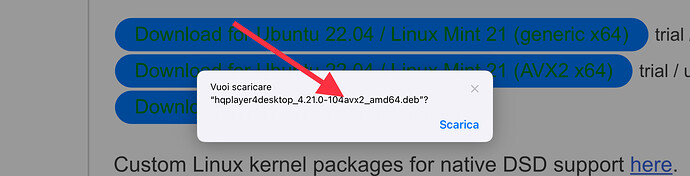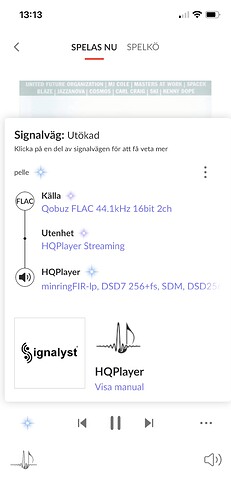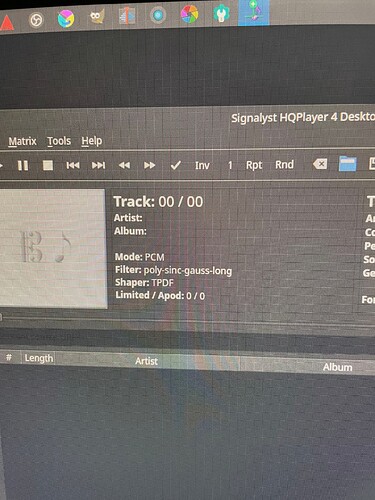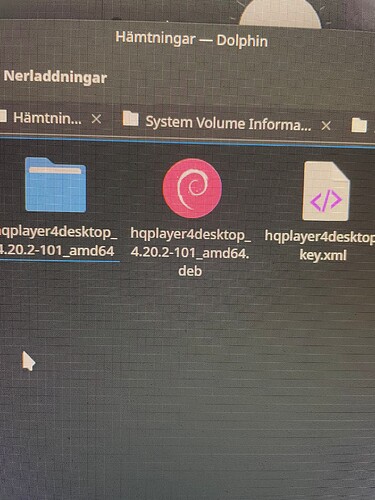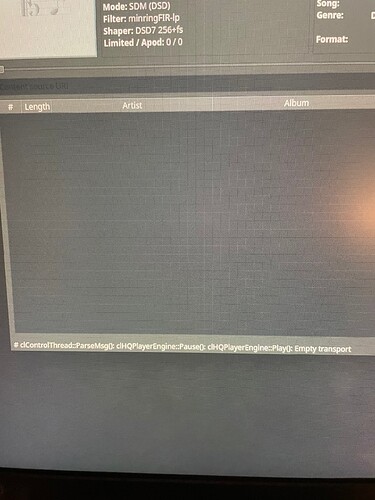Sorry, I have revolten serveras times but it does not help! I was refering to teinstalling!
Just a note, but in your settings you are asking for 44.1k x1024 (DSD1024) as output rate.
Which DAC is this?
Yulong da 9! As I wrote earlier it can handle 256.
I have tried 44,1k* 256 but it is the same problem!
And these settings worked before!
But as I showed earlier why is Hqplayer loosing xCORE Audio = the device and why are the correct parameters shown in Roon but not in Hqplayer! This must be the problem! The question is why?!?!
Specs don’t mention if it is 48xDSD capable, then to stay on the safe side you should uncheck the 48k DSD option
I did but still have the same problem! And as I said, it worked before reinstalling Ununtu Studio and upgrading to Hqplayer 4.20.2
How can I see if I have AVX2 build? I dont know what I had before! Can this be the cause?
Have you tried using poly-sinc-gauss?
I have tried poly-sinc-gauss! No difference!
In the new Ubuntu Studio I cannot find downloaded?!? Dont know how to do!
Roon is now playing! It seems Roon is running with the old parameters!
The parameters in HQplayer look like this
I have changed parameters in HQplayer but they are not confirmed!
A synchronization issue between Roon and HQP? … cannot help on Roon as I don’t use it
Don’t think so … if it were wrong it shouldn’t work at all
But it dies not work! I have changed syncrosettings Roon/HQplayer, HQplayer fonds the device and confirms the new settings! But Roon says it cannot find HQplayer!
Coming to this late and not read whole thread.
Does it have a different IP address?
I booted up my Mac M1 over Xmas to play HQP and it didn’t work as it could not find it. I had to delete it from Roon and add it under it’s new IP address.
That is exactly what I have done! HQplayer finds the DAC but Roon does not find HQplayer!
Ok strange one as that was exactly what I saw.
Took me a little while to remember that it was linked to IP.
I deleted the HQP Audio setting and created a new one and instantly I had a working Roon->HQPLAYER session. It instantly crashed but that was my fault for leaving it without working settings the last time I used it ![]()
Now I have established contact between Roon and HQplayer! But it is not playing, ” empty transport”, see picture!
As said before I don’t know anything about Roon but … deleting the HQP zone in Roon and recreating it could help
Thank you Stefano! Thats what I did!
For starters, please revert back to something that should work for you
Filter:
1x = poly-sinc-gauss-long
Nx = poly-sinc-gauss-hires-lp
Modulator = ASDM5EC
Bitrate = 11289600 (44.1 x256)
Uncheck “48k DSD”. Set “Adaptive rate” to unchecked.