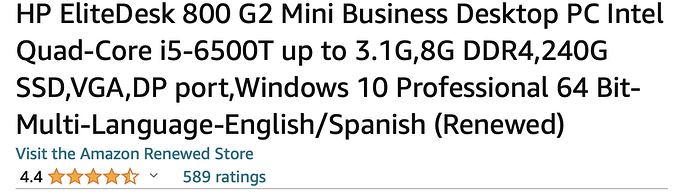Hi Guys, i need some help/information from the tech cracks regarding Legacy Bios. I am planning to set up a NUC with Rock. My question for you is now, are all ready made mini pc(Minisforum, Beelink, Geekom etc) with an i5/i7 processor up to the 10th Gen. able for Legacy Bios? Let me get clearer. Can the producer disable Legacy or is it processor inherent so that i have not to worry about it? These mini pcs are cheaper than any Intel Nuc barebone.
A second question to Roon. What are the future plans of Roon when there ars no more Legacy Bios processors availiable?
THX in advance. Dino
ROCK is only supported for Intel NUC up to tenth generation. Eleventh generation doesn’t provide legacy boot.
Unless a community member has used one of the devices—you haven’t mentioned any model numbers—your best option is to contact the manufacturer or a reseller.
Version 2.0 of Roon OS was discussed on the forum a while ago, including feature requests for UEFI boot, but no release date has been announced.
Thanks Martin for the superfast reply!
I asked the manufacturer first. Very disappoiting. They have no clue. Told me how to get into the BIOS.
A lot of machines don’t have legacy bios. They were only ever intended to run Windows or mainstream Linux distro’s. Intel have stuck with it until their gen10 devices but if you want newer you have to do a build on Linux.
Since you are referring to hardware other than the officially supported, would you mind if this thread is moved into the #tinkering section rather?
And, yes, it is not a question likely to get a straight answer, particularly from the smaller manufacturers.
I’ve moved this thread to the #tinkering category of the forum and clarified the title, since the questions asked relate to MOCK builds…
Hi Guys, looks like that there ist some clarification necessary.
No, its no MOCK Build. The Mini PCs in question are ordinary ready made Mini PC based on an Intel Nuc I5/I7 below Gen 11. The only difference is thats no barebone and with an OS.
Like an GEEKOM Mini IT8 or Minisforum DeskMini U820
They may well be using Intel components, but they are not Intel-branded NUCs. Roon Labs only officially support the Intel NUCs listed on their ROCK page. Anything else must be considered a MOCK.
This is incorrect. These devices are not Intel NUC, but a similar form factor mini-PC that use Intel CPUs. MOCK refers to the installation of ROCK on any non-NUC device.
A post was split to a new topic: Install ROCK On a Mac Mini
HI,
Taking into account all of the answers above, the definitive answer is you cannot and should not try to install ROCK on anything other than INTEL NUC.
In this case the only option you have is to install some Linux distribution and install Roon Server.
The installation instructions and some tips are here: https://help.roonlabs.com/portal/en/kb/articles/linux-install
Off course you can always install Roon Server on WIndows, but I am sure you knew that already.
Kind Regards
Perfektcom
I disagree. You can certainly try installing ROCK on systems other than Intel NUCs, and if you get a working Roon Core, then what you have is a MOCK system. Plenty of people in the Tinkering category have done this.
However, one thing is certain, Roon Labs do not officially support Roon on MOCK systems, so there’s no guarantee that the setup will continue to run for future builds of Roon.
For this exact reason I wrote what I wrote above which is not in contrast to your statement.
IMHO, if you want to tinker your best option is to install Roon Server on some kind of Linux platform.
This will ensure that you have flexibility are fully in charge of your system and any updates should not tamper with your setup.
In a MOCK system you are at the mercy of any updates to ROCK.
Well, perhaps we’re getting lost in translation here, but you wrote “you cannot and should not try to install ROCK”, whereas I wrote you can try, but be warned it is at your own risk…
Thx to all of you which have contributed to my question. Now i know what to do.
Are you sure your wording is correct? I think Roon is supported so long as the hardware meets the minimum machine spec. What isn’t supported is the ROCK installation itself.
Nope. The list of Intel NUCs that is officially supported is given in the ROCK article in the Help portal:
Anything not on that list must be considered a MOCK system if it uses the ROCK installer, and Roon Labs are explicit in the article:
- Any hardware configurations other than the above are unsupported .
Although they may work now, they may also stop working at any time due to updates.
Thats a pretty uneducated answer. YES you can if you know whagt youre doing and are aware official support isnt available. Not that there was much support really anyways. Ive been running Rock on a Mac Mini Intel version for a while now and have installed on a few non Nuc machines.
One can always revert back to a Linux Server or desktop installation if things go sideways with a MOCK build. But ROCK has such an easy install method and the performance is so good that it’s hard to resist.
I’ve found my refurb mini pc is running ROCK perfectly. Easy to work on and cheap like borscht…
I picked up a Minisforum NUCG5 (https://store.minisforum.com/products/minisforum-nucg5 - although the link is dead right at the moment), and it is exactly what I’d hoped, ie a 12th Gen i5 NUC, but with better cooling. The hardware seems very very close, NIC, wlan etc are all intel chips, and I wouldn’t be at all shocked if the motherboard is identical. The bios is very similar to images I see online for the real NUC bios.
So, importantly, how does it run? perfectly so far. Only just spun it up, so time will tell, but the fan is very quiet, the system runs cool, and ROCK finds all the hardware it needs (although I’m running wired, and not trying anything like audio over HDMI or anything like that).