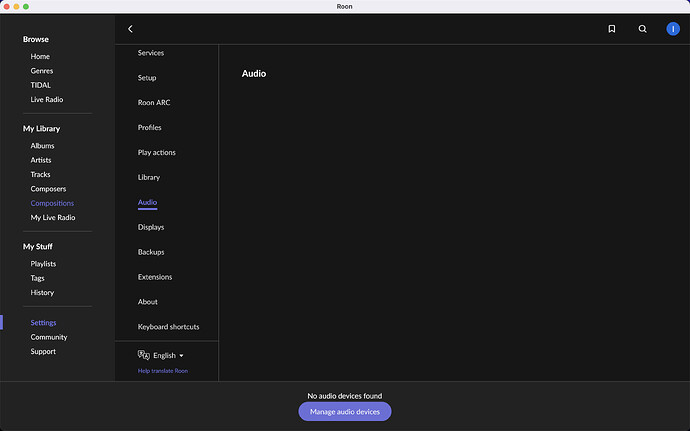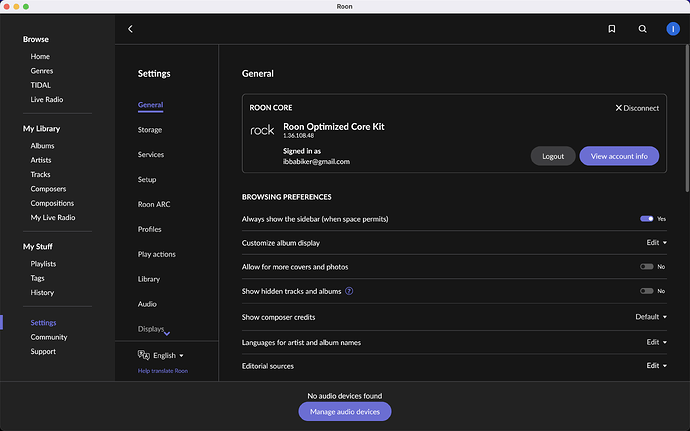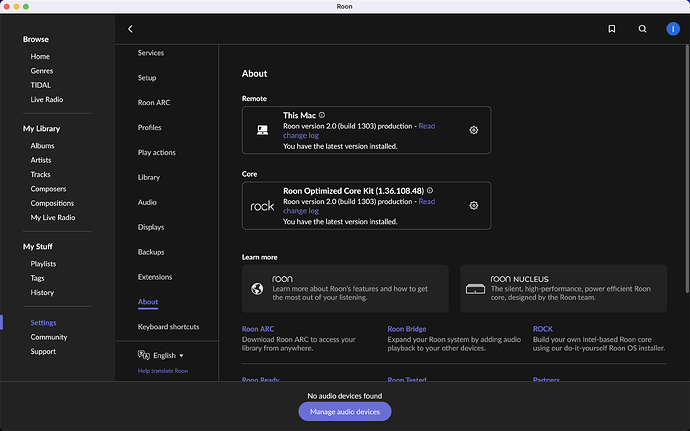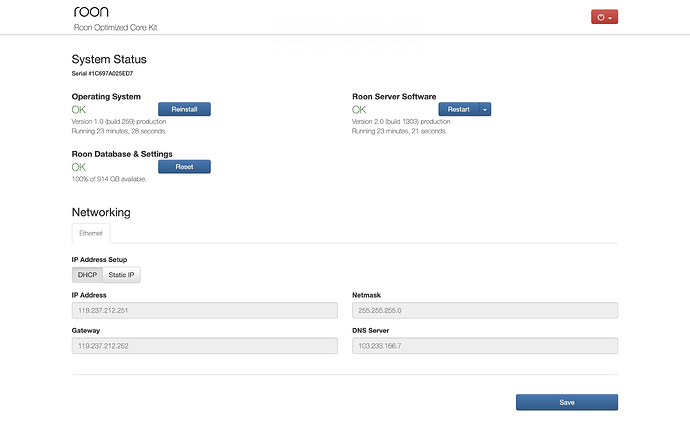### Roon Core Machine
Roon Rock - NUC87BEH - i7-8559U / Ram: 32GB DDR4 / SSD: Micron 1TB NVMe
### Networking Gear & Setup Details
(ONT) Huawei EchoLife hg8240 >>> Linksys EA8300 (Router). Rock NUC connected via Ethernet cable into ONT
### Connected Audio Devices
FiiO R7 connected via ethernet cable to Router
Sonos Beam & Sonos One (x6) connected via Wifi from Router
### Number of Tracks in Library
Tidal
### Description of Issue
Having previously used my Macbook Air as my Roon Core, I decided to take the plunge and go for the NUC/Roon Rock Set-Up. When my Macbook Air was my Roon Core, I was able to easily connect to my FiiO R7 and Sonos items - however, since using the Rock as my core, I am able to connect to the Rock as my care on my Mac/iPhone but no audio devices are shown (as per the screenshot). However, the Roon ARC works with no issues on my phone.
Note that when I initially set-up the Roon Core, I was getting the HDMI 0-4 Intel options - however, since nothing else was coming up (e.g. my FiiO R7 or even the system output on my Mac), I unchecked the audio box on the BIOS system.
Grateful if someone could help me such that audio devices (chiefly my FiiO R7 and Sonos Systems will be shown in the ‘audio devices’).
I have already tried the following but to no avail:
- Rebooted my modem
- Rebooted my NUC
- Reinstalled Roon on my mac
- My firewall is turned off entirely
- Via the Web UI: (i) reinstalled the OS; (ii) reset the Database & Settings, and (iii) restarted the Roon Server Software
- renamed the “RAATServer” folder to “RAATServer_old” rebooted the device from the Web UI