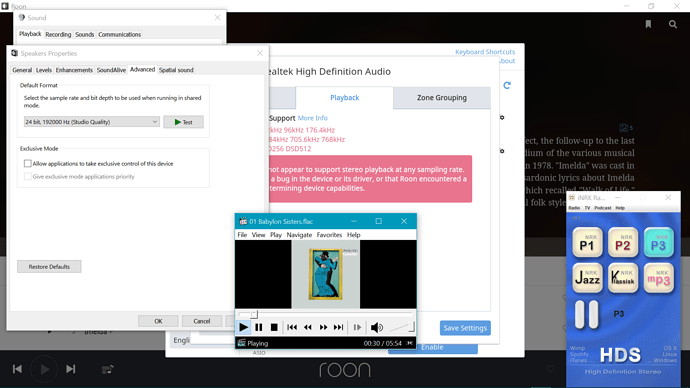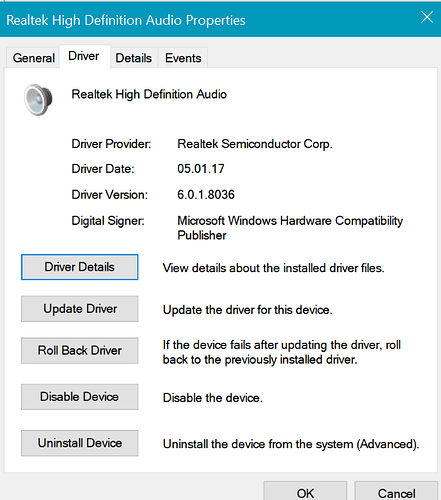Thanks for trying to help. My responses so far:
@andybob : Latest Windows 10 Pro. Samsung ativ 9+ i5. As I am using this pc for audio programming etc, I am pretty sure the pc is not the problem.
@Rugby: Yes. I believe the realtek drivers are now an integral part of the Win10 setup? The realtek drivers are by far the largest available audiodriver for a Windos system with its 100mb size, but it gives me no problems with other mediaplayers, nor with Reaper, the DAW I use for music production.
@danny: I believe you and thus, I am far off, but I would like to mention that on my macbook pro (i5), there is still an option to require exclusive mode, but not on my Windows Ativ (also i5). And there is no orange warning explaining what went wrong. I do see a change however, in that the rushing through tracks now takes place at lightening speed, while it used to spend a second or so on each track prior to moving to next track.
Maybe these “the next morning” observations can be helpful for Roon developers:
Yesterday, as Roon was rushing through tracks, unable to play for half an hour or so, I deliberately started a radio app that I know run in non-exclusive mode, since I wrote it myself. The radio behaved like normal, and thus we also know that no other media app on the pc was locking the selected audio output, else the radio would not be able to play. Both Roon and the Radio was set for default playback device in Windows.
Now, next morning, I restarted Roon, and now it is back to normal playing tracks. In the in between time period, I did only one thing: Sleep.
Therefore, it is logic to assume that something internally in Roon caused the problem yesterday evening. I dare another diagnosis:
-
The audio setup module of Roon could for some reason not setup a chosen device for playback. However, neither the user nor other modules in Roon was notified. (Could the reason be that the audio device is setup with 192kHz sampling rate and that this device requires players to adapt to this?)
-
Therefore, the playback module in Roon is under the impression that playback is currently possible, and make the wrong assumption that “it has to be something wrong with this track N, since it cannot be played, so let’s try next track N+1”, and there you go.
To get past this very old hurdle in simple playback:
A. Fix the bug that causes Roon to be unable to play on an audio outlet that other apps can indeed use at that point of time. One possibility could be to study what is done in flushing “internal cache” as Roon is restarted, and then add that flushing as an attempt to fix things (without a restart).
B. Create an intelligent error notification to the user for the factual situation that the audio device is REALLY unavaible, e.g. due to being occupied by another app in exclusive mode. Roon should suggest remedies like “Playback on this outlet currently unavailable. Please verify that no other media app is using this outlet in exclusive mode”…blabla. (Could be that this is already a feature, but I have not been in that situation lately so I would not know).
C. Make sure that the audio setup module in Roon improves on its corresponding internal notification to the Roon playback module, so that the “silly” rushing through tracks could be a game of the past. This error was there also when this roon subscription was initiated several years ago, so timing should be good to fix this.