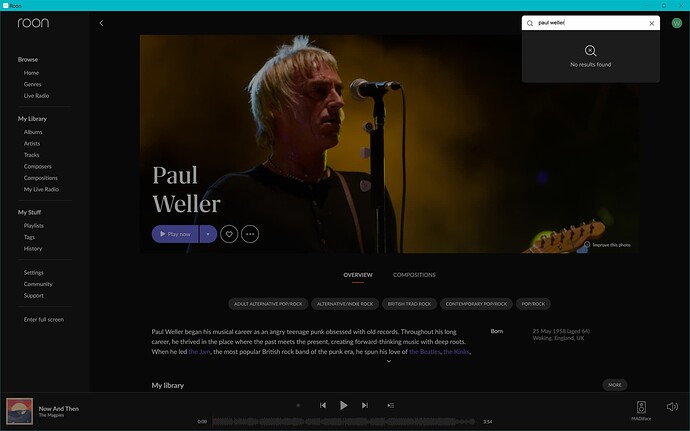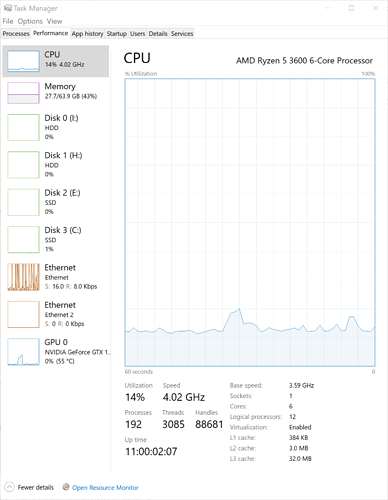Roon Core Machine
Windows 10 Pro version 22H2 with all current patches applied.
Self built machine based around an AMD Ryzen 5 3600.
64 GB of Ram
36 TB of disk space to hold my libray.
Networking Gear & Setup Details
Not really applicable as this is a standalone setup.
Connected Audio Devices
Locally connected over USB ADI-2 DAC.
Number of Tracks in Library
Currently some 590,000 tracks.
Description of Issue
I have search issues. Specifically Roon cannot seem to find things that I know are in my collection. See screen shot. Sometimes if I cancel out of the search and try a second or third time, that can occasion be successful. Sometimes what will help is if I go into my library, Albums and focus on Performers I can find what I’m looking for but this is clumsy.
I rely on search to make file purchasing decisions, so this is important to me.
I’ve searched through previous support forums and it appears that I’m not the first person to experience this, thought at the time it appeared as if the issue was fixed.
Here is what I have attempted to try and fix this myself;
A week ago, I deleted my entire Roon database and started over. I have yet to re-connect back up to Tidal just to eliminate that possibility. I experienced slightly better performance by doing that (Roon was acting really sluggish before I did that). The searching was a little quicker, but I still have the same issue with the blind spots.
All suggestions appreciated.