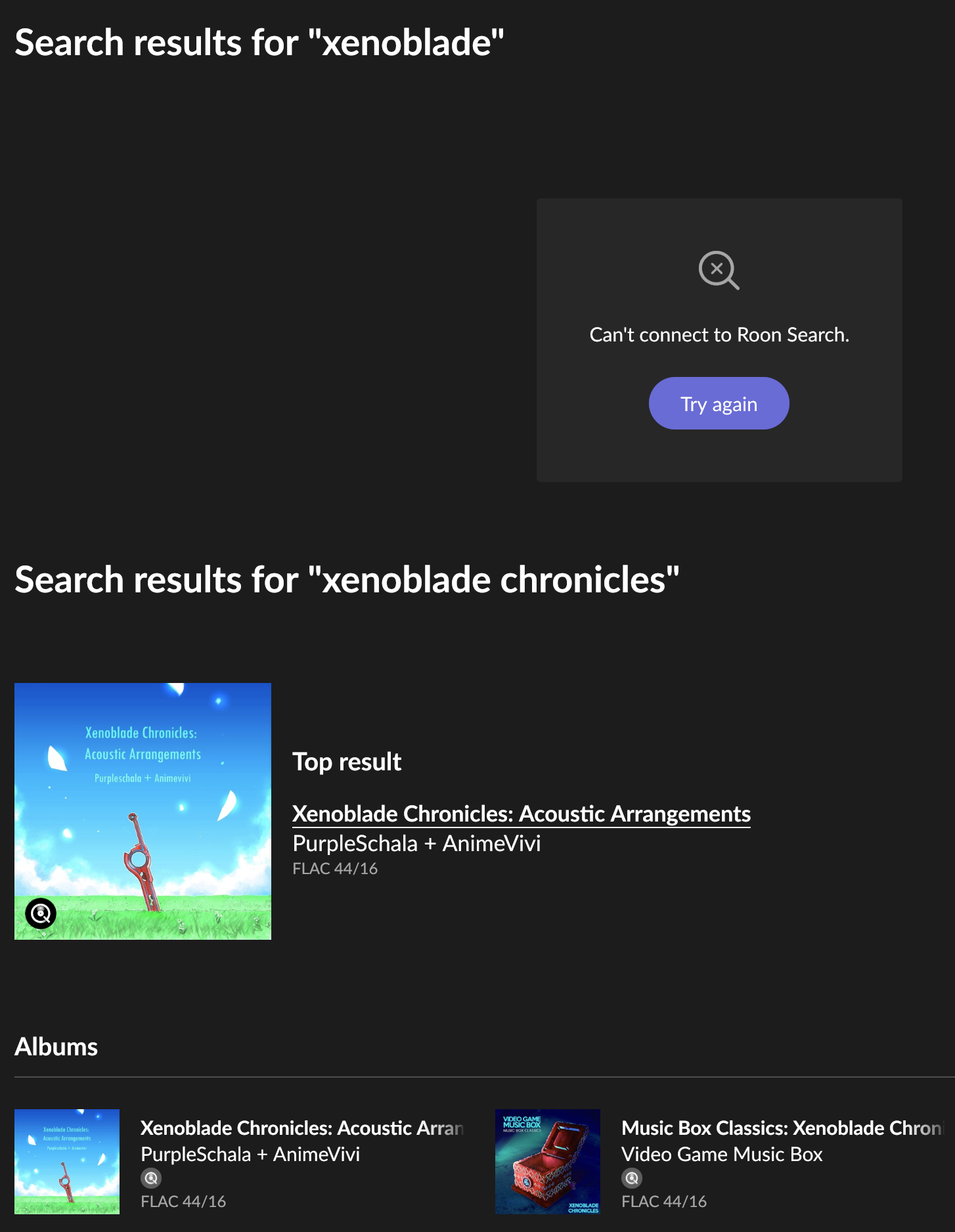Affected Product
Roon
Roon Issue Category
Interface & Usability
Description of Issue
roon search stopped working for some keywords after updating to 2.0.
Roon Server Platform
Windows
Roon Server Specifications
Windows 11 latest version
13900K
32G Ram
Home Network Details
Wi-Fi
Screenshot
related logs:
12/03 15:09:50 Debug: UI-NAV: search / terms: Xenoblade Chronicles / mode: / bookmarkdata:
12/03 15:09:50 Debug: GMS: done saving nav stack
12/03 15:09:52 Trace: [search] instant search event expired. Event source: ENTER_PRESSED
12/03 15:09:52 Info: EASYHTTP FETCH http://127.0.0.1:9330/image/ojwoaaaa.512.jpg
12/03 15:09:52 Info: EASYHTTP FETCH http://127.0.0.1:9330/image/ojwoaaaa.256.jpg
12/03 15:09:52 Info: EASYHTTP FETCH http://127.0.0.1:9330/image/jmwoaaaa.256.jpg
12/03 15:09:52 Info: EASYHTTP FETCH http://127.0.0.1:9330/image/imwoaaaa.256.jpg
12/03 15:09:52 Info: EASYHTTP FETCH http://127.0.0.1:9330/image/nmwoaaaa.256.jpg
12/03 15:09:52 Info: EASYHTTP FETCH http://127.0.0.1:9330/image/mmwoaaaa.256.jpg
12/03 15:09:52 Info: EASYHTTP FETCH http://127.0.0.1:9330/image/lmwoaaaa.256.jpg
12/03 15:09:52 Info: EASYHTTP FETCH http://127.0.0.1:9330/image/ojwoaaaa.128.jpg
12/03 15:09:52 Info: EASYHTTP FETCH http://127.0.0.1:9330/image/pjwoaaaa.128.jpg
12/03 15:09:52 Debug: [easyhttp] [12] GET to http://127.0.0.1:9330/image/imwoaaaa.256.jpg returned after 11 ms, status code: 200, request body size: 0 B
12/03 15:09:52 Debug: [easyhttp] [17] GET to http://127.0.0.1:9330/image/pjwoaaaa.128.jpg returned after 9 ms, status code: 200, request body size: 0 B
12/03 15:09:52 Info: ==> 200
12/03 15:09:52 Info: ==> 200
12/03 15:09:52 Debug: [easyhttp] [9] GET to http://127.0.0.1:9330/image/ojwoaaaa.512.jpg returned after 15 ms, status code: 200, request body size: 0 B
12/03 15:09:52 Info: ==> 200
12/03 15:09:52 Debug: [easyhttp] [15] GET to http://127.0.0.1:9330/image/lmwoaaaa.256.jpg returned after 11 ms, status code: 200, request body size: 0 B
12/03 15:09:52 Info: ==> 200
12/03 15:09:52 Debug: [easyhttp] [14] GET to http://127.0.0.1:9330/image/mmwoaaaa.256.jpg returned after 11 ms, status code: 200, request body size: 0 B
12/03 15:09:52 Info: ==> 200
12/03 15:09:52 Debug: [easyhttp] [11] GET to http://127.0.0.1:9330/image/jmwoaaaa.256.jpg returned after 12 ms, status code: 200, request body size: 0 B
12/03 15:09:52 Info: ==> 200
12/03 15:09:52 Trace: [broo/images] caching http://127.0.0.1:9330/image/imwoaaaa.256.jpg etag=8ecedd8b89cc712f2990f5ba3036bd65789e3fed expiration=12/5/2023 8:53:51 AM
12/03 15:09:52 Trace: [broo/images] caching http://127.0.0.1:9330/image/lmwoaaaa.256.jpg etag=ab836f10d7232b1d9508b3ea69efe9efb955e5f3 expiration=12/5/2023 8:53:52 AM
12/03 15:09:52 Trace: [broo/images] caching http://127.0.0.1:9330/image/pjwoaaaa.128.jpg etag=55bc2cbf8bc18d2a4be5103e8b706f08eba44b79 expiration=12/5/2023 8:53:51 AM
12/03 15:09:52 Trace: [broo/images] caching http://127.0.0.1:9330/image/ojwoaaaa.512.jpg etag=ea21769f7d55bd196c741f787a579b33310b7baa expiration=12/5/2023 8:53:51 AM
12/03 15:09:52 Trace: [broo/images] caching http://127.0.0.1:9330/image/mmwoaaaa.256.jpg etag=9b9ae8116e8abdef5a9272012397ca1b7b117a1d expiration=12/5/2023 8:53:51 AM
12/03 15:09:52 Trace: [broo/images] caching http://127.0.0.1:9330/image/jmwoaaaa.256.jpg etag=112c039fafd342d363b79d7f26caf98c6bb20af6 expiration=12/5/2023 8:53:51 AM
12/03 15:09:52 Debug: [easyhttp] [16] GET to http://127.0.0.1:9330/image/ojwoaaaa.128.jpg returned after 502 ms, status code: 200, request body size: 0 B
12/03 15:09:52 Info: ==> 200
12/03 15:09:52 Trace: [broo/images] caching http://127.0.0.1:9330/image/ojwoaaaa.128.jpg etag=ea21769f7d55bd196c741f787a579b33310b7baa expiration=12/5/2023 11:09:52 PM
12/03 15:09:52 Warn: AddTopLevel: popup_search(3034)
12/03 15:09:53 Debug: [easyhttp] [10] GET to http://127.0.0.1:9330/image/ojwoaaaa.256.jpg returned after 608 ms, status code: 200, request body size: 0 B
12/03 15:09:53 Info: ==> 200
12/03 15:09:53 Trace: [broo/images] caching http://127.0.0.1:9330/image/ojwoaaaa.256.jpg etag=ea21769f7d55bd196c741f787a579b33310b7baa expiration=12/5/2023 11:09:53 PM
12/03 15:09:53 Debug: [easyhttp] [13] GET to http://127.0.0.1:9330/image/nmwoaaaa.256.jpg returned after 965 ms, status code: 200, request body size: 0 B
12/03 15:09:53 Info: ==> 200
12/03 15:09:53 Trace: [broo/images] caching http://127.0.0.1:9330/image/nmwoaaaa.256.jpg etag=d3b56f00d3f772b618c23db75912ac07d63b9134 expiration=12/5/2023 11:09:54 PM
12/03 15:09:54 Info: EASYHTTP FETCH http://127.0.0.1:9330/image/pjwoaaaa.256.jpg
12/03 15:09:54 Debug: [easyhttp] [18] GET to http://127.0.0.1:9330/image/pjwoaaaa.256.jpg returned after 648 ms, status code: 200, request body size: 0 B
12/03 15:09:54 Info: ==> 200
12/03 15:09:55 Trace: [broo/images] caching http://127.0.0.1:9330/image/pjwoaaaa.256.jpg etag=55bc2cbf8bc18d2a4be5103e8b706f08eba44b79 expiration=12/5/2023 11:09:54 PM
12/03 15:09:58 Trace: [search] instant search event expired. Event source: ENTER_PRESSED
12/03 15:09:58 Debug: UI-FWD: mode: unifiedsearch
12/03 15:09:58 Debug: GMS: saving nav stack
12/03 15:09:58 Debug: UI-NAV: search / terms: Xenoblade / mode: / bookmarkdata:
12/03 15:09:58 Debug: GMS: done saving nav stack
12/03 15:09:59 Trace: [search] instant search event expired. Event source: ENTER_PRESSED
12/03 15:10:00 Info: [stats] 2102884mb Virtual, 316mb Physical, 63mb Managed, 1235 Handles, 49 Threads
12/03 15:10:01 Trace: [search] instant search event expired. Event source: ENTER_PRESSED
12/03 15:10:06 Debug: UI-FWD: mode: settings