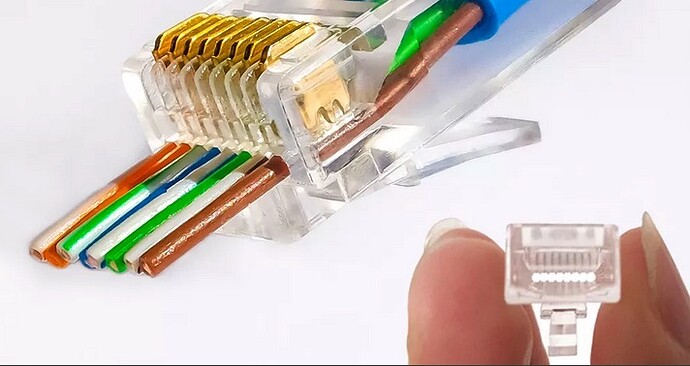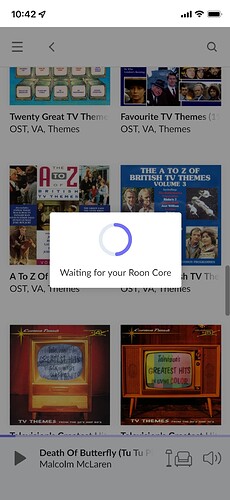Really, if we’re talking about 2m cables, cat5 or cat6 is irrelevant, I would have thought…
Cool, thanks. I’m unsure of the difference. I got the impression it was to do with the possible throughput of data, but really I’m just doing what I’m told. ![]()
Cat5e is good for up to 100m and gigabit speeds…
No, you can’t do that because you’ve only added a switch to your network, not another router. A modem just provides network access to the internet whereas a router directs (or routes) the traffic to the different devices on your network.
If you want a more detailed explanation there’s some good info here:
Bitdefender reporting a Trojan in this thread. (cables-solutions)
I’ve just run that url through a couple of scanners and they didn’t spot any problems … maybe Bitdefender is being a bit overzealous.
A cat6 RJ45 connector has up/down WW for the wires in the end…Cat5 uses ---- at least this is the way they should be…cheapo cables might differ…buyer beware - Cat7 normally have a metal shield around the RJ45 connector too as pictured
Cat6/7
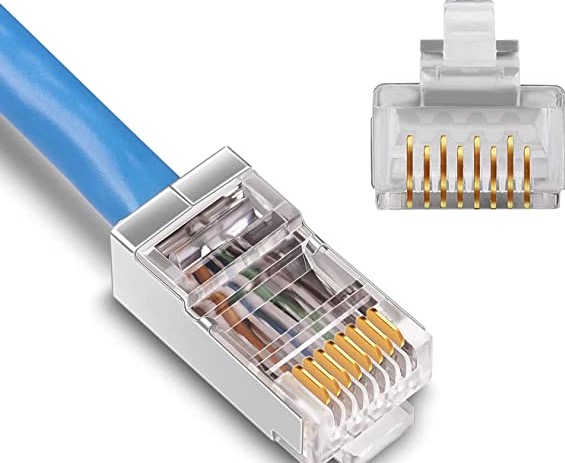
Cat5
the cables normally have a CAT version on the sheath.
I would just like to point out that while this seems to be solved by hard wiring and all that - it doesn’t actually resolve the cause of the issue, which is that Roon uses a lot of resources. I came here to sort of log a bug for what I’m going through, which is certainly not my hardware. I mean Roon playing nothing still is not the most responsive app - just to get album covers synced up and such like - even on a local LAN - and it’s not feasible to hard wire a mobile - so it’s as good as it gets at present until Roon decide to focus a little more on this resource hogging. This is not a new issue - it has been present through all the beta’s, it has improved but it is still a huge problem for me.
If you then compare (which I hate doing) to something like Plex - no problems, no delay, no lag and not only that it can handle video across the same connection - from the same server to the same device, along with audio - and even transcode it on the fly - there is a long way Roon can go. ARC is a great first start, but I’d love to be able to play whole albums without the app crashing so often.
Thanks for that.
I suppose the piece of information that would be most useful to someone like me is:
Would I notice or experience any difference between them in my set up?
It has been mentioned by @Geoff_Coupe upthread that Cat-5 is good up to 100m and so I’m wondering: Is that what the difference is? The cable’s ability to carry data over distance? If that is the defining factor, then I would assume that, in my meagre set-up, Cat-5 would be fine. If there are other factors, it would be interesting to know what they are.
I think this is probably more on point with my OP than anything we’ve talked about since.
I wonder if, now that my question has gone down the wiring rabbit-hole, your post deserves a fresh thread?
I now have more questions about the wiring side of things but would like the bandwidth issues to be properly addressed.
So I have a few observations that may relate to my having got the insertion of the switch into my set-up slightly wrong.
What I did first was to unplug everything from my router & move all the plugs over to the new switch with one cable coming-out of the switch into the router.
Everything was cool with Roon but I noticed that Netflix & Prime had become very sluggish. I was scrolling through the thumbnails of the shows & was seeing, for the first time ever, blank thumbnails that were taking quite a long time to load. Also, when I stopped on a thumbnail, the main splash screen was taking a long time to change to the new show I’d stopped on. (Just to note, I tend to exit my Virgin Media TV screen & navigate to separate screens for Prime & Netflix on my smart TV, such that the Cat-5 cable from the TV to the router is the thing that’s bringing in the streams, rather than the Virgin Media box.)
At this stage, my conclusion was that everything from the switch going into one socket on the router meant that data was not being moved between all the different inputs via the switch as quickly as it had been by the router.
So, I basically put everything back into the router apart from Roon & the Raspberry Pi/Boss DAC box.
I noticed that if I unplugged the connection to the router from the switch and just had those two plugs in it, Roon plays perfectly well & I assume (again with the assumptions) that this means the switch is quite happy to direct incoming data from the Roon Core out to the Pi but that Roon will no longer have an internet connection from which to populate my Roon app with data.
So, as things stand now, I plugged the router back into the switch & left it like that, with Roon going into the switch, a cable going out to the Pi & another going out to the router.
Everything else is now plugged into the router as before.
What I noticed this morning, for the first time ever, is this happening constantly on the app screen:
Now, the Roon Core was active, fully awake & able to play music as normal, so would I be right in thinking that, since my phone is connecting to the router via wi-fi & the only thing that’s changed is that the router has to pass that information out to the switch, that this has somehow created a new bottleneck?
Of course, I could be completely wide of the mark with any or all of my conclusions above. Is it likely that having all the connections into the switch & a single connector out to the router will cause the router to struggle? Moving the connections back to the router does seem to have alleviated those issues, but maybe it was something else?
Cat 5 is only rated for 100mbps up to 100M. Cat 5e fairs much better for speeds up to 1gbps,.
If you doing new cables go for Cat 6 at least.
Thanks for that.
What switch is this it should not slow it down any unless it’s not negotiating rates correctly between device speeds or is faulty or you have some setting on it that’s slowing things down. It should be no diff ent to using the ports on the router.
It’s the GS108, as discussed further up the thread.
I’m getting double green lights for the connections in & out & a single green light for the connection to the router, which is as it should be.
But I think I’m just back to the OP. Roon is very greedy with the system resources.
I used several gs108 and don’t have any slowness with them.
Maybe my Virgin Media router has now become the weak link in the chain.
That’s a pretty weak link. Like @Simon_Arnold3 I relegated mine to modem only duties a few years since.
Indeed. As soon as I’m able, I shall get a better router & do the same. For now I will just have to put up with the current set up.
I did same, most ISP provided units are budget compromised.