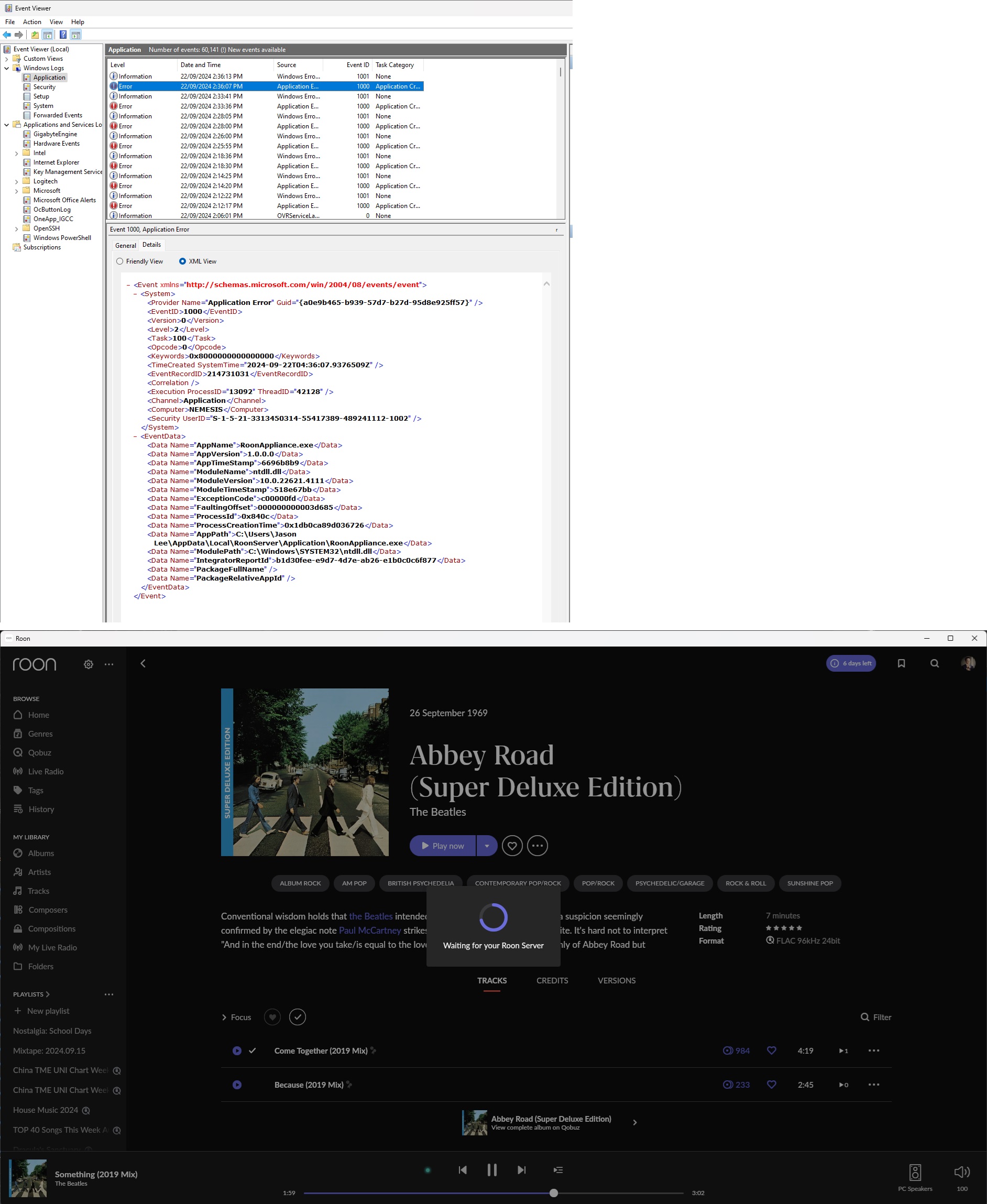What’s happening?
· Something else
How can we help?
· I am experiencing freezes or crashes
Describe the issue
Since 20/9/2024 7:47pm AEST time, my roon server keeps crashing every few minutes (Roon Remote keeps shwong "Waiting for your Roon Server" notification).
It worked fine when I first started using it a week ago.
This is the error that I keep getting:
Faulting application name: RoonAppliance.exe, version: 1.0.0.0, time stamp: 0x6696b8b9
Faulting module name: RPCRT4.dll, version: 10.0.22621.3810, time stamp: 0x045b6c12
Exception code: 0xc00000fd
Fault offset: 0x00000000000126c5
Faulting process id: 0x0xAACC
Faulting application start time: 0x0x1DB0B3ECA91E3C4
Faulting application path: C:\Users\Jason Lee\AppData\Local\RoonServer\Application\RoonAppliance.exe
Faulting module path: C:\Windows\System32\RPCRT4.dll
Report Id: 4d88f934-fc9a-4168-96cf-a6e15358cb42
Faulting package full name:
Faulting package-relative application ID:
Error Reporting:
Fault bucket 1647020171693641085, type 4
Event Name: APPCRASH
Response: Not available
Cab Id: 0
Problem signature:
P1: RoonAppliance.exe
P2: 1.0.0.0
P3: 6696b8b9
P4: KERNELBASE.dll
P5: 10.0.22621.4111
P6: 03c619d0
P7: c00000fd
P8: 00000000000222e2
P9:
P10:
I've tried restarting PC, restarting Roon Server itself and it still crashes. I've also tried to reboot my router and the error occurs.
My System Specs:
OS: Windows 11 Home
CPU: 13th Gen Intel Core i7-13700K, 3400 Mhz 16 Cores
Physical RAM: 64 GB
GPU: RTX3070
OS HDD: Samsung SSD 860 EVO M.2 1 TB
Roon Endpoints: PC Roon Server is running on, Cambridge Audio MXN10, Activo P1
Describe your network setup
Hybrid Fibre Coaxial (HFC) Internet. Asus ROG Rapture GT-AC5300. PC, NAS and MXN10 connected via ethernet cable. Activo P1 via wireless.