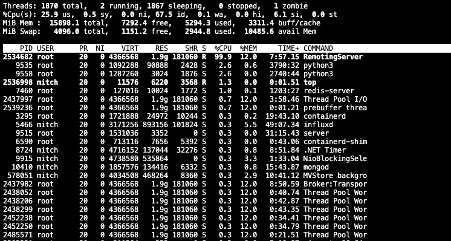Roon Core Machine
Linux Ubuntu 20.04.3 LTS
Intel(R) Core™ i5-7260U CPU @ 2.20GHz
16GB RAM
Networking Gear & Setup Details
Gigabit ethernet network. Gigabit internet connection. pfSense router.
Connected Audio Devices
5 Sonos end-points, 1 Ropieee (RPi2 with Hifiberry Digi+)
Other found but not enabled (smart TV’s etc)
Number of Tracks in Library
Approx 10k tracks located on NAS.
Description of Issue
I have been running Roon server on my Linux box without issue for several years and recently (last few months) started to have issue where roonserver service is consistently using 200-300% CPU usage. I have tried leaving it to complete any process and loads of restarts but the issue prevails.
Core and remotes all on latest 1.8 (831) version.
When I look at journalctl -u roonserver -f I can see some corrupt jpeg files but not sure this is causing the issue.
Sep 29 07:57:35 dockerhub start.sh[3985171]: aac_fixed decoder found, checking libavcodec version...
Sep 29 07:57:35 dockerhub start.sh[3985171]: has mp3float: 1, aac_fixed: 1
Sep 29 07:57:35 dockerhub start.sh[3464805]: Not responding
Sep 29 07:57:40 dockerhub start.sh[3464805]: Running
Sep 29 07:57:53 dockerhub start.sh[3985171]: Corrupt JPEG data: premature end of data segment
Sep 29 07:57:54 dockerhub start.sh[3985171]: Corrupt JPEG data: premature end of data segment
Sep 29 07:57:54 dockerhub start.sh[3985171]: Corrupt JPEG data: premature end of data segment
Sep 29 07:57:54 dockerhub start.sh[3985171]: Corrupt JPEG data: premature end of data segment
Sep 29 07:57:54 dockerhub start.sh[3985171]: Corrupt JPEG data: premature end of data segment
I have turned Background Audio Analysis off in the hope of fixing the problem but this hasn’t helped.
I am not sure if there is something here in the logs of interest:
cat /var/roon/RoonServer/Logs/RoonServer_log.txt|grep Error:
09/29 16:15:36 Error: [broker/images] addimage failed: System.Exception: failed to decode jpeg
09/29 16:15:36 Error: [broker/images] addimage failed: System.Exception: failed to decode jpeg
09/29 16:15:36 Error: [broker/images] addimage failed: System.Exception: failed to decode jpeg
09/29 16:15:36 Error: [broker/images] addimage failed: System.Exception: failed to decode jpeg
09/29 16:16:45 Error: [cast/client] [BRAVIA-4K-GB-ATV3-630f8b9a9a406da866c7729f8f4eb23a._googlecast._tcp.local] Exception writing message to stream:
09/29 16:16:45 Error: [cast/client] [SHIELD-Android-TV-45aa02df370a484b979610d4dfa5b342._googlecast._tcp.local] Exception writing message to stream:
09/29 16:17:15 Error: [cast/client] [SHIELD-Android-TV-13b1ca8563faf4ac6976a2ce056f27e3._googlecast._tcp.local] Exception writing message to stream:
09/29 16:17:45 Error: [cast/client] [SHIELD-Android-TV-45aa02df370a484b979610d4dfa5b342._googlecast._tcp.local] Exception writing message to stream:
09/29 16:17:45 Error: [cast/client] [BRAVIA-4K-GB-ATV3-630f8b9a9a406da866c7729f8f4eb23a._googlecast._tcp.local] Exception writing message to stream:
09/29 16:17:45 Error: [cast/client] [SHIELD-Android-TV-13b1ca8563faf4ac6976a2ce056f27e3._googlecast._tcp.local] Exception writing message to stream:
09/29 16:18:16 Error: [cast/client] [SHIELD-Android-TV-45aa02df370a484b979610d4dfa5b342._googlecast._tcp.local] Exception writing message to stream:
09/29 16:18:16 Error: [cast/client] [SHIELD-Android-TV-13b1ca8563faf4ac6976a2ce056f27e3._googlecast._tcp.local] Exception writing message to stream:
09/29 16:18:46 Error: [cast/client] [BRAVIA-4K-GB-ATV3-630f8b9a9a406da866c7729f8f4eb23a._googlecast._tcp.local] Exception writing message to stream:
09/29 16:18:46 Error: [cast/client] [SHIELD-Android-TV-45aa02df370a484b979610d4dfa5b342._googlecast._tcp.local] Exception writing message to stream:
09/29 16:18:46 Error: [cast/client] [SHIELD-Android-TV-13b1ca8563faf4ac6976a2ce056f27e3._googlecast._tcp.local] Exception writing message to stream:
09/29 16:19:14 Error: [cast/client] [SHIELD-Android-TV-13b1ca8563faf4ac6976a2ce056f27e3._googlecast._tcp.local] Exception writing message to stream:
09/29 16:19:14 Error: [cast/client] [SHIELD-Android-TV-45aa02df370a484b979610d4dfa5b342._googlecast._tcp.local] Exception writing message to stream:
09/29 16:19:15 Error: [cast/client] [BRAVIA-4K-GB-ATV3-630f8b9a9a406da866c7729f8f4eb23a._googlecast._tcp.local] Exception writing message to stream:
09/29 16:19:47 Error: [cast/client] [SHIELD-Android-TV-45aa02df370a484b979610d4dfa5b342._googlecast._tcp.local] Exception writing message to stream:
09/29 16:19:47 Error: [cast/client] [SHIELD-Android-TV-13b1ca8563faf4ac6976a2ce056f27e3._googlecast._tcp.local] Exception writing message to stream:
09/29 16:19:47 Error: [cast/client] [BRAVIA-4K-GB-ATV3-630f8b9a9a406da866c7729f8f4eb23a._googlecast._tcp.local] Exception writing message to stream:
09/29 16:20:18 Error: [cast/client] [SHIELD-Android-TV-45aa02df370a484b979610d4dfa5b342._googlecast._tcp.local] Exception writing message to stream:
09/29 16:20:18 Error: [cast/client] [SHIELD-Android-TV-13b1ca8563faf4ac6976a2ce056f27e3._googlecast._tcp.local] Exception writing message to stream:
09/29 16:20:18 Error: [cast/client] [BRAVIA-4K-GB-ATV3-630f8b9a9a406da866c7729f8f4eb23a._googlecast._tcp.local] Exception writing message to stream:
09/29 16:21:44 Error: [cast/client] [SHIELD-Android-TV-45aa02df370a484b979610d4dfa5b342._googlecast._tcp.local] Exception writing message to stream:
09/29 16:21:44 Error: [cast/client] [SHIELD-Android-TV-13b1ca8563faf4ac6976a2ce056f27e3._googlecast._tcp.local] Exception writing message to stream:
09/29 16:21:45 Error: [cast/client] [BRAVIA-4K-GB-ATV3-630f8b9a9a406da866c7729f8f4eb23a._googlecast._tcp.local] Exception writing message to stream:
Any help faultfinding would be appreciated.
Thanks.