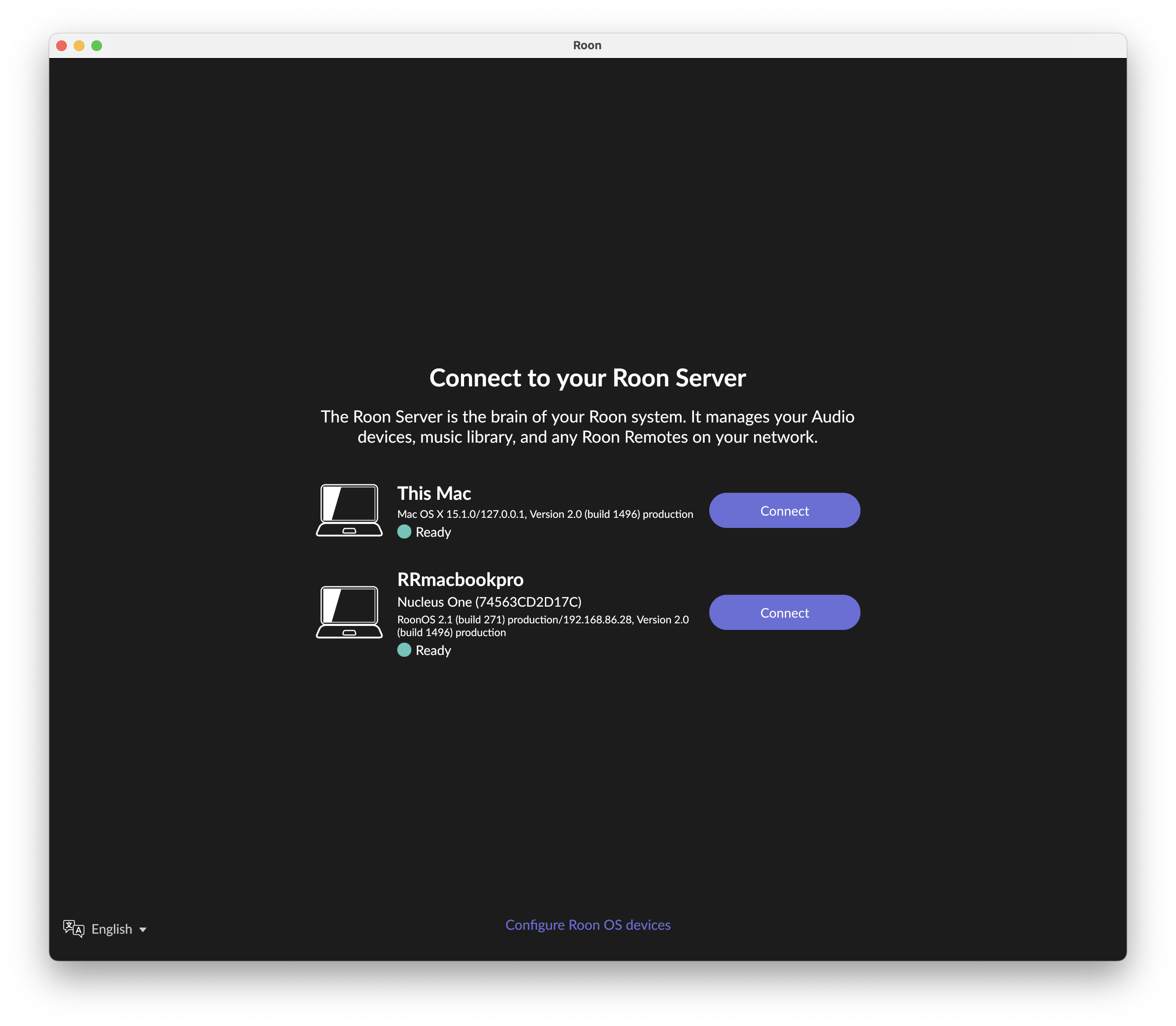Select your Nucleus model from the list below
· Nucleus One
I'm having trouble with my Nucleus hardware
· Other
Select the option that fits best
· The Nucleus boots up and I can connect to it in the Roon app without issue, but I have a question about configuration/storage/attached devices
Describe the issue
I just installed my Nucleus One. Things were going well until I tried migrating the data from my MacBook Pro to my Nucleus One. I used an external SSD, backed up the MBP Roon Database there. Then logged off the MacBook Pro server and logged into my Nucleus One server. Something went haywire because now, when I'm logged in to what I think is my Nucleus One, on the General tab the Roon Server is identified as "RRmacbookpro" which is the name of the server I used for my MacBookpro. It also shows an IP address that appears to be associated with my MBP, not my Nucleus one. If I click "disconnect", I'm taken back to the "Connect to your Roon Server" page where my choices are either "This Mac" or "RRmacbookpro" (with the subtext, "Nucleus One [74563CD2D17c] - which is the identification number on my actual Nucleus One box). If I click "Connect" on "RRmacbookpro", and then navigate to the General tab, this is where I see that my Roon Server is identified as "RRmacbookpro", with an IP address underneath. If I go to the "Setup" tab, the Roon Server name is "RoonNucleusOne" (which is what I named it). If I go to the "Roon ARC" tab, it shows "Not ready - Roon ARC will not be able to access your Roon Server". The troubleshoot from there leaves me hanging as by now it has all become too complex for me to figure out.
Again, prior to purchasing my Nucleus One, I was running my Roon Server off of my MacBook Pro. I tried to install the Nucleus One and now I'm stuck.
Please help - thank you!