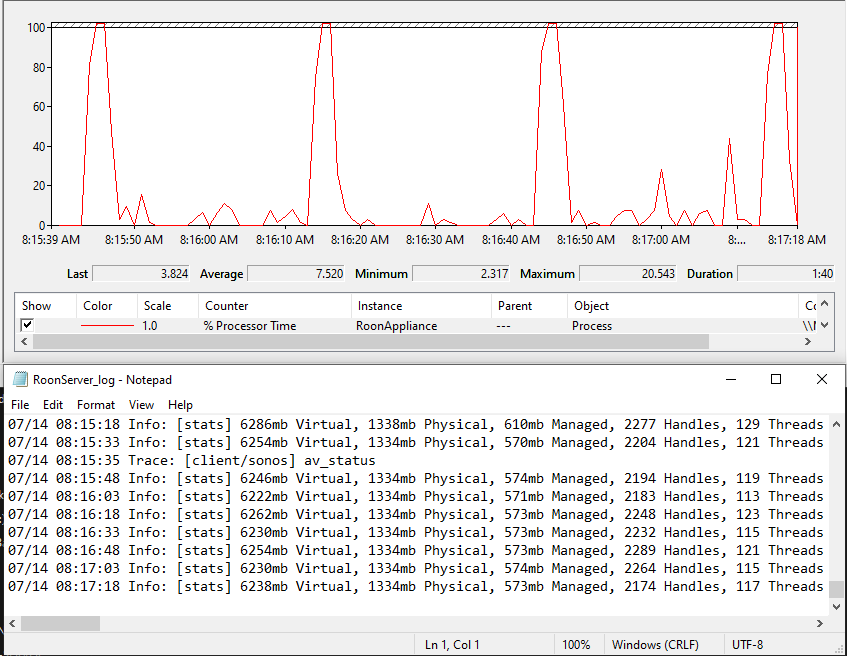Roon Core Machine
Nuc7i7dnb - Intel Core i7 8650U 16GB ram - Windows 10 Pro 64
Networking Gear & Setup Details
Orbi
Connected Audio Devices
Ayre Qx-5
3x Rpi 4 with Roon bridge
Several Sonos speakers
Number of Tracks in Library
38k
Description of Issue
I’ve long been using the entire Roon package on my Mac, but recently picked up a Nuc to run some always on services such as Roon, Plex, etc. on a separate machine. I installed Roon server on the Nuc and I noticed first via fan noise and confirmed via task manager that even with Roon server is idle, with or without any remotes connected, it’s spiking the processor to 30% for a few seconds every 30 seconds. is this normal behavior? it is otherwise idling a very low at 1-3%.
It’s very noticeable with the Nuc fan as its constantly going from very quiet to loud.
Here is what is in the logs:
07/14 06:16:01 Info: [stats] 6374mb Virtual, 1238mb Physical, 583mb Managed, 2314 Handles, 151 Threads
07/14 06:16:16 Info: [stats] 6398mb Virtual, 1238mb Physical, 588mb Managed, 2362 Handles, 157 Threads
07/14 06:16:31 Info: [stats] 6366mb Virtual, 1238mb Physical, 584mb Managed, 2332 Handles, 149 Threads
07/14 06:16:46 Info: [stats] 6398mb Virtual, 1238mb Physical, 587mb Managed, 2395 Handles, 157 Threads
07/14 06:17:01 Info: [stats] 6366mb Virtual, 1238mb Physical, 585mb Managed, 2372 Handles, 149 Threads
07/14 06:17:16 Info: [stats] 6402mb Virtual, 1238mb Physical, 582mb Managed, 2359 Handles, 158 Threads
07/14 06:17:31 Info: [stats] 6370mb Virtual, 1238mb Physical, 582mb Managed, 2338 Handles, 150 Threads
07/14 06:17:46 Info: [stats] 6374mb Virtual, 1238mb Physical, 583mb Managed, 2343 Handles, 151 Threads
07/14 06:18:01 Info: [stats] 6374mb Virtual, 1197mb Physical, 584mb Managed, 2341 Handles, 151 Threads
07/14 06:18:03 Trace: [broker/accounts] [heartbeat] now=7/14/2022 1:18:02 PM nextauthrefresh=7/14/2022 2:13:06 PM nextmachineallocate=7/14/2022 5:13:05 PM
07/14 06:18:16 Info: [stats] 6394mb Virtual, 1197mb Physical, 583mb Managed, 2388 Handles, 156 Threads
07/14 06:18:31 Info: [stats] 6386mb Virtual, 1197mb Physical, 581mb Managed, 2384 Handles, 154 Threads
07/14 06:18:46 Info: [stats] 6410mb Virtual, 1197mb Physical, 581mb Managed, 2453 Handles, 160 Threads
07/14 06:19:01 Info: [stats] 6378mb Virtual, 1238mb Physical, 580mb Managed, 2349 Handles, 152 Threads
07/14 06:19:16 Info: [stats] 6414mb Virtual, 1238mb Physical, 586mb Managed, 2418 Handles, 161 Threads
07/14 06:19:31 Info: [stats] 6370mb Virtual, 1238mb Physical, 586mb Managed, 2380 Handles, 150 Threads
07/14 06:19:46 Info: [stats] 6378mb Virtual, 1238mb Physical, 587mb Managed, 2417 Handles, 152 Threads
07/14 06:20:01 Info: [stats] 6374mb Virtual, 1238mb Physical, 585mb Managed, 2413 Handles, 151 Threads
07/14 06:20:16 Info: [stats] 6398mb Virtual, 1238mb Physical, 586mb Managed, 2467 Handles, 157 Threads
07/14 06:20:31 Info: [stats] 6366mb Virtual, 1238mb Physical, 586mb Managed, 2449 Handles, 149 Threads
07/14 06:20:36 Trace: [client/sonos] av_status
07/14 06:20:46 Info: [stats] 6370mb Virtual, 1238mb Physical, 567mb Managed, 2318 Handles, 150 Threads
07/14 06:21:01 Info: [stats] 6362mb Virtual, 1238mb Physical, 566mb Managed, 2314 Handles, 148 Threads
07/14 06:21:16 Info: [stats] 6362mb Virtual, 1238mb Physical, 566mb Managed, 2315 Handles, 148 Threads
07/14 06:21:31 Info: [stats] 6358mb Virtual, 1238mb Physical, 567mb Managed, 2315 Handles, 147 Threads
07/14 06:21:46 Info: [stats] 6394mb Virtual, 1238mb Physical, 566mb Managed, 2385 Handles, 156 Threads
07/14 06:22:01 Info: [stats] 6366mb Virtual, 1238mb Physical, 567mb Managed, 2366 Handles, 149 Threads
07/14 06:22:16 Info: [stats] 6374mb Virtual, 1238mb Physical, 572mb Managed, 2386 Handles, 151 Threads
07/14 06:22:31 Info: [stats] 6362mb Virtual, 1238mb Physical, 566mb Managed, 2320 Handles, 148 Threads
07/14 06:22:46 Info: [stats] 6394mb Virtual, 1239mb Physical, 566mb Managed, 2391 Handles, 156 Threads
07/14 06:23:01 Info: [stats] 6370mb Virtual, 1239mb Physical, 567mb Managed, 2364 Handles, 150 Threads
07/14 06:23:03 Trace: [broker/accounts] [heartbeat] now=7/14/2022 1:23:02 PM nextauthrefresh=7/14/2022 2:13:06 PM nextmachineallocate=7/14/2022 5:13:05 PM
07/14 06:23:16 Info: [stats] 6394mb Virtual, 1239mb Physical, 569mb Managed, 2412 Handles, 156 Threads
07/14 06:23:31 Info: [stats] 6378mb Virtual, 1239mb Physical, 567mb Managed, 2410 Handles, 152 Threads
07/14 06:23:46 Info: [stats] 6378mb Virtual, 1239mb Physical, 569mb Managed, 2413 Handles, 152 Threads
07/14 06:23:49 Debug: [easyhttp] [56] POST to https://device-map.roonlabs.net/1/register returned after 352 ms, status code: 200
07/14 06:23:49 Trace: [devicemap] device map updated
07/14 06:24:01 Info: [stats] 6370mb Virtual, 1239mb Physical, 567mb Managed, 2301 Handles, 150 Threads
07/14 06:24:16 Info: [stats] 6402mb Virtual, 1239mb Physical, 567mb Managed, 2363 Handles, 158 Threads
07/14 06:24:31 Info: [stats] 6378mb Virtual, 1239mb Physical, 568mb Managed, 2343 Handles, 152 Threads
07/14 06:24:46 Info: [stats] 6374mb Virtual, 1239mb Physical, 569mb Managed, 2343 Handles, 151 Threads
07/14 06:25:01 Info: [stats] 6362mb Virtual, 1239mb Physical, 568mb Managed, 2339 Handles, 148 Threads
07/14 06:25:16 Info: [stats] 6398mb Virtual, 1239mb Physical, 573mb Managed, 2400 Handles, 157 Threads
07/14 06:25:31 Info: [stats] 6358mb Virtual, 1239mb Physical, 570mb Managed, 2368 Handles, 147 Threads
07/14 06:25:36 Trace: [client/sonos] av_status
07/14 06:25:46 Info: [stats] 6418mb Virtual, 1239mb Physical, 569mb Managed, 2381 Handles, 162 Threads
07/14 06:26:01 Info: [stats] 6366mb Virtual, 1239mb Physical, 566mb Managed, 2332 Handles, 149 Threads
07/14 06:26:16 Info: [stats] 6382mb Virtual, 1239mb Physical, 566mb Managed, 2373 Handles, 153 Threads
07/14 06:26:31 Info: [stats] 6370mb Virtual, 1239mb Physical, 567mb Managed, 2370 Handles, 150 Threads
07/14 06:26:46 Info: [stats] 6398mb Virtual, 1240mb Physical, 568mb Managed, 2444 Handles, 157 Threads
07/14 06:27:01 Info: [stats] 6370mb Virtual, 1239mb Physical, 569mb Managed, 2424 Handles, 150 Threads
07/14 06:27:16 Info: [stats] 6374mb Virtual, 1239mb Physical, 569mb Managed, 2439 Handles, 151 Threads
07/14 06:27:31 Info: [stats] 6370mb Virtual, 1239mb Physical, 566mb Managed, 2319 Handles, 150 Threads
07/14 06:27:46 Info: [stats] 6374mb Virtual, 1239mb Physical, 567mb Managed, 2324 Handles, 151 Threads