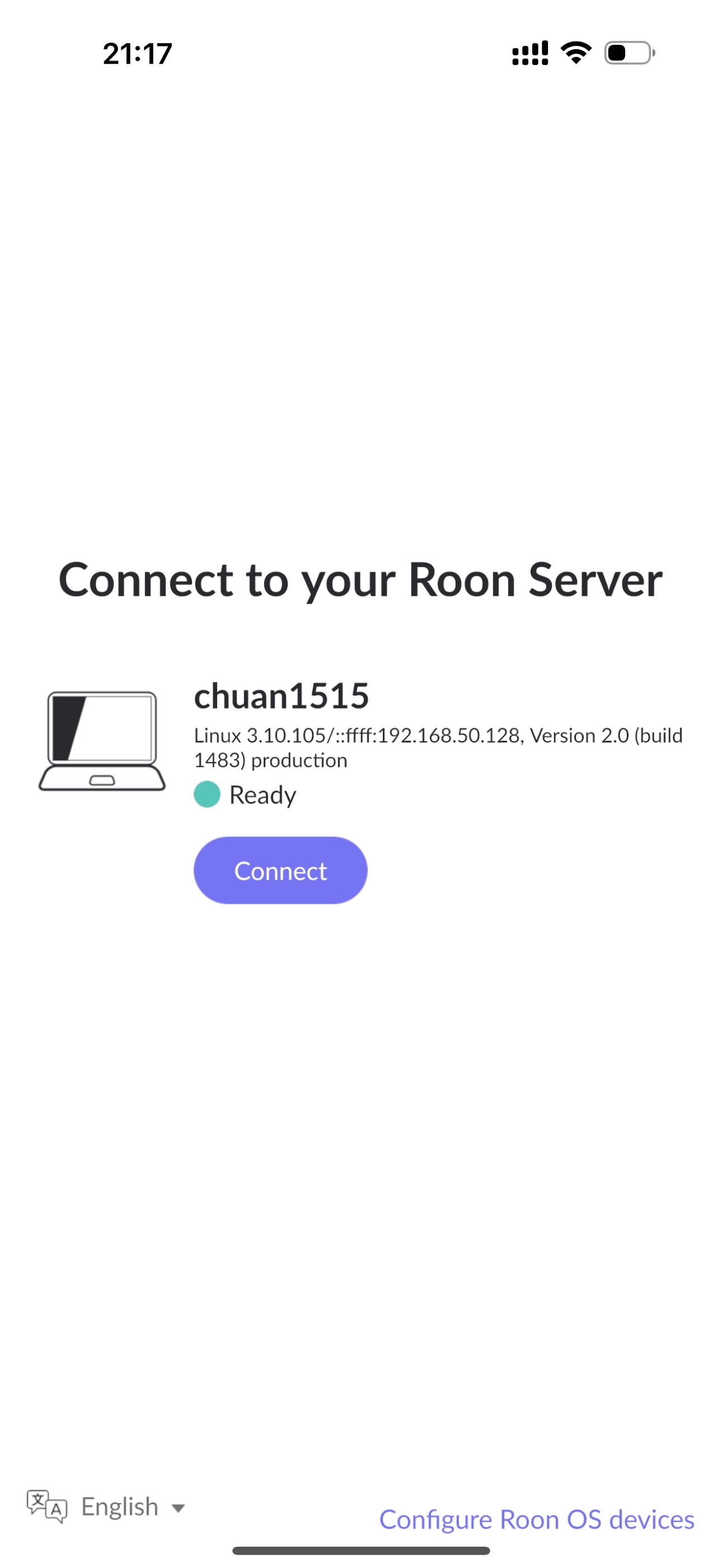What’s happening?
· I'm having trouble logging in
Where are you having trouble logging in?
· I can't log into the Roon app
How can we help?
· None of the above
Other options
· My Roon software won't start up
Describe the issue
My Roon Core is installed on a Synology NAS DS1515+. Recently, I’ve encountered issues when logging into the Roon app, as I am unable to access the menu page. The page displays my NAS DS1515+, and after clicking the connect button and selecting my account [email removed by staff] to log in, the app page redirects back to the login page. I have tried multiple times and on both iPhone 16 Pro and iPad Pro, but I still cannot log in normally. Help!
Describe your network setup
My Roon Core is installed on a Synology NAS DS1515+. Recently, I’ve encountered issues when logging into the Roon app, as I am unable to access the menu page. The page displays my NAS DS1515+, and after clicking the connect button and selecting my account [email removed by staff] to log in, the app page redirects back to the login page. I have tried multiple times and on both iPhone 16 Pro and iPad Pro, but I still cannot log in normally. Help!