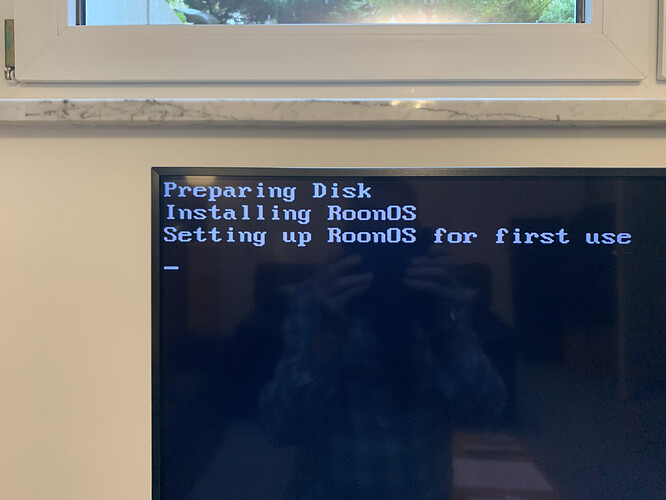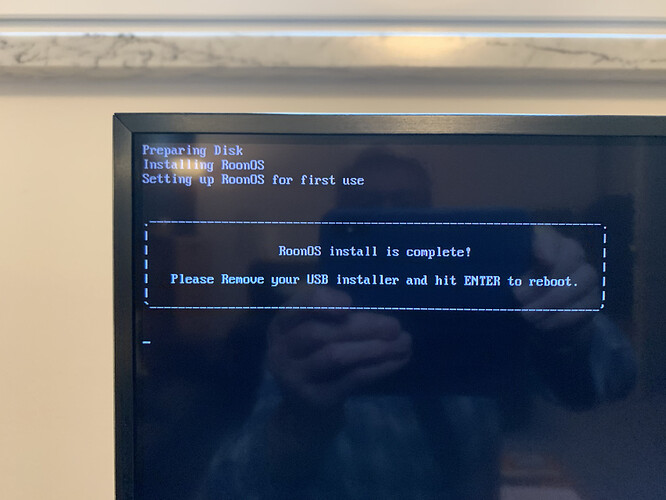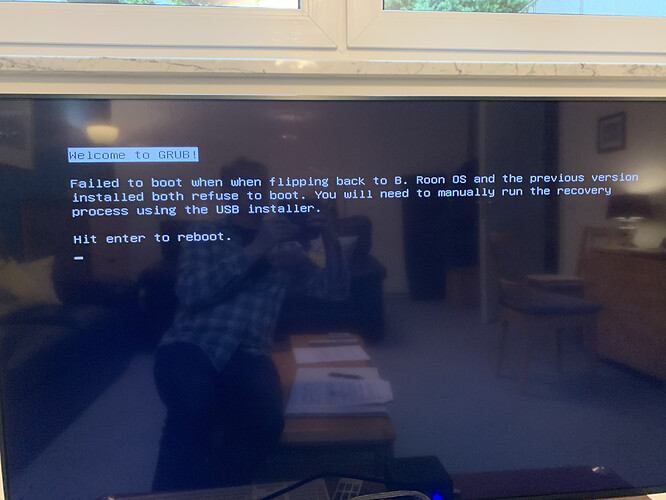Roon Core Machine
Intel NUC10i7FNH
Crucial CT500P5SSD8. M.2 500GB SDD
Crucial CT256MX10 256GB 2.5” SATA storage
Software : Roon Core 2.0 build unknown, but probably 1167
BIOS: updated to latest version FNCML357.0059
BIOS settings
- Reset NUC BIOS and configured as per Roon installation guide as follows:
Secure Boot disabled
UEFI enabled
Legacy boot disabled
Network boot disabled
USB boot enabled
Boot priority 1 UEFI(CT500P5SSD8).
Boot priority 2 disabled
Networking Gear & Setup Details
Ethernet connection to Netgear switch and then to Fritzbox 7590 router.
Connected Audio Devices
No audio devices connected directly to NUC.
LINN Akurate DSM on network is primary audio device
Number of Tracks in Library
approx 20,000
Description of Issue
Updated Roon OS Core software after which the server refused to reboot. This was the day of release of Build 1167.
I attempted to fix this by performing complete reinstall of Roon OS.
The install process appears to run correctly and I got the message
Roon install is complete
Please remove your USB installer and hit ENTER to reboot
After removing the USB drive and rebooting the screen reads:
Welcome to GRUB!
Failed to boot when when flipping to B. Roon OS and the previous version installed refuse to boot. You will need to manually runtime recovery process using the USB installer.
Roon OS will not now boot at all and is not reachable with the web browser. Reinstalling just produced the same result.
I suspect the initial problem was caused by the problem with Build 1167. I downloaded the latest image several times, but the file does not appear to have changed and I always get the same result.
The filename is roonbox-linuxx64-nuc4-usb-factoryreset-100000254.img . Is this Build 1167 or later?