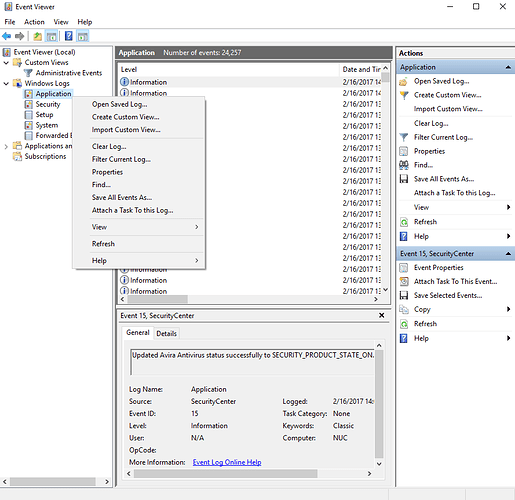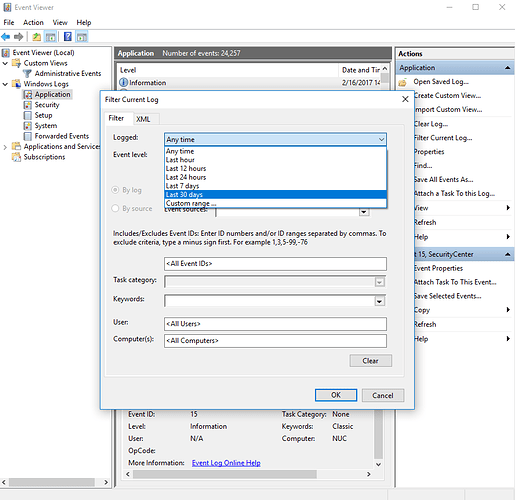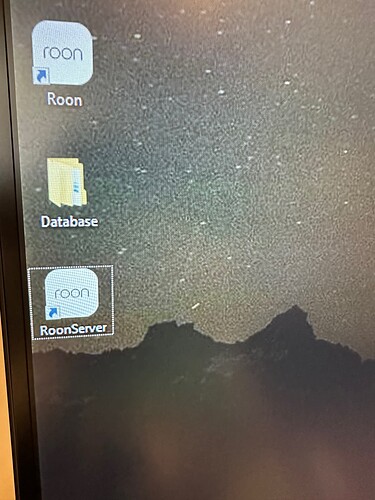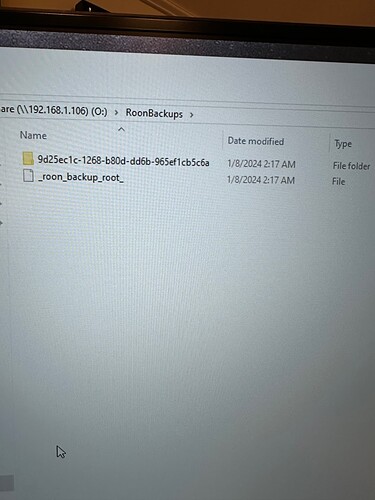Roon ran fine on my Windows computer for almost 2 years. I assume that means both the server and the client. Then it just stopped. I’m not a “computer guy” but nothing changed in my setup. The long email string of “tech support” hasn’t moved the needle on fixing this at all.
Any time I was notified by Roon that there was an update available, we installed it. As of now, I can’t get into the software at all to do anything. If their updates cause the system to stop working, then that whole thing probably needs some improvement. When I update every other piece of software in my life, it continues to work
If there are instructions somewhere about how to get around the problem of not being able to access roon AT ALL, I’m happy to take a look. Do I have to blow the whole thing out and start over?? Are there steps required other than just “uninstall” from Windows menus that are necessary to completely clean the old stuff off?
This is clearly not a particularly user-friendly piece of software…especially if their recommended and/or automatic updates may cause it to stop working.
A post was merged into an existing topic: Issues with Roon Server: “Waiting for Roon Server” Message and Connection Problems (ref#WU8KNB)
Hey @Joel_Salkowitz,
Thanks for sending that over. It appears that Roon Server does start, but only runs for a few seconds before crashing. Joel, can you also send over a set of logs from your Roon folder, not your Roon Server folder?
We’re still not seeing any obvious errors from Roon diagnostics, it may also be helpful to review the windows event viewer log. This will tell us what the system is doing at the time of Roon crashing. I’ll leave the steps to follow below:
- Press Win + R and type eventvwr.msc
- Press
OK– this should openEvent Viewerwindow - From the left sidebar go to Windows Logs > Application
- Right click on the
Applicationsubsection and pickFilter Current Log...from the context menu
- On the
Filtertab for theLoggedsection pick a parameterLast 30 daysand pressOK
- Right click on the Application subsection again and pick
Save filtered log file as..from the context menu - Enter the log file name, for e.g.
Roon_USERNAME, and pressSave - Upload the Event Viewer logs here and let us know once you’ve done so:
https://workdrive.zohoexternal.com/collection/8i5239cc05950ac07456889838d9319545a82/external
Requested logs sent.
JS
Thanks @Joel_Salkowitz, our development team will take a closer look and I should have more information to share tomorrow. ![]()
Hey @Joel_Salkowitz,
Since you’ve now been able to locate the proper Roon folders to share logs, lets see if you can setup a completely fresh database this time around (you’ll be editing the Roon Server folder):
My apologies @Joel_Salkowitz our development team was able to take another look at your issue and believe two things may help:
-
We saw traces of Norton security potentially blocking Roon from proper function - could you test out disabling it and see if that helps?
-
If not, rather than resetting your database, it was suggested to do a full removal of Roon on the windows machine (outside of your backups - make sure you have a separate location saved for those
 )
)
- Stop Roon Server
- Uninstall Roon/Roon Server through Add/Remove programs on your Windows
- Open your File Explorer and enable the option to show hidden files & folders
- Navigate to C:\Users\AppData\Local
- Delete the folders “Roon” and “RoonServer” (any folder associated with Roon)
- Re-install Roon
Ben…
We appear to be making a little progress. Database is backed up to desktop as well as to a network drive.
Screen shots of the Roon desktop and backup location on network drive.
There is also a ROONBACKUP folder on the network drive…which is where it has lived since Roon was first set up.
I uninstalled Roon from PC and re-installed.
It now starts up but the only music it “sees” is the stuff from Qobuz. I have music in 3 folders on the network drive which is also where it has all lived since original Roon install/setup.
I’m guessing that the database and/or backup needs to be restored somehow.
Also not finding where to add additional playout devices.
What’s next?
JS
Hey @Joel_Salkowitz,
I’m glad to hear you’ve got Roon up and running!
You are likely correct here. You can either head to Roon Settings>Storage and re-connect your local library folders (this would create a new instance of your library)
or
You can restore from a saved backup. Roon Settings>Backup>Find backups - Browse
What does your Roon Settings>Audio tab look like? This is where you’ll see all the devices discovered within your network.
Benjamin…
So we appear to be running again. here’s another question…there are now two (2) icons on my desktop…roon & roon server.
When I tried to launch roon, it appears that it won’t start unless I first click on the “RoonServer” icon. Is that correct??
Is there a way to configure so that that extra step isn’t necessary??
Better still…is there a way to set up so that roon starts automatically whenever the computer is powered up?
Thx.
JS
Check out the “Launch on Startup” option:
Hi @Joel_Salkowitz,
@Geoff_Coupe is spot on correct here! Was that helpful for you?
Everything appears to be working again. Had to uninstall and re-install the ARC app to get it working. That’s actually happened in the past unrelated to the server issue.
Thanks for the help.
JS
This topic was automatically closed 36 hours after the last reply. New replies are no longer allowed.