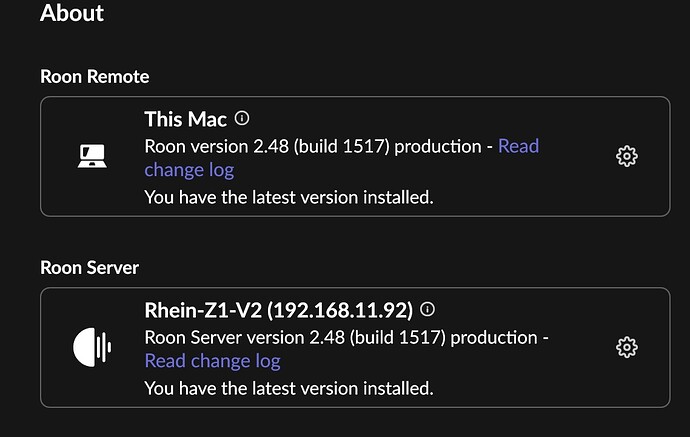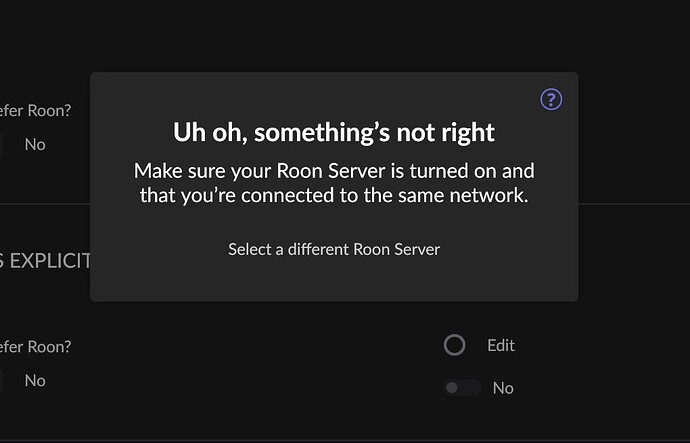Roon Core running on Rhein z1 v2 Silent Angel with 2TB data disk ethernet connected to wifi modem, USB connected to Sim Audio Moon 390 DAC/Pre-amplifier/streamer.
Moon 390 XLR balanced connected to Sim audio Moon 330 amplifier connected to Sirling Broadcast SB88 speakers.
Up till a week ago I could effortlessly stream music from my Roon server to my Moon 390 DAC using Roon interface at either Mac Studio, IPad or Iphone. I was very happy with the setup, ease of use and quality of sound. Since then, Roon has not been working properly to my Moon 390. Like another post mentioned: “A song will play for 10-30 seconds, then you get the circling “Waiting to connect to Core” pop up, followed by the “Uh oh” pop up.
Sometimes it might play for a few minutes before conking out, but no more than that.” At the moment Roon will not play to my Moon 390 at all. I have exploited all kind of cues; re-booted Roon Core, re-installed the Roon library etc. The strange thing is that Roon will play with no problem to my Mac Studio through wifi and also Roon Arc is no problem.
I am realy stuck here and do not know what to try next,
Any ideas are much appreciated.
Thank you.