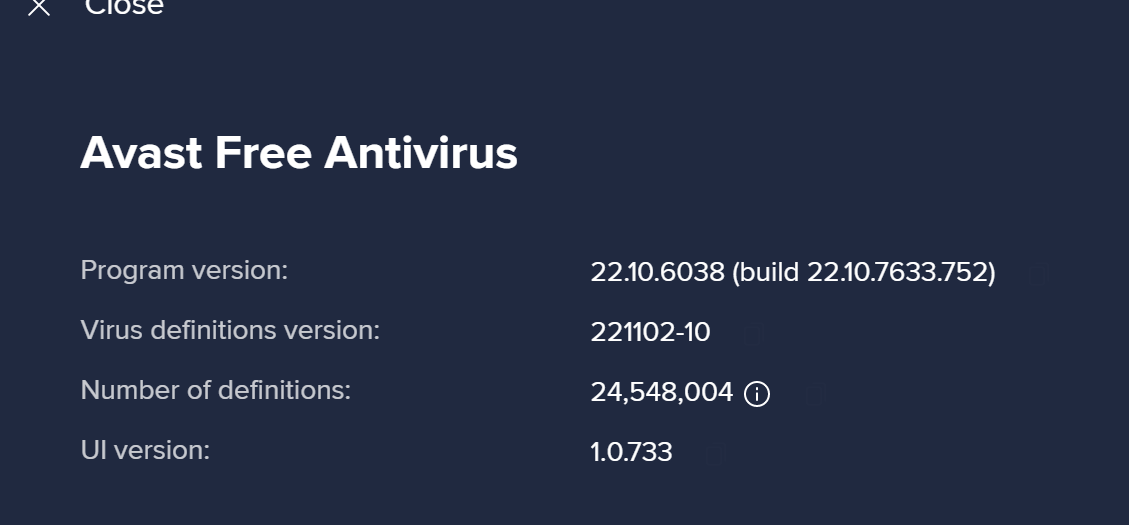I did not remove KB4023057. However, I might have found out the culprit may be Avast free antivirus. From Sys tray, I can disable Avast’s all 7 Shields. Roon server would show Not Responding steadily. But as soon as I disable Avast’s all 7 protection shields, within seconds, Roon Server would show running and Remote start picking it up. I can then reenable all 7 shields and Roon Server would continue to run. But if I stop Roon server and than start it again while the shields are running, the issue recurs. So as long as all Avast’s 7 shields are not running while Roon server is starting, server can start.
By going through Avast’s detail settings, I was able to identify 5 of the 7 protection shields, namely, File Shield, Behavior Shield, Web Shield, Mail Shield and Ransomware shield. I cannot find what the other two shields are. I ran the following test against each of the 5 shields identified: 1. make sure Roon Server is in Running state (see above on how to get it there). 2.Then disable a shield. 3. Stop Roon Server and start it again to see if the shield stops Roon server from starting properly. Ransomware shield is the only one that prevents Roon server from starting properly. Under Ransomware Shield settings, I can make Roon Server an app exception but it didn’t stop the shield from preventing Roon server to start…
I like Avast and don’t want to try another antivirus. So as a workaround from now on, whenever I reboot or stop Roon server, I would disable the Ransomware shield briefly, start Roon Server and then enable Ransomware shield again.
As I indicated, the issue started last week, Avast must have run some updates to have changed something. Perhaps Roon Dev Team can play with Avast on your test environment to see why this is a problem. It would also be interesting to find out why Roon software (with UI) does not experience this issue.
Here’s Avast’s detail. Please keep the case open for a short time in case things change on my end. Thanks!
1 Like