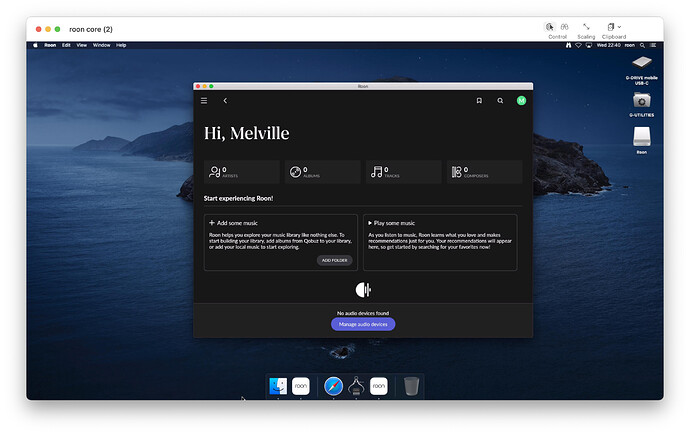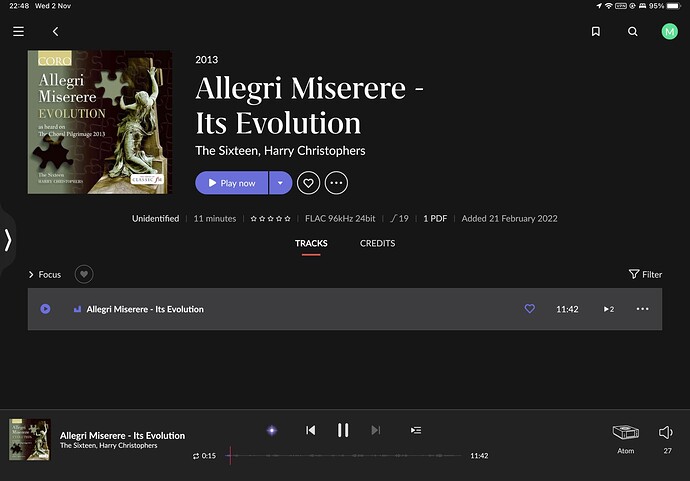Roon Core Machine
Model Identifier: Macmini6,1
Processor Name: Dual-Core Intel Core i5
Processor Speed: 2.5 GHz
Number of Processors: 1
Total Number of Cores: 2
L2 Cache (per Core): 256 KB
L3 Cache: 3 MB
Hyper-Threading Technology: Enabled
Memory: 16 GB
Boot ROM Version: 429.0.0.0.0
Networking Gear & Setup Details
Ethernet:
Type: Ethernet
BSD Device Name: en0
Hardware (MAC) Address: [REDACTED]
IPv4:
Configuration Method: DHCP
IPv6:
Configuration Method: Automatic
Proxies:
Exceptions List: *.local, 169.254/16
FTP Passive Mode: Yes
1Gbit/s connection to a 1/2.5/10Gbit/s switch in a 10Gbit/s shared network, with a 1Gbit/s fibre Internet connection to BT (British Telecom) primary exchange.
Connected Audio Devices
None - directly.
Roon Desktop running on Mac M1 mini connected to Roon Server via same 1/10Gibit/s Ethernet via switch.
Number of Tracks in Library
9641 tracks in library - connected to Mac mini via USB drive
Description of Issue
Roon server (v2 b1133 prod) process(es) abort on Mac mini (2012)
Process: Roon [6011]
Path: /Applications/Roon.app/Contents/MacOS/Roon
Identifier: com.roon.Roon
Version: 1.0 (1.0)
Code Type: X86-64 (Native)
Parent Process: ??? [1]
Responsible: Roon [6011]
User ID: 502
Date/Time: 2022-10-20 18:00:14.517 +0100
OS Version: Mac OS X 10.15.7 (19H2026)
Report Version: 12
Time Awake Since Boot: 530000 seconds
Time Since Wake: 400000 seconds
System Integrity Protection: enabled
Crashed Thread: 65 .NET ThreadPool Worker
Exception Type: EXC_CRASH (SIGABRT)
Exception Codes: 0x0000000000000000, 0x0000000000000000
Exception Note: EXC_CORPSE_NOTIFY
This only started happening when Roon Arc was released.
Roon desktop (v2 b1133 prod) is stable on different Mac mini (M1)
Both Mac’s running latest OS for their chipset / set-up.
No (material) issues presented until Arc build of Roon.