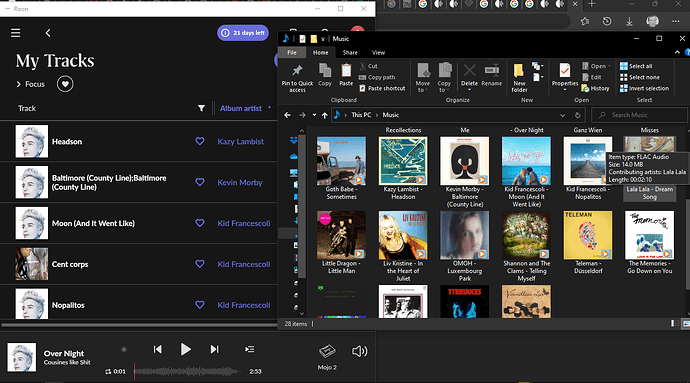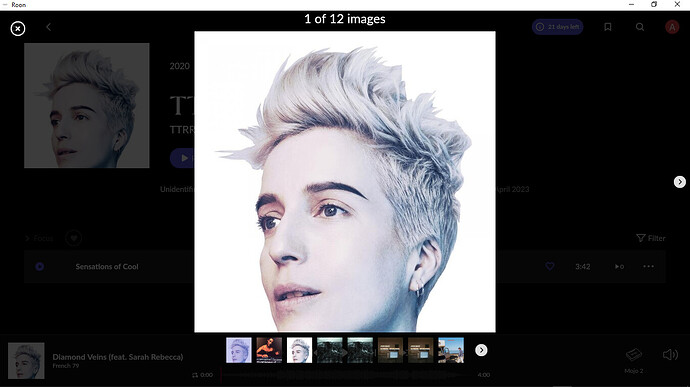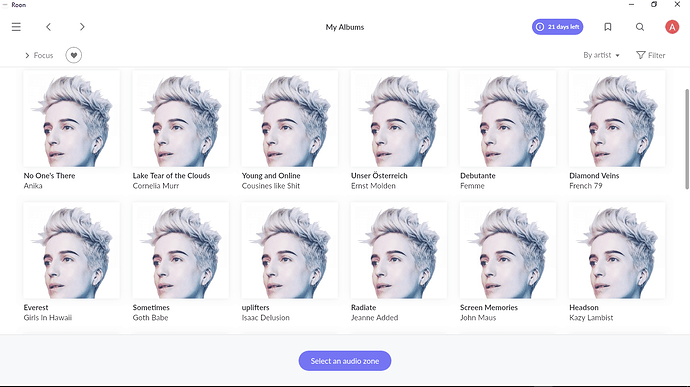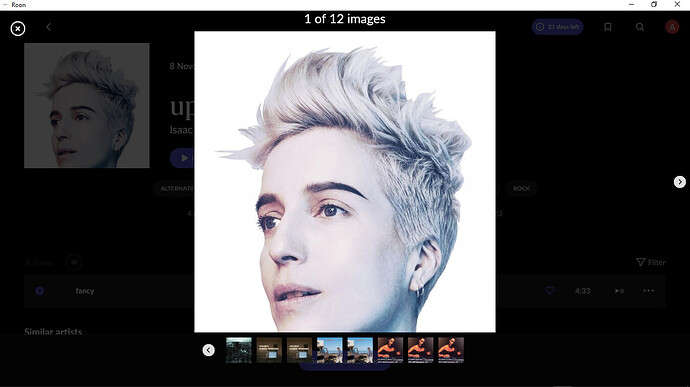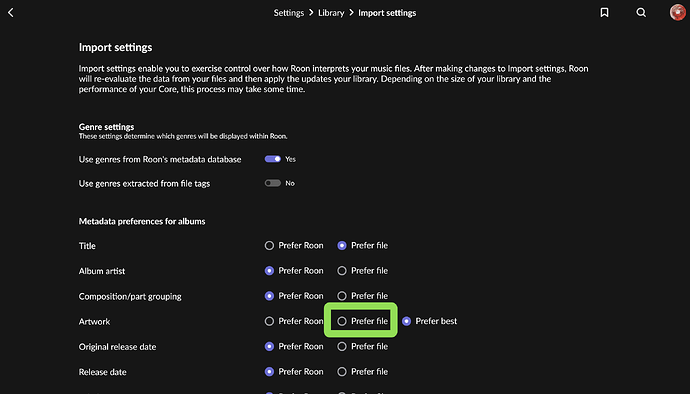I checked, there are no multiple album covers in the files.
You could try resetting the image cache, Settings > Setup > Clear image cache
Even clearing the image cache doesn’t work.
I have 12 images shown when I click on an album art image in now playing mode, none if it is the correct album cover.
How can it show the wrong album cover when it doesn’t even exist?
In the file I have the right album cover.
Hm, very weird. Sorry, no idea what is going on. One for support maybe, unless someone else has ideas
I reinstalled Roon and removed all album covers with mp3tag on Win 10.
Now it shows a single cover for all my tracks and albums.
But why, if I removed all covers?
Import settings are set to prefer file, and album and track settings are also set to prefer the file data instead of Roon.
Then where is Roon getting this cover from?
I deleted also the cache.
Additionally, Roon pumps my processor to 50 percent every 10 seconds.
If I accidentally installed Roon 2 times, which I don’t think it’s possible, an uninstall should have removed totally, I think.
And nothing is even playing.
So Roon is in standby.
Do you have a folder per album/single? In your explorer screenshot it looks as if everything is dumped into the music folder.
Do you have an image file that is named cover or folder (jpg, png) somewhere in the music folder? Maybe it only finds the one and then applies it to everything.
In any case, when there are such troubles I would not dump all the music at once into Roon’s watched folder but set up a different folder for Roon to watch (Not This PC\Music) and then start with one album
What are these pictures?
All these were deleted, how come they are listed?
I don’t why it should be the problem having all my flacs in my Music folder?
Isn’t that normal?
Why is that a problem for Roon?
They might still be cached somewhere
Most people I think have a structure like
Artist1\Album1
…Album2
Artist2\Album1
…Album2
Etc. It shouldn’t normally be a problem to have a different one, but since you are experiencing problems, I’d try if that’s a cause.
Usually Roon goes by the file tags and not the folder structure, but in some cases the folder structure does play a role as well, e.g. for multi-disc sets as explained here
See the posts I linked, there are explanations there, that’s why I linked them.
Yes all my flacs are dumped in my music folder, I don’t have and I don’t need subfolders.
And if it worked, that would be just fine. But it’s not working for some reason, so I’d try differently by adding one album at a time in a new, clean watched folder and see if it changes anything. Maybe it doesn’t (and then you can rule out this cause) but maybe it does.
Thanks, once I created folders for each artist and album too, the covers show correctly.
I still don’t know why can’t Roon just fetch the cover from the files directly?
Because I set it to fetch everything from my files.
In principle it can. I suppose you configured it in Settings > Library > Import Settings > Artwork > Prefer File?
If so, then I can just guess that somehow it got confused by the file/folder structure
Yes I have set that but also separately for albums and tracks, to fetch the data from file.
This topic was automatically closed 36 hours after the last reply. New replies are no longer allowed.