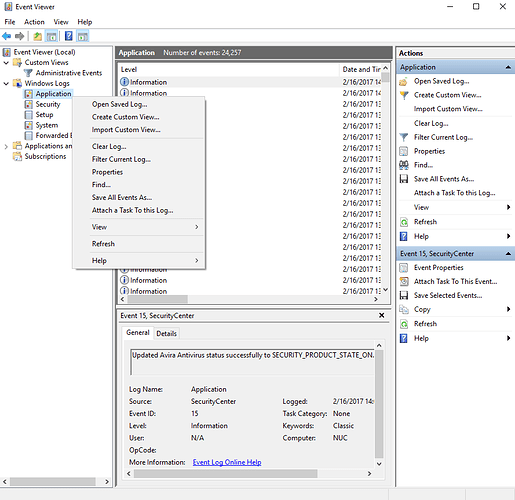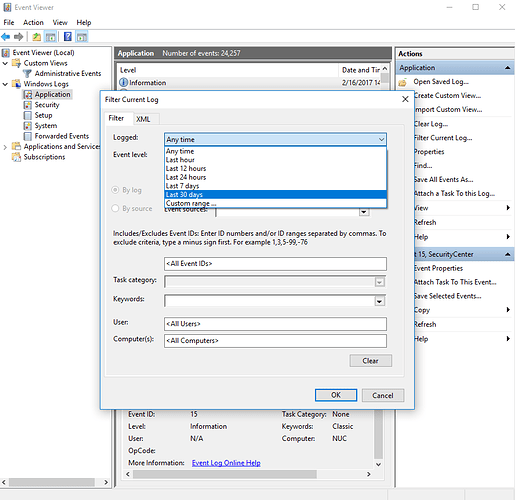Current Roon requires .NET 6.0:
This topic was automatically closed 45 days after the last reply. New replies are no longer allowed.
Hi @5ORYN,
I wanted to check in on this thread and see if you were still having issues, and if you were able to update to .NET 6.0?
Let me know, thanks!
Hello,
I installed net 6 as recommended and honestly I don’t remember having any problems. On 1.10 I did a clean installation of windows because it had started behaving strangely! Until 05.11 I had no problems, then Roon closed twice! (I forgot to install net 6). On 07.11 I installed net 6 and I will see how it is from now on.
Hi,
the problem reappeared! This week it closed 3 times. I sent a video in an email a long time ago. There you can see it happening.
When I search for something no matter what, artist, song, radio, when I click on more, Roon closes!
Hi @5ORYN,
Sorry to hear you’re experiencing crashing! As a next step, please reproduce the issue and send us the windows event viewer log. I’ll share specific steps on how to do so below:
- Press Win + R and type eventvwr.msc
- Press
OK– this should openEvent Viewerwindow - From the left sidebar go to Windows Logs > Application
- Right click on the
Applicationsubsection and pickFilter Current Log...from the context menu
- On the
Filtertab for theLoggedsection pick a parameterLast 30 daysand pressOK
- Right click on the Application subsection again and pick
Save filtered log file as..from the context menu - Enter the log file name, for e.g.
Roon_USERNAME, and pressSave - Upload the Event Viewer logs here and let us know once you’ve done so:
https://workdrive.zohoexternal.com/collection/8i5239cc05950ac07456889838d9319545a82/external
Hello,
today it crashed again!
I sent the logs.
Hi @5ORYN,
Thanks for the update and for sending over the event viewer log. Interestingly, I didn’t see any Roon specific crashes, but I did see a system crash related to the Intel Audio Driver on your PC. Specifically:
Faulting application name: IntelAudioService.exe, version: 1.0.932.0, time stamp: 0x5bfed224
Faulting module name: unknown, version: 0.0.0.0, time stamp: 0x00000000
Exception code: 0xc0000005
Fault offset: 0x00007ff8a7192d92
I’d be curious to see if you uninstall the audio driver in Device Manager and download Realtek HD Audio driver in its place, if your crashing issue would still occur:
Let me know!
Hello,
thanks for the advice but there is a problem with this Intel, whatever I do it will be installed when starting or restarting the pc. And if I uninstall it, I no longer have sound on the monitor, connected with a displayport cable. That would not be a problem because, as I said before, it will be installed automatically when starting the PC.
Realtek HD is also installed and works without problems.
On January 12, I set Intel Audio to manual in service tools, it was on automatic. Since then no Intel error appears! That’s until today, I’ll see along the way. Similarly, Roon did not crash again, I will see the same along the way.
All the best.
Hi,
unfortunately nothing was solved, today Roon crashed again!
Hi @5ORYN,
Thanks for letting me know. If possible, as a next step, our development team is interested in reviewing a set of your server logs with a command-line flag enabled.
Please follow the directions here, and use the flag -perftimers
After you reproduce the issue with the flag enabled, use the directions found here and send over a set of logs to our File Uploader , thanks!