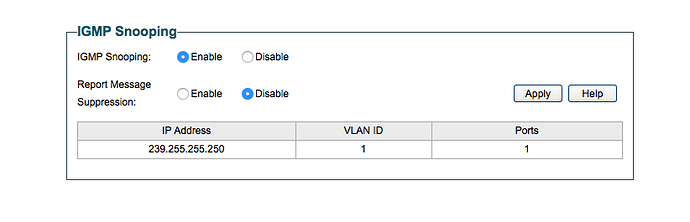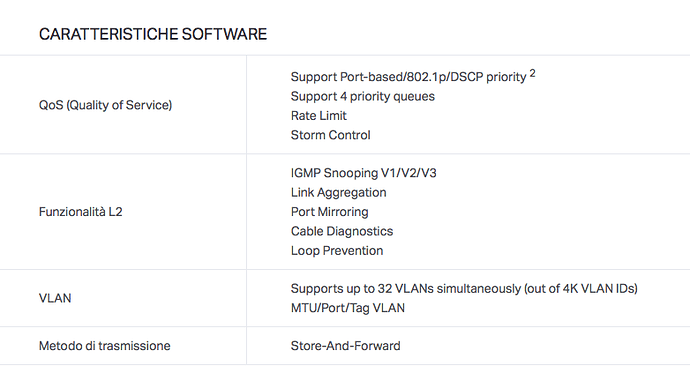I use a tablet to check the roon core …
when he goes into stanby on reboot he can’t connect to roon …
remains sleepy …
the message … “choose your roon core” is displayed …
and it doesn’t connect to the core.
the tablet is one huawei mediapad T3 10
android version 7.0
software version emui5.1.3
AGS W09C100B271
If you click on the “Help” button and manually input the IP of the Core or the address of 255.255.255.255 does that allow a connection?
Continuing the discussion from Roon sleepy when it goes into standby:
where I find the “help” button?
and the page where you manually enter the IP core
tanks
@Lanfranco_Giordano - The help button should appear after you have been on the “choose your core” screen for 60 seconds or so.
after a rest period (of the tablet) I managed to access the help function.
The IP of the core does not accept it, I entered the data in the net mask (255.255.255.255) let’s see if it works correctly.
thanks for the support !
I wanted to tell you that by entering 255.255.255.255 on net mask everything works well. 

Glad to hear that the 255 suggestion worked. Usually when the 255 suggestion works and connection normally does not without it, it could indicate a multicast issue on your end with the router you’re using.
If you have an option for IGMP Snooping / IGMP Proxying in your router settings, I would try toggling them to see if there’s any change in behavior.
@Lanfranco_Giordano - Has IGMP Snooping always been enabled or did you just enable it? What is your router model/manufacturer? Do you have IGMP settings on the router as well?
was already enabled
this is the switch …
https://www.tp-link.com/it/business-networking/easy-smart-switch/tl-sg105e/
@Lanfranco_Giordano - What about the router? What is the model/manufacturer? Do you have IGMP settings there?
the modem router is the fastweb fastgate, i’m not sure there are IGMP options…
I confirm, I checked the router menu and it has no IGMP settings.
Is the behavior the same if you temporarily try connecting your Core directly to the router, bypassing the switch?
after entering 255.255.255.255 on the net mask, the start-up time is instantaneous.
keeping the network switch active.
I wanted to attach a small video file with the .mp4 extension…
upload is not authorized.
Thanks for the additional info @Lanfranco_Giordano. There’s no need to send a video at this time, I understand the issue. If the 255 address is working, I would suggest you use that for the time being. I’ll also mention this to QA and see if they have further thoughts on this behavior.
I thank you again for the support received. 
This topic was automatically closed 365 days after the last reply. New replies are no longer allowed.