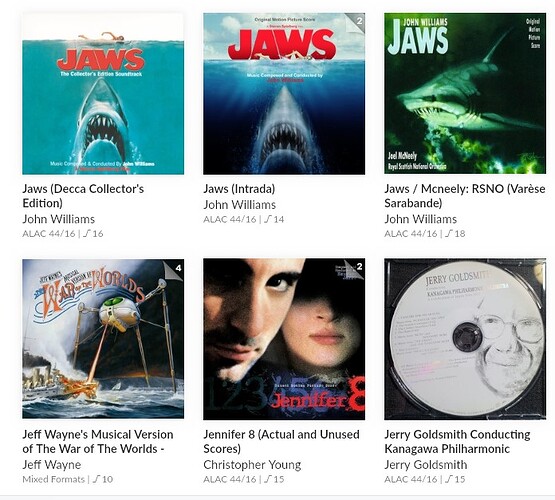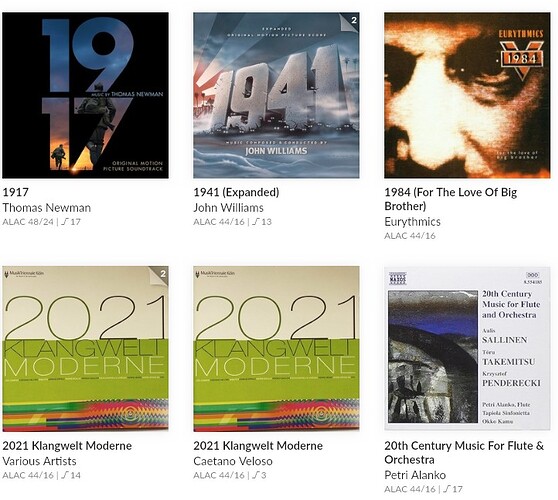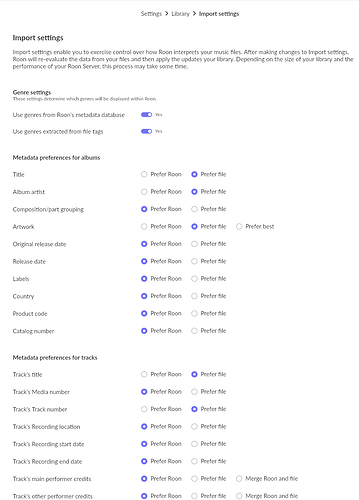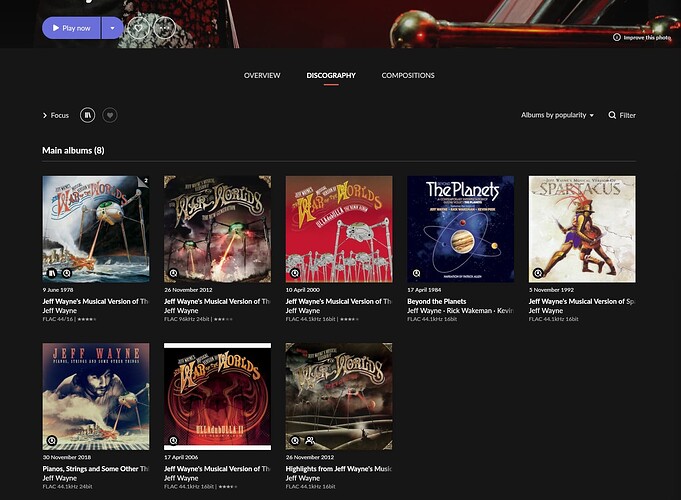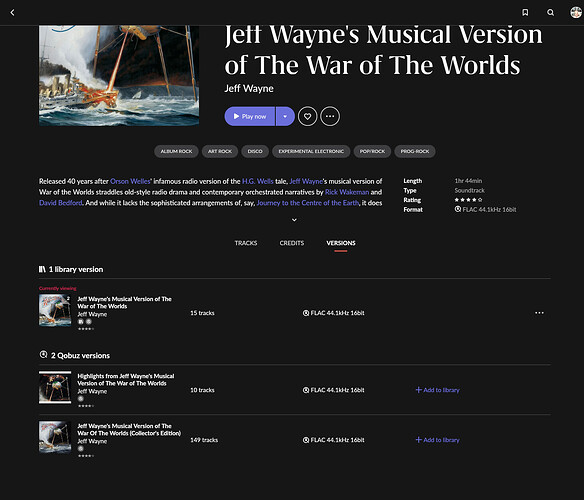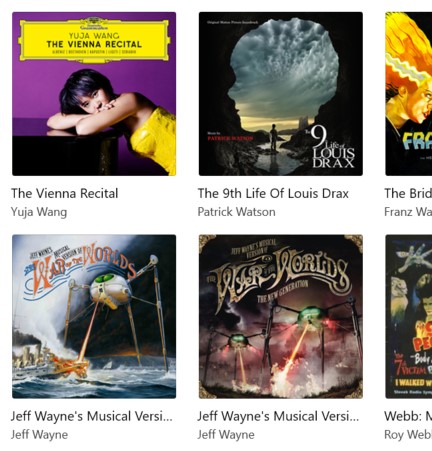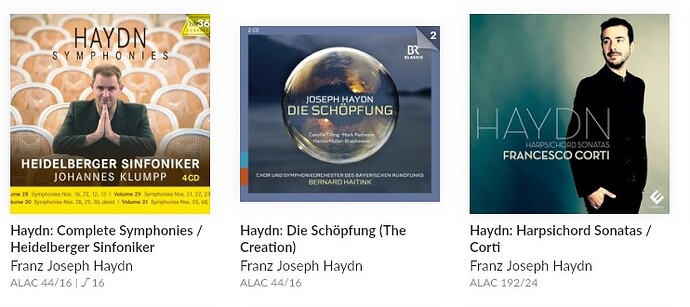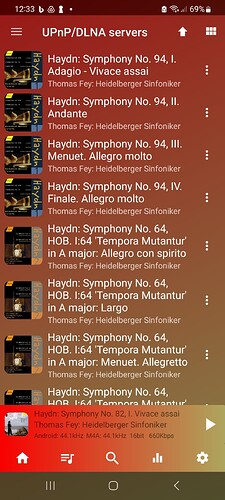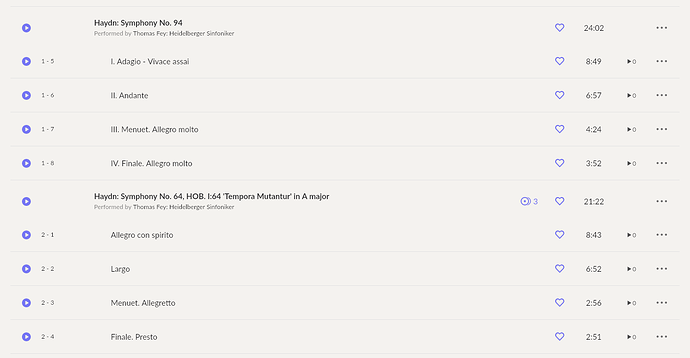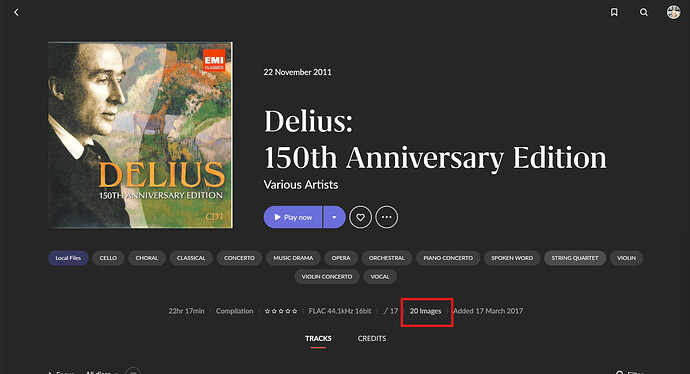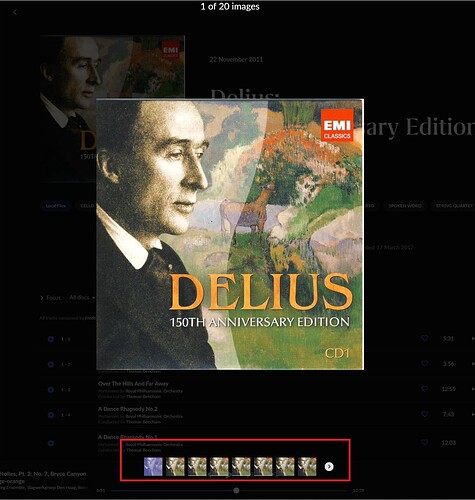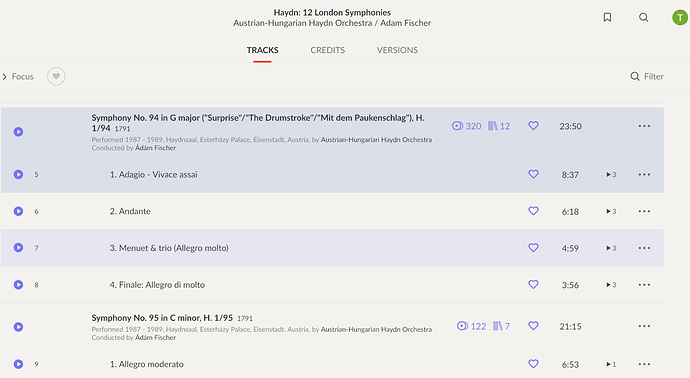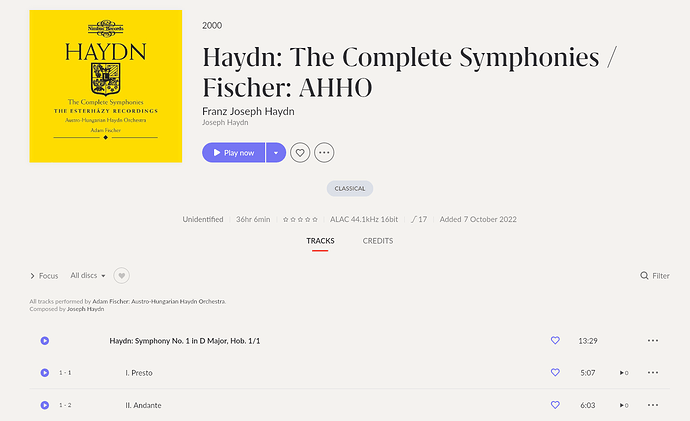Well, hello there, Season’s Greetings fellow audio enthusiasts and Roon users.
Really nice forum, I already got some help just by reading the right posts here. Let me start by saying, I’m the sort of person who likes to take a good, hard look at something before shaking its hand. That’s why, when the Black Friday deal came around, I couldn’t resist stepping onto the Roon train for a three-month trial. I always wanted to try out Roon but always (and correctly) thought that “one free week” is just not enough to decide whether the software is for me, in fact, getting to know and setting up Roon on a NAS just to try it out for one week seemed to me too much effort for too little trial time.
My music collection consists of several thousand albums, the largest portion of which is my own ripped CD collection, but there are also a number of high-res files, many of which bought from Qobuz or Chandos or Presto or Hyperion, etc. Most of the music is classical music, film music, but also all kinds of stuff, like Jazz, Rock, Pop, etc. All files are (for legacy reasons) in ALAC format. I try to keep my music meticulously tagged, perhaps it gives me a bit of “Zen”, but it’s a garden where every blade of grass stands in orderly rows, and not a weed to be seen. No “Rachmaninov” on one track and “Rachmaninoff” on another. There is harmony, not just in the music but in the metadata. And there’s a reason for it. These tags have been my ticket to uncomplicated listening, working seamlessly across iTunes, MusicBee, HiFi Cast, USB Audio Player, Bubble UPnP, and beyond. Whatever I use, my collection plays nice with every system it meets, and now I’m here to see if Roon’s vaunted brilliance will tip its hat and shake hands with my careful work—or if I’ll be pulling out the white gloves to smooth things over.
I have already tried several music servers and eventually settled on MinimServer, setup (like now Roon as well) on a QNAP NAS. Whatever I use, my collection plays usually nice with every system it meets, and now I’m here to see if Roon’s vaunted brilliance will tip its hat and shake hands with my careful work - or if I’ll be pulling out the white gloves to smooth things over.
First impressions? Roon’s interface has the charm of a French car cockpit (like Citroen). Sophisticated, engaging, but now and then, it takes a turn so peculiar you have to tilt your head and ask, “Now why’d you go and do it that way?” But hey, it’s got personality, and that counts for something. Setup was really easy, and it integrated my own music collection on my NAS with my music (favorites) on Qobuz, great. How can I view them separately? Ah, yes, have to dig into the settings and filter. OK. What kind of covers are those? Ah, Roon picks its own, here can I change it. Why does it say this in the Metadata? Ah, oh, here can I change that. So I did go through quite a few settings already, and I am getting this thing to work the way I see fit.
I find lots to love, and some what puzzles me, and some what would make me gnaw on my hat if I had a hat. Anyway, I have a few questions for you fine folks, which I have not yet found a satisfying answer to. Would be great if some of you knowledgeable folks could point me into the right direction.
First question:: WHY does Roon split up some of my albums into multiple albums. For the heck of it, I cannot figure out WHY? It is not even that Roon splits along discs within a boxed set, no, it singles out tracks and makes albums out of them. I have some albums that Roon splits up into several albums, simply by splitting off tracks, even though they are all one album, and are seen as one album on any other app or server I use and I want to keep them as one album. I can’t for the heck of it figure out why that is. I’d have thought that Roon doesn’t recognize iTunes “Compilation Tag”, but that’s not so, because other compilations are tagged the same way and correctly show up as only one album.
Now I know I can merge the albums manually within Roon, but I would like to know how this can happen? The albums in question are tagged as “Compilation” in iTunes, have no “Album Artist” Tag, yet some of the tracks (just random tracks really) are listed as separate albums. Other compilations (tagged in the exact same way) are fine.
My albums all (without exception, even if it’s just one disc or a boxed set like all Mahler Symphonies) all include the “Disc X of X” tags correctly implemented, and all tracks of an album are always in one folder. So I already fulfilled the “Roon requirements” for albums, yet still Roon splits some albums. What is going on? (Incidentally, it also combines other albums that are clearly two different ones, such as the two versions of Jeff Wayne’s Musical Version of War of the Worlds, but that’s a different story.) One is called “Jeff Wayne’s Musical Version of War of the Worlds”, the other is called “Jeff Wayne’s Musical Version of War of the Worlds - The New Generation”… perhaps the title is too long?
Second question (lesser importance): Which album art does Roon choose? I have some albums that use for various reasons different covers for some tracks. For example, on an album like the FSM Superman Blue Box, which is an 8-Disc boxed set with the film scores for the first four Superman movies as well as a bunch of additional extra stuff, I have set different covers for the various albums in the boxed set, but the first and last track are set to the “boxed set” cover. That usually works across all devices that the album is listed with the “right” boxed-set album art. But Roon seems to pick a random album art from the album to set as album art. I wonder HOW does Roon select album art? Is it correct that it picks the highest resolution cover art from within the files? What if there are several high-resolution cover art files, how does Roon choose among them? I know individual album art can be set, and I like that Roon is highly configurable. I am just wondering how this thing works.
Best to you all and thanks for reading such a long post by a Newbie. I’ll promise my next posts will be shorter.
Content you’re reporting an issue with
Roon splits up some albums from my collection. You can see it here. “2021 Klangwelt Moderne” is a 2CD compilation of classical and jazz music with pieces by different composers and performers. Roon singles out track 7 of disc 2 and lists that particular track as an “album”. What is going on?
Have you made any edits to this content in Roon?
No, not to this particular content. I did “merge” other albums into one that were split, so I am not asking how that is done, I know that, but what causes it in the first place, I try to get to the core of the issue.
Is the album identified in Roon?
Yes.
Is this content from local files, TIDAL, or Qobuz?
All local files.