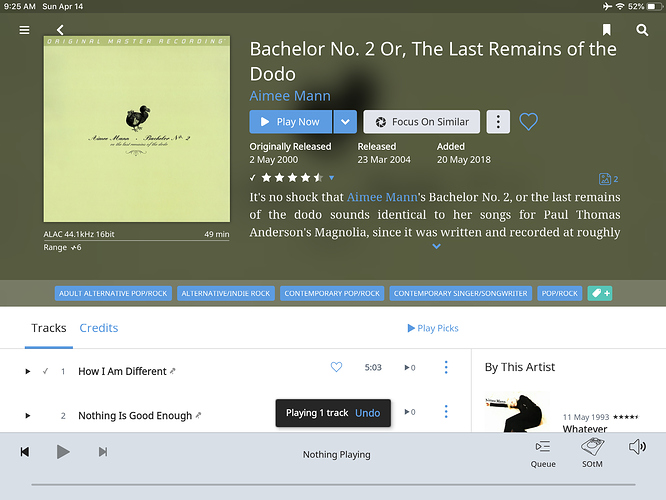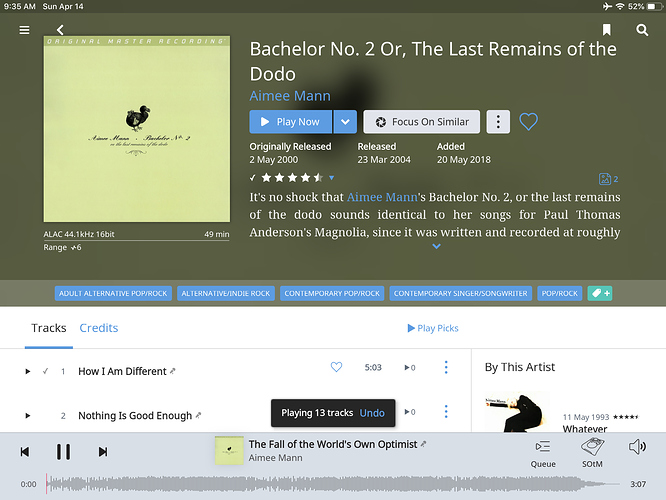Slim,
I’ve never used address reservation for anything, but I thought it couldn’t hurt to try. But there’s a twist in the story now:
I powered everything on, and for some reason, this time Roon Control did identify the Sotm. Compared to the many times it’s failed to do so in the past few weeks, nothing had changed (and certainly nothing had changed since the failures earlier today, or yesterday). BUT, it wouldn’t play music. When I tapped a song and then “play now,” the “Playing 1 track” message appeared for about 6 seconds, then disappeared. But the track never actually played. There was no sound, and the gray bar at the bottom displayed “Nothing Playing” the whole time (first screenshot). Then I tried “Play from here,” and the entire album flashed by: each track “played” in less than a second, and again, no music actually played (second screenshot). This has happened to me before, more than once, in the past. Those times, the problem just went away eventually, perhaps due to software updates I assumed.
Then, I reserved IP addresses to my NUC/ROCK and sms200ultra using the Netgear software. I’ve never done that before, but it seemed pretty straightforward (screenshot attached).
Then I rebooted everything. The router showed that ROCK and sms200ultra had been reserved the appropriate IP addresses. I opened the Roon control and tried to play music: the same thing happened. The sms200ultra was recognized, but tracks “played” very rapidly, without actually playing music.
I did a search, and found that several people have reported a similar problem. But I didn’t see an obvious applicable fix. For example, this thread: Tracks "play" in 1-2 seconds? didn’t seem to come to any resolution.
Now I’m really at a loss…