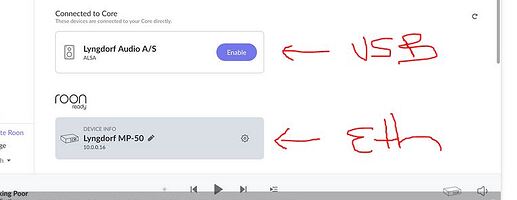beka
March 15, 2021, 5:08pm
21
Hey @J.L_Todd ,
Thanks very much for choosing to post on our community site, even though this conversation is already happening on a FB group. This is where you can get help from our technical team.
Just as @AndyR has said, we are a bit stretched thin, but you should hear back from our technicians on this community thread.
In the meantime, thanks for your patience and for engaging with our subscribers in finding a solution
Thanks everyone for the help
J.L_Todd
March 15, 2021, 5:18pm
22
The Zen doesn’t know about my Mac (Roon Remote). I reviewed all the settings and there is nothing there to make the connection.
I do not leave the Zen on all the time…I turn it off several times a week.
I have sent a description of this problem to Lyngdorf as well to see if they may be able to shed some light.
I had a similar conversations that I am having with you with multiple individuals on the Roon Facebook User Group and they are stumped as well.
Tim Chapman suggested installing Roon Bridge and I will look into that.
It seems that somewhere, someone has experienced this and has the solution.
J.L_Todd
March 15, 2021, 5:20pm
23
Thank you Rebeka.
Yes, I had this conversation on the FB Group but stumped everyone there and we were not able to resolve the problem.
I look forward to working with the Roon Technicians. Happy to jump on the phone too as that might help us resolve the matter more quickly.
Thanks again.
CrystalGipsy
March 15, 2021, 5:22pm
24
You don’t need Roon bridge. That’s for playback on the Mac only, which is not going to help you here. If the lyngdorf connected by wireless or wired, is the Mac using wireless or wired. I wonder if is having a dependancy somehow. Can you explain how all units are connected to the network, are there switches involved, wireless? Are you using the two ports in the Zen ?
1 Like
J.L_Todd
March 15, 2021, 5:35pm
25
Thank you for the Roon Bridge advice!
The Lyngdorf is connected via ethernet cable to my Comcast modem (goes though a TP Port Ethernet Switch)
The Mac is wireless (no ethernet option available)
The Innuous Zen is connected via ethernet cable to my Comcast Modem (goes though a TP Port Ethernet Switch). I am using the DAC and Ethernet outputs on the Zen (see attached photo please).
J.L_Todd
March 15, 2021, 5:41pm
26
My Innuous has always been the Core.
CrystalGipsy
March 15, 2021, 5:43pm
27
Thanks nothing should be amiss there at all. Must be something network related though if turning off one machine affects the other.
AndyR
March 15, 2021, 5:59pm
28
I can’t think how it could make any difference, but what happens if you disconnect the usb cable?
J.L_Todd
March 15, 2021, 6:45pm
29
Now I’m REALLY stumped.
I unplugged the USB from Innuous and then started Roon. I expected to get NO audio since the USB is sending the audio signal to the Lyngdorf.
However, I did get audio. Further, now when I turn off the Mac Roon keeps playing.
What the heck is going on?
Rugby
March 15, 2021, 6:48pm
30
You had two different connections to the same DAC, but, you were NOT listening on the USB. See below from your screen Pic
You had both connections connected but only the Ethernet connections Enabled. The USB connection was not Enabled in Roon.
J.L_Todd
March 15, 2021, 7:02pm
31
PROBLEM FIXED.
Thank you very, very much! I really appreciate you taking the time to resolve this!!
1 Like
AndyR
March 15, 2021, 7:04pm
32
Might be worth a conversation with Innuos to see if they can shed any light…
Jim_F
March 15, 2021, 7:23pm
33
I think most people would say the ethernet connection is what you want to use, not the USB connection. Glad you got it resolved.
J.L_Todd
March 15, 2021, 7:33pm
34
I would hope that any audible differences would be very, very minor between ethernet and USB.
But the problem seems to be that Roon shuts down when using ethernet connection (once the Mac is shut off).
When using USB, that problem goes away and allows me to keep Roon running after shutting down my Mac.
I really appreciate everyone’s input and assistance and getting me to this point.
Jim_F
March 15, 2021, 7:35pm
35
Oh, I thought you kept the ethernet and ditched the USB. Have you tried that?
J.L_Todd
March 15, 2021, 7:36pm
36
If you look at the post by Daniel Beyer above, that was the problem.
I was using the ethernet connection. I enabled the USB Audio option and that fixed the problem.
Jim_F
March 15, 2021, 7:37pm
37
J.L_Todd:
Now I’m REALLY stumped.
I unplugged the USB from Innuous and then started Roon. I expected to get NO audio since the USB is sending the audio signal to the Lyngdorf.
However, I did get audio. Further, now when I turn off the Mac Roon keeps playing.
What the heck is going on?
I was going by this. I think the problem was you had BOTH connections. I would try ethernet only.
J.L_Todd
March 15, 2021, 7:40pm
38
Ah!
Good point. This has been pretty confusing.
Yes - you are correct, that did work.
But then I enabled the USB Audio (assuming that was the better solution) and disabled the ethernet option.
But I did some quick research and to your point it seems ethernet does offer some benefits over USB so I should test that option without the USB cable. Thanks!
AndyR
March 15, 2021, 7:53pm
39
Probably time to open a bottle and play some music…
1 Like
system
March 19, 2021, 4:32pm
40
This topic was automatically closed 36 hours after the last reply. New replies are no longer allowed.
 .
.