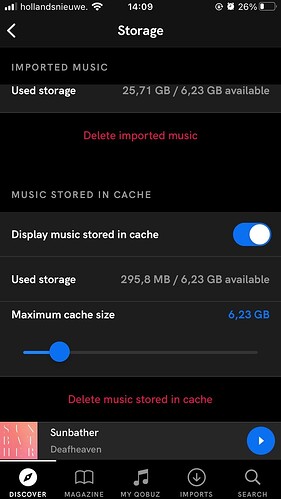Roon Server Machine
Win 10, 16 GB RAM, i7-5500u, minipc
Networking Gear & Setup Details
Fritzbox 5490, Everything connected wired, use of 2 switches(also switched off/on),
Connected Audio Devices
Streaming; Bluesound Node 130(use only Roon for it)
Receiver Marantz Cinema 50
Speakers; Fronts; Focal Aria 926, Center Focal CC900, rears; JBL SVS 178
Number of Tracks in Library
2652
Description of Issue
It seems like roon pauses out of nowhere, always after a song ends, sometimes after a few songs and then again after more than 10-20 songs. At first I thought it was due to Qobuz, which seems a bit less stable than Tidal, which I have rarely encountered any problems with but don’t want to use anymore, qobuz sounds better i think.
The mini PC is the core and I always leave it on, I have already turned off sleep mode, etc. in Windows, restarted the mini PC several times, restarted the router, Marantz and Bluesound. I don’t see many options in the bluesound that I can adjust, but I do notice that when Roon pauses, I open the bluesound app, press play, and Roon starts playing songs again more quickly. I already disabled auto. roon updates. Bluesound node is connected to the Marantz via a coaxial cable. Roon, Marantz and Bluesound have all been updated, Windows is up to date, Cache Qobuz and Roon have been emptied.
I only use the mini PC as a core for the roon, so no other processes are running. I can’t really figure out what the problem is.
my internet speed is via fiber 1gb and speed tests show excellent speed on the mini pc.
I’ve probably forgotten something that wasn’t mentioned above, what else can I do about this?
I have already looked at several other topics, but often the problem seems slightly different.