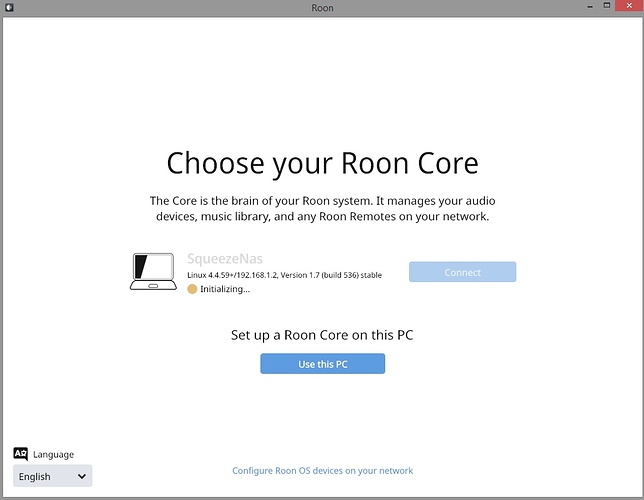Hello,
Since this morning Roon is stuck on “initializing”
Running RoonServer on a Synology NAS DS918+.
Version 1.7 (build 536).
NAS is wired (LAN Cable) to the router.
I have multiple endpoints (one SBT, phone, tab)
Issue:
Less than 30 minutes after the update this morning, all my roon softwares were showing: “initializing”… I tried on my smartphone, on my tab and on my computer (Win 8), all we’re showing the same “initializing”.
The music was still playing (on a Squeezebox Touch connected via Ethernet to the router).
After one hour I decided to stop the roonserver package on the NAS. The music stopped.
Then I tried this:
- Uninstall the package on the NAS
- Delete the Volume (on a SDD in the NAS where there’s only Roon on it, the music files are on another HDD on the same NAS)
- Uninstall all my roon apps
- Reinstall the Volume on the NAS
- Reinstall RoonServer on the dedicated SDD on the NAS
- Restart Roon via the WIN software.
At restart, the RoonCore on the NAS was found immediately as “ready”
I entered my account > the WIN Roon software closed immediatly.
I restarted Roon, and the same “initializing” issue came back.
I am a new Roon user (less than one week), I was planning to do a full backup just after my inital setup (uploading, scanning etc.) was complete, too bad, I cannot even try a fresh install from a backup…
Any help would be more than welcome, thanks.
Amine