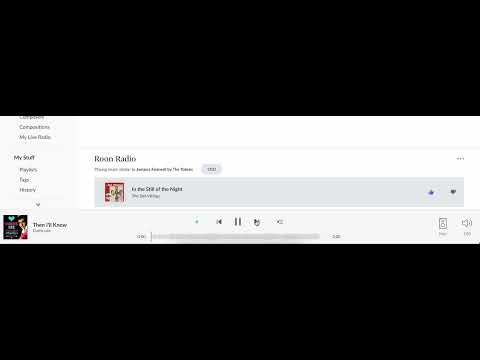I have those notifications turned on. I tried turning them off and on but that made no difference.
No idea what’s wrong then ![]()
No problem. Thanks for trying to help.
Does anyone know how long it usually takes to get a response from someone at Roon?
10 days is sadly not entirely unusual. Can be shorter for critical issues and longer for others. They need more support staff
Not sure if these topics close without a response but I still haven’t heard anything from the Roon team. Replying so this thread stays active…
Still waiting for a response on this one. Does anyone know if I need to keep posting to keep the thread open?
The forum system is set to close threads automatically 30 days after the last reply. The Support Team operate a queue system, and unfortunately they are somewhat swamped at the moment, so your issue does not seem to have reached the head of the queue. I’ve flagged them to check that your issue has not fallen through the cracks.
Your issue remains open.
Would it be possible for you to make a short video illustrating the issue on your system?
You say you have a PC - if that’s using Windows 11 (or perhaps even Windows 10), then you can use the Xbox Game Bar app to make a video capture of the Roon screen.
I recorded a video as I’ve changed to an approved NUC and am still unable to get the thumbs up/thumbs down. It seems as though I am unable to add a video to this thread.
You can post a link to it if the video is stored in a Cloud service - e.g. you have uploaded it to YouTube, Dropbox, iCloud or OneDrive…
Um, you are already clicking on the thumbs. This is like the option #4 in my detailed post above. What happens if you click the “next track” button instead
Yes, as @Suedkiez suggests, here you are simply adding items to the Queue list (or not) by clicking Thumbs up (or Thumbs down).
This is the intended behaviour to allow you to quickly build up your Queue list.
It’s when you click the “Next Track” icon while a track is playing that you get the options list…
The problem I am having is that I cannot assign a reason that I am skipping or giving a track thumbs down. The little popup window that is supposed to show up when clicking the thumbs down doesn’t happen on my system. The photo I’ve included is what I cannot see on my system. I made a comment on Linkedin that Roon Radio is not always very accurate and someone from Roon responded to click one of these options but I cannot.
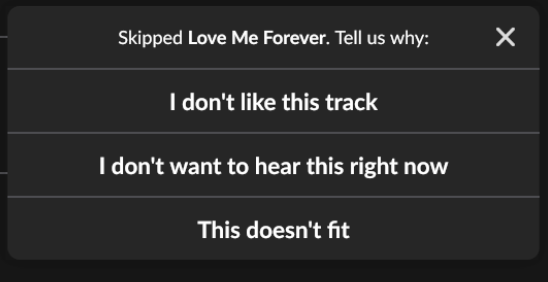
You’ve got an odd mouse cursor icon in your video - what system are you using?
This was recorded on my macbook.
I see, I checked this again on my Macbook and I do get the pop-up when clicking the thumbs in the Play Queue like in your first video, as well of course when clicking Next Track in the Play Bar.
So, sorry to say, I have no clue what’s going on there for you
Any chance that Roon support isn’t answering because I had a mini computer instead of a supported NUC? Running on the correct hardware how but I can’t edit my first post to reflect that change.