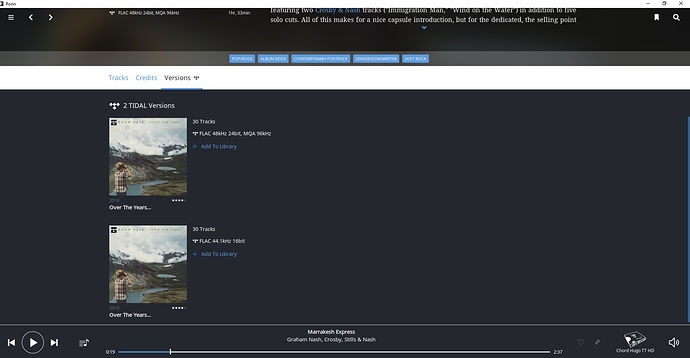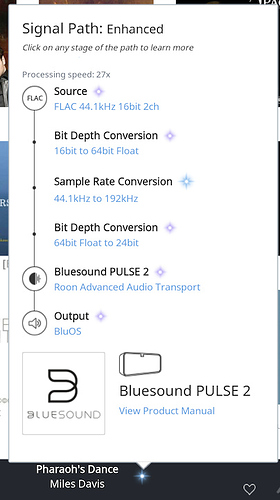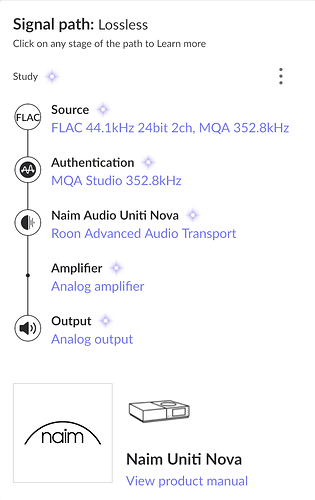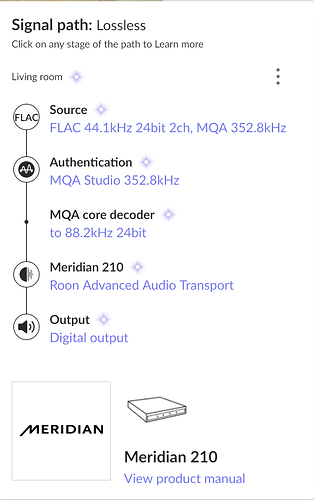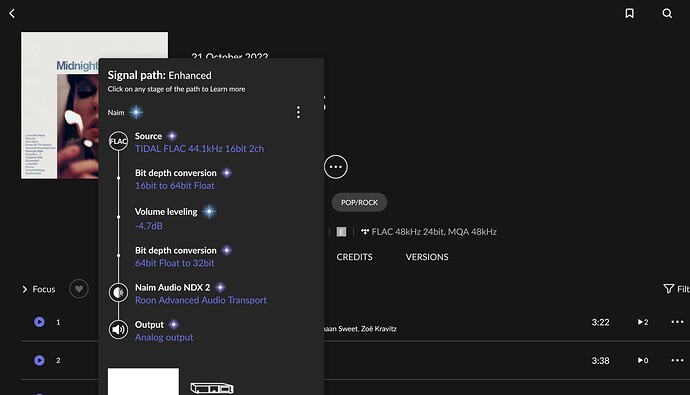Hi, @ support
I am in my first week of a 30 day trial of Roon to run with my Naim Uniti Nova and Tidal (CD quality) subscription. I was investigating any differences between playing the new Graham Nash compilation “Over The Years” direct from Tidal using the Naim app on my iPad as against playing the same album using the Roon app on my iPad. The Roon details of the album showed it as Flac 48kHz 24 bit MQA 96 kHz, whilst Tidal showed it as Flac 44.1 kHz 16 bit. The Tidal stream played fine but the Roon stream was unstable and stopped early during play, albeit it did play a full track occasionally. I understand that the Naim Uniti Nova is not at this time MQA compatible but can I configure Roon to allow a higher specifiation than via Tidal, and be a stable stream? Also, is there a noticeable sonic improvement to be gained from listening to the same material at the same spec via Roon rather than Tidal? I would be grateful for your thoughts. I have tried to find the answers from relevant Forums and your website but the technical references are not clear to me.
Regards
Neil