Version 0.3.0 of Roon TUI is now available!
The previous v0.2.0 release brought zone grouping to Roon TUI, this release brings a feature that extends on that and has its own feature request for the official Roon Remote. The feature being the saving of a grouped zone for later restoring.
The workflow is pretty straightforward, in the Grouping Popup (Ctrl-g) the required outputs of the group are selected after with the s key is pressed, providing an input field for the name of the saved grouping. Then Enter to set the name, and Enter to activate the group.
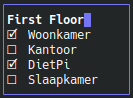
Now the zone list (Ctrl-z) uses the set name for the active group, but also the individual outputs are on the list to allow for easy ungrouping. Outputs are surrounded by angle brackets in the zone list, while inactive groupings (presets) are surrounded by square brackets in the zone list.
Inactive groupings can be deleted by selecting one and pressing the Delete key
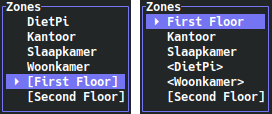
If you make use of grouped zones, then please give this a try and let me know what you think.
Other changes
The Repeat and Shuffle setting can now be changed. With the Now Playing view selected, repeat and shuffle can be toggled by respectively the r and the s key. This was lacking functionality and was asked about by @Bill_Janssen.
There is a bug fixed that prevented browsing the library when there are no zones available. Thanks @Nepherte for reporting this.
Full Changelog
- #7 Ability to browse library when no zone is present / selected
- Implement repeat and shuffle toggling
- Implement save/restore of grouped zones
- Have outputs of grouped zone in zone list
- Update README to version 0.3.0 status
- Implement deleting of zone preset
- Update to rust-roon-api 0.1.1
- Update Ratatui to v0.25.0