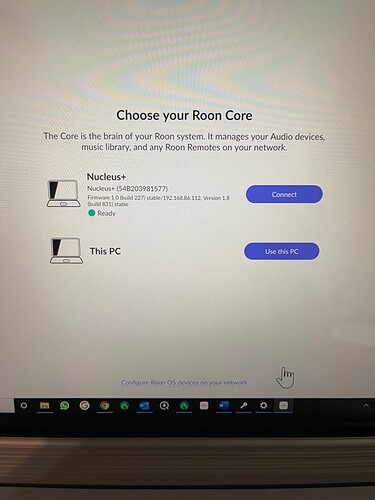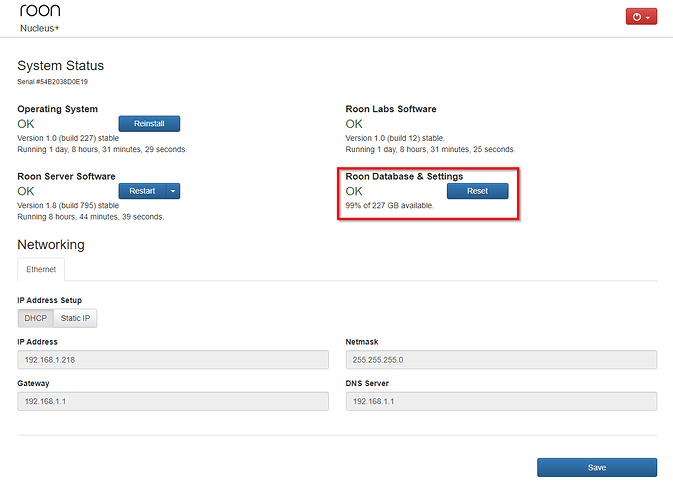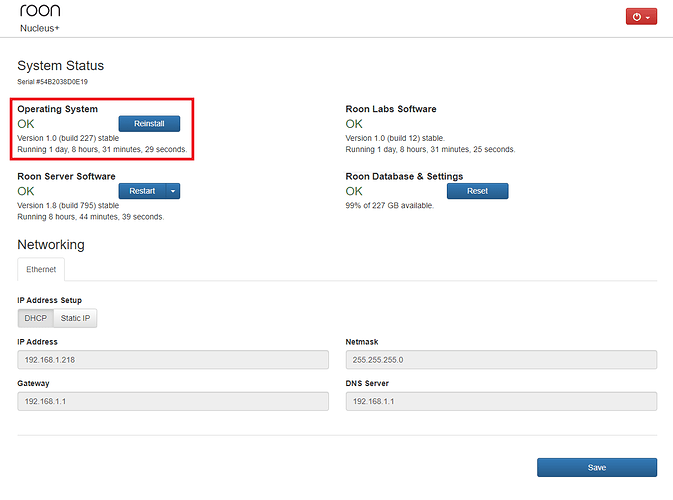You can tell if it is a firewall issue, by turning the firewall and anti-virus off temp as a test. Turn them off, attempt to connect. No matter the result. Turn them back on. If it connected, great, you know what to tell your tech guy. If it did not, then it might be something else.
Thank you.
I appreciate all of the help. I have made progress. But Roon has been a frustrating experience so far, compounded by all the claims that Nucleus is such an easy, intuitive, no brainer of a streaming solution.
I am 3 days in, 3K poorer, and still without sound.
On this forum, can I be confident that Roon tech support will spring into action Monday morning, well rested from the weekend off, read all the dialogue above, get up to speed, and resolve my issue?
Anything I need to do to get Roon’s attention at this point?
Thanks.
Well, it’s 3 pm and no Roon technical support in sight.
Does anybody know how I might get in touch with Roon technical support staff?
Is there a tel# or a direct email address?
I had high hopes for the Nucleus Plus but I’m thinking about returning it and going in a different direction.
HI Todd,
@support will ping the support team. I don’t know for sure, but, I would assume they have been off for Thanksgiving, so, there maybe a backlog they are working through.
Thank you Rugby. I appreciate the help.
@support
Please see the above thread. I can’t get my new Nucleus Plus working.
Thanks.
@support
Is there a way I can get Roon support to help me with my new Nucleus Plus?
I’ve been struggling for three days. I have a long thread on this site and a few generous community people have tried to help me. I need to take this issue to the next level and I can’t seem to get a Roon support response. Is Roon customer service really this awful?
This is where I am:
When I hit Connect for the Nucleus, it just spins.
Begging for help @support before I box this thing up and send it back.
Todd
I’ll give that a try. Thank you!
I rebooted my router and the Nucleus.
No change. Still won’t connect.
Thanks for your suggestion, Jim.
I thought @support would at least get a Roon support person to acknowledge me.
This has become Kafkaesque.
Do you have a phone? What happens when you try to connect using that?
Good question. On my iPhone I get the same page to connect with Nucleus and it get the same result. It won’t connect. Just spins.
Hey @Todd_Silverman,
We’re terribly sorry we’ve only had a chance to reply today. Please, accept our apologies.
I was wondering, if you uninstall the Roon Remote app on your iPhone, restart the iPhone and reinstall the app, is there a difference?
Could you please try the same on your PC?
Am I being thick , are you trying to use the PC as the core, the whole Idea is the Nucleus is the core, you shouldn’t need the PC unless you want to use it as a Pseudo NAS . You only need one Core.
Am I missing something?
Yes…lol
Missing something I mean.
He was using the PC to start with, bought a Nucleus to replace the PC.
Has not been able to get the Nucleus online.
That’s the struggle…
Hi @Todd_Silverman ,
Can you please open a web browser on your PC, navigate to the Nucleus IP address (192.168.86.112 according your your latest screenshot) and perform a Nucleus OS and Database Reset?
Let us know if this helps clear up the issues, thanks!
Hi Noris,
I will do that as soon as I get home this evening.
Thank you.
Todd
Correct.
I finally have Roon support on board.
Thanks again to everybody who helped me.
Todd
Hurray! My IT guy fixed up some security settings and got my Nucleus connected with help from Noris.
Now I have Qobuz connected and my music appears on the Roon app.
I have the Nucleus USB out to my Chord Qutest, which is connected to my Naim Supernait 3 and speakers.
When I try to play a track, it says “No audio device selected. Choose an output below…”
I’m not sure what that means or what I’m missing.
Thanks.
Somehow I figured it out.
Sounds great!
All is well. Thanks again.
Hi @Todd_Silverman ,
Glad to hear that you’ve been able to resolve the security settings with IT’s help! Please do let us know if you encounter any further difficulties and we can certainly assist. Hope you have an enjoyable Roon experience and many great listening sessions!