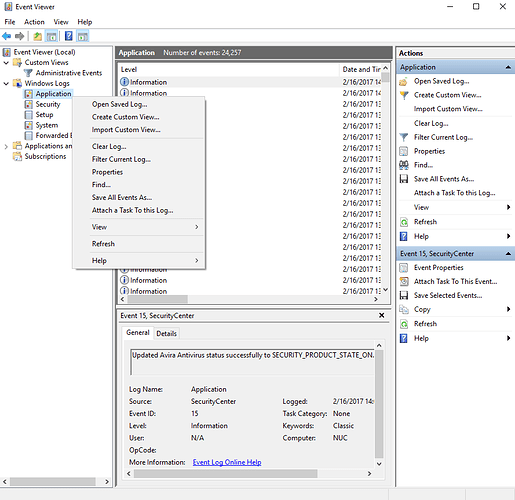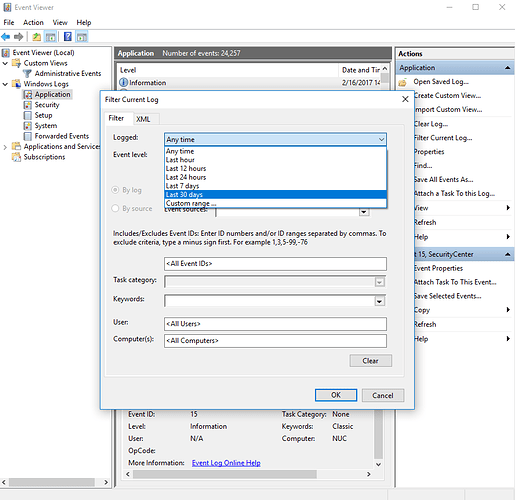Core Machine (Operating system/System info/Roon build number)
Windows 10 PC drives Wyred4Sound MS
Hardwired thru cable modem
Ethernet
Roon went down 1.5 days ago during use. Nothing happens when I try to start app. Empty screen with your emblem that just circles with no other content on screen. Re-booted multiple times. Re-downloaded app multiple times…same result
Stephen Dudley
dylan
March 16, 2021, 2:49pm
2
Hi @Stephen_Dudley
Please try each of these steps, and try to launch Roon after each.
Disable the devices firewall
If this helps, please enter an exception in the firewall for Roon and RAATServer
Uninstall and reinstall the graphics drivers directly from the manufacturer’s website
Don’t use Window’s automatic driver updates for this — We’ve seen this cause issues in the past
Download .NET Framework and reinstall it
Next Steps
If none of the above helps, please use these instructions to send us Roon logs from the device.
We’ll also want to take a look at Event Viewer logs, which give some insight into errors being reported by the OS — Please send those as well:
Press Win + R and type eventvwr.msc
Press OK – this should open Event Viewer window
From the left sidebar go to Windows Logs > Application
Right click on the Application subsection and pick Filter Current Log… from the context menu
On the Filter tab for the Logged section pick a parameter Last 30 days and press OK
Right click on the Application subsection again and pick Save filtered log file as… from the context menu
Enter the log file name, for e.g. Roon_USERNAME , and press Save
hi Dylan…didn’t work. Unable to copy log and paste here. after following instructions. Can you drive my computer?
I posted the Roon app and system logs to the following location https://drive.google.com/drive/folders/1umktsjk8Fsuxda2Q5OoN2Wz6ipOzYhz6?usp=sharing
Also, do you happen to know if I decide to uninstall and reinstall the application from the computer, would any of the music files be deleted?
Rugby
March 24, 2021, 12:29am
6
Hi Steven, in installing and re installing Roon should not touch your music files. But like anything make sure you have a backup.
Just a fellow user, hope it goes well.
Sense I never heard back I deleted all and started over. what about the inability to utilize the Wyred4Sound MS as Roon Core? I had to delete everything and place Core on PC utilizing MS to deliver streaming to DAC. My setup before was directly into MS as Core. Errors out as described earlier.
system
April 21, 2021, 12:41pm
8
This topic was automatically closed 28 days after the last reply. New replies are no longer allowed.