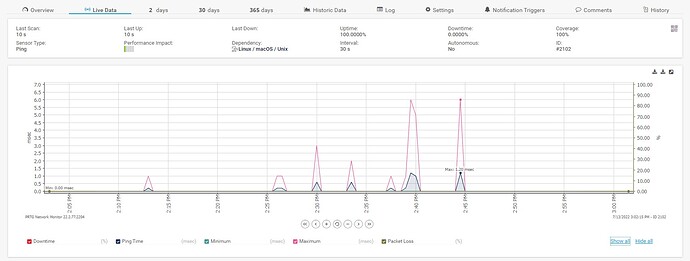Roon Core Machine
WIndows 10
Intel NUC NUC8i3BE
Intel Dual-Core i3-8109U Upto 3.6GHz
32GB DDR4
C Drive: 128GB SSD
D Drive: 16TB DroboPro
P Drive: 500G Thunderbolt 3 SSD (Plex Media Database and Roon Database stored here)
Networking Gear & Setup Details
Routers/WAPs: Eero 5 Pro (5Ghz WiFi, 2.4Ghz WiFi, 1G wired ethernet)
Switch: Netgear GS116Ev2
Connected Audio Devices
6 Chromecast Audios (all CA’s centrally placed, connected to amps that go to each room)
1 Google Home Hub
4 Google Homes (all output goes to one of the CA Audios)
1 Google Nest Stereo Pair
Number of Tracks in Library
40,000 tracks. 99% of which are 320k MP3s
Description of Issue
There are only two applications on this windows server: Plex and Roon. Both read from the same music library directory which is placed on the Drobo. I have been using Plex for years, and started using PlexAmp last year.
A few months ago I moved over to using Roon in-house mostly for its interface and music discovery features, and purchased the product to install on the Windows 10 NUC. I began to notice fairly quickly that the Windows NUC began to have a hard time responding to both Roon and Plex. Logging into the NUC I began to notice that the service “RoonAppliance” was consuming (and not freeing) memory, and was consistantly using between 30%-40% of the CPU, even when no load was placed on the system. (i.e. no music playing on Roon, no music or video playing on Plex.) Occasionally, RoonAppliance would jump to 90% of the CPU and/or max out the RAM, thereby slowing or stopping the system. Killing the RoonAppliance service and letting it restart would let the NUC return to normal, but the cycle would repeat within a week.
I made a post on reddit looking for someone with a similar issue, and was contacted by someone from Roon support. After giving them permission to look at the behavior on my box, he reported back that “I see something going kind of nuts with your chromecast devices…like we keep discover them, then they are disconnecting, then we re-discover, then disconnect, and so on. It was going on pretty fast around the time you posted, and I see it kind of happening all the time. That’s definitely not normal. I’ll make sure the right people take a look at it.”
I know it takes time to diagnose this sort of thing, however me situation has gotten pretty annoying - and I’ve disabled Roon on my NUC until I can get this straightened out - I will revert back to PlexAmp until then.
Question for the crowd: has anyone seen this before with ChromecastAudio devices? I am close to pulling the trigger on a VSSL 6, which has it’s own CA implementation – but I’d like to get to the bottom of this before I move forward.