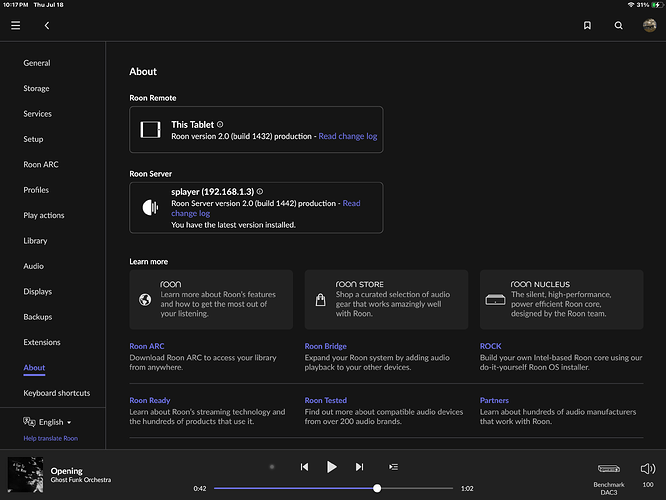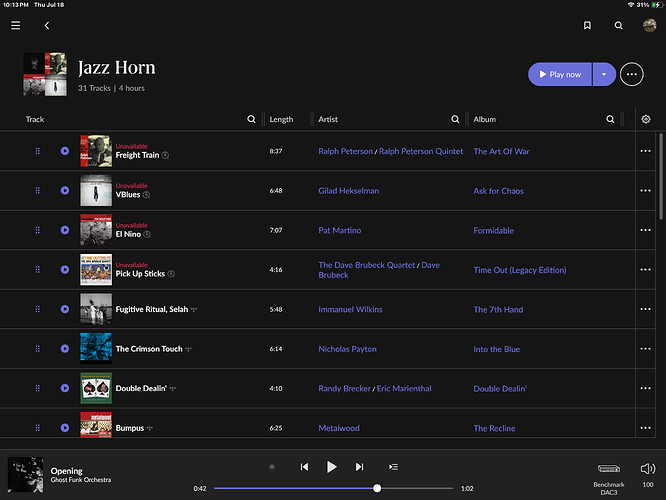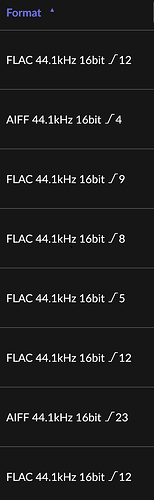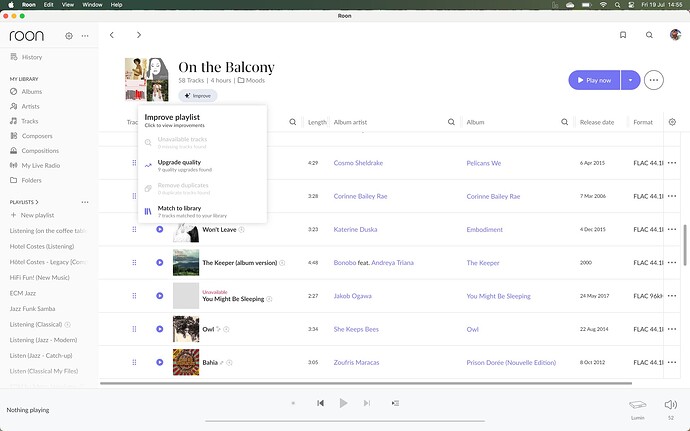I have a playlist with all my DSD tracks. I ran the improver, and it suggested me to replace all the files with Qobuz flac versions…Well, I do not think this is what the playlist feature needs in terms of usability. Roon users are, most of the time, great curators of their own libraries and playlists are probably already optimized. What we REALLY need is a way to build a playlist with a feature like Smart Playlist in apple music. Automatize playlists creation is a much-needed feature. With something like that, for me, ROON would be perfect…
Is it true that if you make an improvement in a playlist, the track will not be adjusted in your library? For me, the track in the library is the source for filling the playlists. I don’t think the replaced songs in a playlist are automatically added to the library. That makes the option less interesting to me.
Love theses tutorial videos!
Thank you.
I had a similar experience with a Qobuz playlist showing unavailable tracks, but no Improver button. It’s a bug that is currently under investigation by Roon Labs.
I have just been playing around with this. And initial impressions are great. I have already gone through all my playlists.
I still have an open question in my head around whether its better to link to say a local 44/16 version of an album vs a streamed 44/24 or above (or which version of an album is better, or which master of an album is better, a total minefield), but that is not really on topic for this playlist improver discussion.
Anyway, seems like a great feature, and one I am really please with and will use regularly.
This is a nice piece of much needed functionality. But how exactly is the playlist improver working? For example, does it replace/improve the underlying album from the streaming service that is no longer available? Or does it just replace single tracks in the playlist?
I find the same problem plagues my queue where I have often added an unavailable album from my library. In that scenario roon seems to stop playing after 4 skipped tracks or will start a radio stream if that is switched on, often totally unrelated to the unavailable album.
So is it possible for pretty much the same functionality to improve the queue or improve the library?
not sure if it has been reported already but… we need a way to filter large playlists so only Improver suggestions are shown ![]()
Great feature but unfortunatelly upgrades doesn’t work in my setup(Tidal playlists, Roon on Mac). When I click Save improvements button after about 3s old versions coming back and again I see improve button with same upgrades. I used remove duplicates and this feature works, they don’t come back.
This is a very nice new feature ![]() .
.
One thing I do not like is the new “Format” field. It is great to see the flac/dsd info, but also “Dynamic range” is now stuffed into this field.
So if I want to sort my playlist by dynamic range like I used to, now it is not possible.
Could we get the dynamic range back as a separate column?
Fyi, sorting by format is not working either as you can see on my screenshot.
Also as mentioned by others Flac 192 is not necesseraly better than DSDx64.
Would be great if we could make our own preference of quality list, just like we can prefer flac over mqa
Very handy feature, thank you, Roon. I had recently unsubbed from Qobuz and hadn’t gone through my PL’s to update to local files so this made short work of that.
A post was split to a new topic: Https://community.roonlabs.com/t/problems-with-the-show-playlists-in-the-sidebar-toggle-after-1442-release/277700
Looks great, seems to work on Upgrade Quality and Match to Library, but the Unavailable Tracks seems to miss the spot… see screenshot… to be fair it didn’t have an Unavailable red sticker on in to begin with, that only arrived when I tried to play the album and it couldn’t find it.
I like the idea of this improvement, but a toggle would be great so that the only tracks affected by the Improve Quality tab are those from streaming services. My library is predominantly local files, and even if the quality is “lesser” I prefer the particular CD releases and needledrops I’ve digitized over the years to the higher sample rate streaming versions.
I’ll also echo the desire to be able to filter to just identified tracks on larger playlists. The navigation arrows are nice, but some of us have very large playlists and being able to only see the affected tracks would be great!
2 posts were split to a new topic: Problems with the “Show playlists in the sidebar” toggle after #1442 release
I have been dealing with the same issue on this release as well as the early access build. Can’t seem to get the changes to stick on Tidal playlists.
The Roon Playlist Improver does not change anything in your Roon library. It merely looks in your library and your streaming services for a higher resolution track. If you accept the recommendation, the better track is used by your playlist, but not added to your Roon library.
If you want to add the better track to your library, go to the highlighted tracks using the up and down arrows and click the three dots to the right and go to Versions. Sometimes the better track will be on an album already in your library, but sometimes it will be a totally new album. It’s your decision to add the new album or not.
In going through my Roon library of about 3500 albums, I found and added 518 albums to my Roon library.
Great feature! I suggest a small improvement: when an album is no longer available, it would be appropriate for not only the song chosen to replace it to be part of the Playlist, but also for the album to be part of the library. At the moment you need to add it manually, insert the song into the playlist and delete the one put by Roon. Thank you
You need to add the album to your library manually, but the Roon Playlist Improver will automatically add it to your playlist. Just cycle through the Improver steps a time or two. Do the Match to library step after you added the new album.
What’s great is that, if you add a track to a playlist and it was already in your library, the improver tool replaces it with the library version. Congrats! What is missing is that if a track you add to a playlist was not in your library already, you need to add it manually. One by one. There should, imo, be an option to add all playlist tracks that are not in your library yet, to your library. Why? Because that, and only that, opens up all the other Roon-possibilities for curating your collection of music (hearting, tagging…).