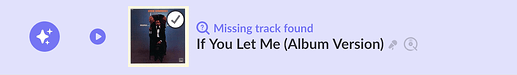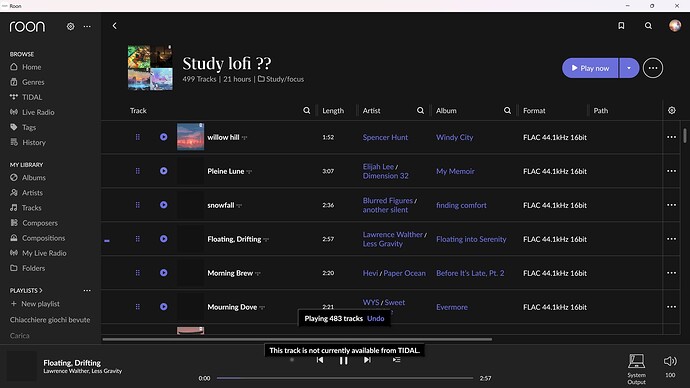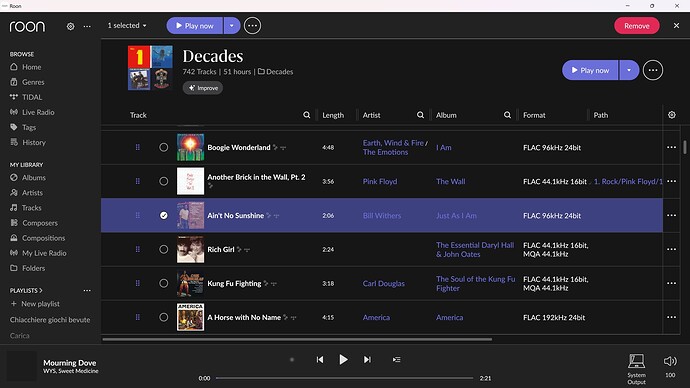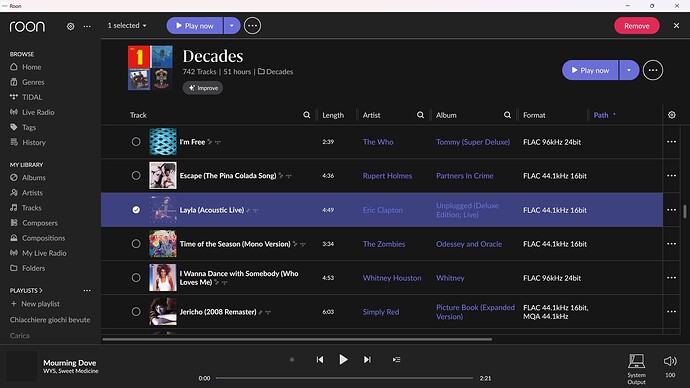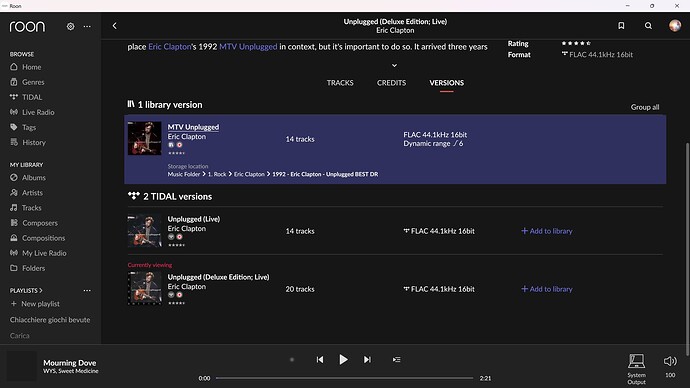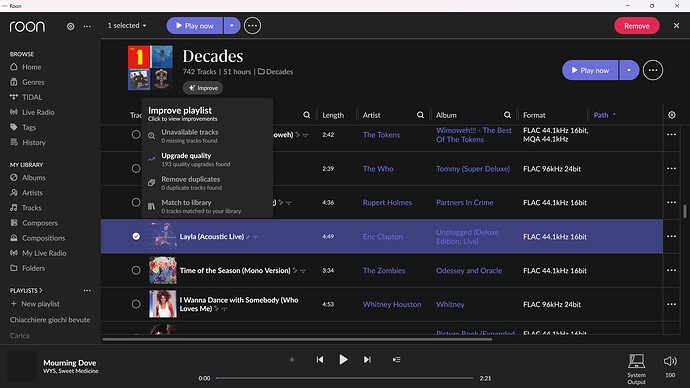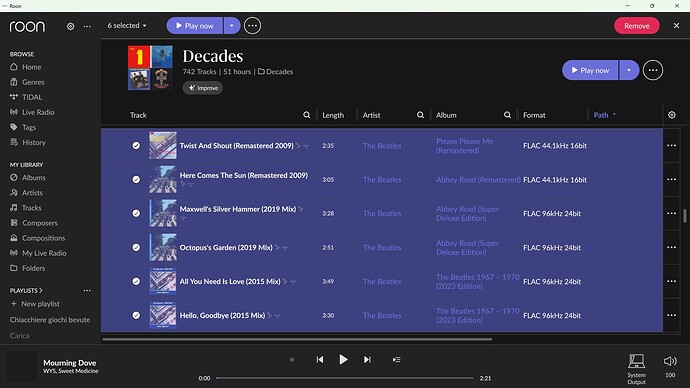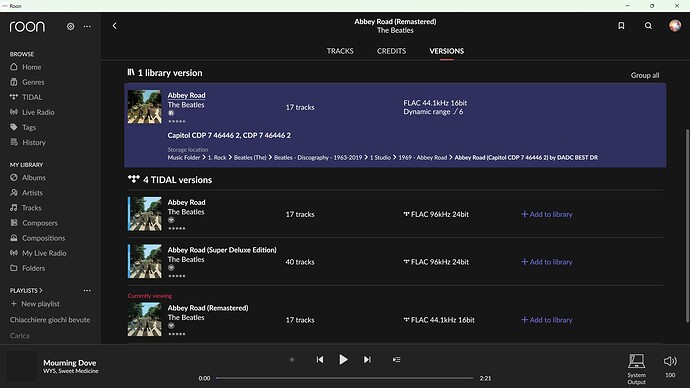Playlist Improver
Today’s release includes our new Playlist Improver! ![]()
Here’s a quick walk-through of how it works:
Our Playlist Improver earns its name by instantly remedying unavailable and duplicate tracks in your lists or upgrading songs with higher-quality selections or the primary version in your library. You can approve and save changes to playlists of all sizes with just a few clicks or review and savor each suggestion individually. Like all things Roon, the choice is yours.
When you open a playlist, Roon will scan the contents and let you know exactly how many tracks can potentially be upgraded.
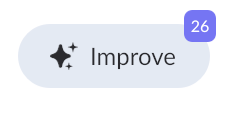
Click the improve button to get more details – you can choose:
-
Unavailable Tracks - Fixes missing tracks in your playlist by matching across your library and streaming services
-
Upgrade Quality - Locates higher quality versions of tracks in your playlists by matching across your library and streaming services
-
Remove Duplicates - Looks for the same track added to the playlist more than once
-
Match To Library - Matches content in your playlist to the Primary Version in your library
When you select an option, Roon will highlight suggestions in the playlist.
Click each suggestion to toggle between Roon’s proposed improvement and what’s currently in the playlist.
You can use the menu to select or deselect all suggestions, or you can use the ![]() and
and ![]() to jump to each improvement.
to jump to each improvement.
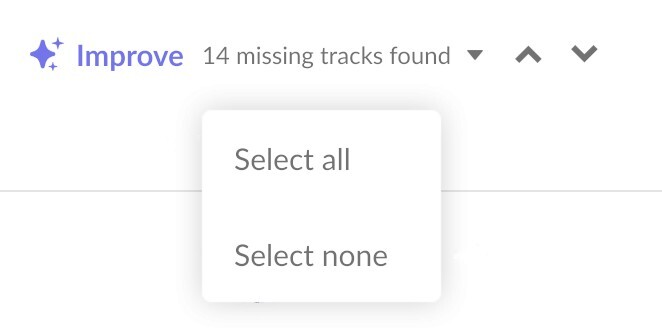
Once you’re happy with the list of selected improvements, click Save to update your playlist!
While considering each improvement you can navigate to the album, play the suggested track, or enable the new Format column to understand exactly what version Roon is suggesting for your playlist.
The Playlist Improver is available in Roon on desktop and tablet platforms.