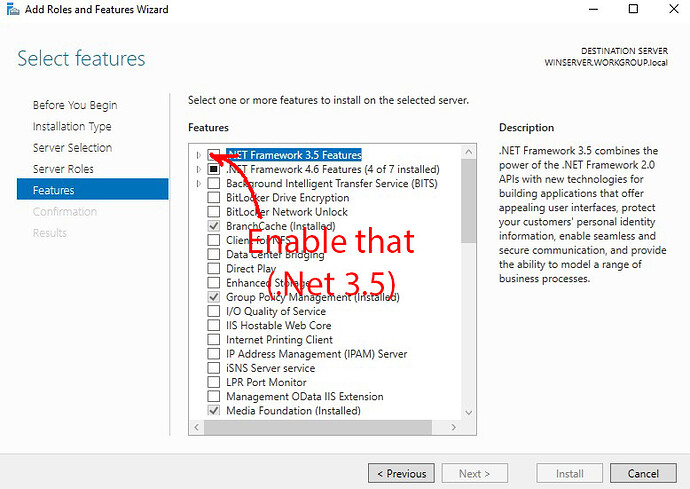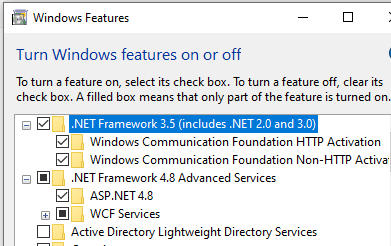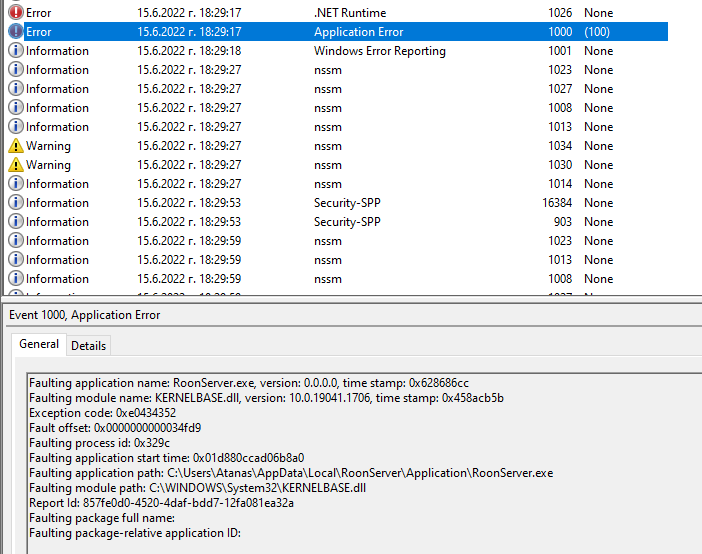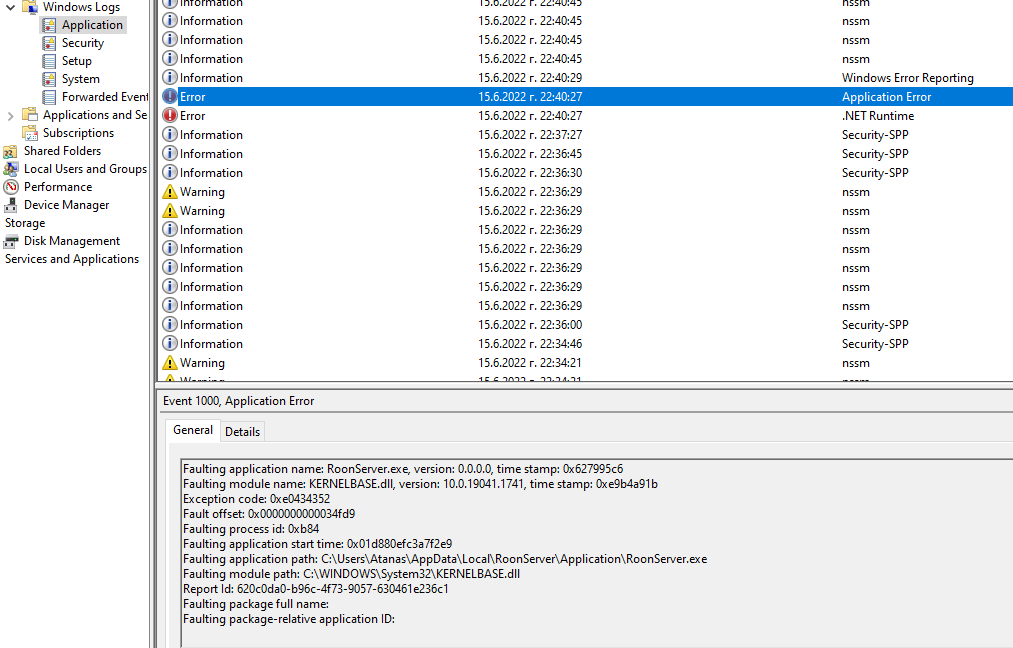Exactly the same problem today! No updates of windows in last few days. Fresh update doesn’t solve the issue. And yes, NET 3.5 was already installed, reinstall doesn’t help!
Roon is OK but RoonServer cannot start anymore. Nothing new in the logs too.
Last line in roon server log:
06/14 00:22:07 Info: [cast] lost device BRAVIA 2015 because it disconnected
Last windows update was before at 13th May:
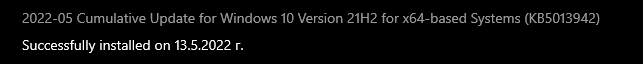
Hi @Atanas_HRISTEV and welcome to the forum.
If your issue is not the same as the one from @Stan_Eisenberg, then please create your own thread in the support section of the forum and provide the requested information following instructions found in:
Well, I believe that the problem is exactly the same, just the fix can be different ![]()
Ok, I will see when I have time, how to create a new topic to put exactly the same information there… Thanks.
I have pulled your posts and put them into a new Support thread.
Thanks for the new thread!
Working solution for me:
- Uninstall Roon server (just application files, without database)
- Reinstall Roon server – old version that I keep locally.
This is from the server log:
06/15 20:09:59 Info: Starting RoonServer v1.8 (build 943) stable on windows
I’m afraid to update it to the last one (for now) as it is working correctly ![]()
No updates made on Roon core.
If you could add any details to the main support form I"ve attached below, that you haven’t already covered, it will help when support engages.
Thanks!
Rugby
Roon Core Machine
Include your operating system and machine info (Model, CPU, RAM)
Networking Gear & Setup Details
Your network gear (model of routers/switches) and if on WiFi/Ethernet
Connected Audio Devices
Specify what devices you’re using and their connection types, like USB/HDMI/Chromecast, etc.)
Number of Tracks in Library
Tell us how large your music library is, eg. “30,000 tracks”
Description of Issue
Tell us about the problem you’re having in as much detail as possible. Screenshots are always appreciated!
![]() vs Windows 10 Version 20H1 (
vs Windows 10 Version 20H1 (![]() )
)
Can it be, that you are posting information related to two different machines here. If so, check the machine Roon Server runs on (Windows 10 Version 20H1) and not the machine Roon runs on (Windows 10 Version 21H2).
Roon and RoonServer are on the same machine – my home desktop PC.
Info:

OS info:
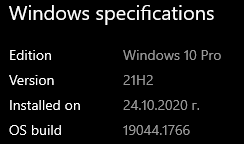
Roon is used just as remote. I don’t have any problems with it.
Just RoonServer stopped this afternoon and cannot be started.
Last but not least – computer was stopped for about 2 hours, now I have exactly the same problem as before! RoonServer cannot start anymore.
This is entirely unnecessary. Roon Server has no GUI (core+bridge) whereas Roon includes the server plus GUI (core+bridge+control).
If you have a recent backup, load this into Roon, and remove Roon Server.
Well, my problem is that Roon Server stopped working accidentally, I reinstall it, it was OK for 1 hour and after restart of Windows is not working once again!
What is installed on my PC is my personal choice, I can even run there roon bridge too ![]()
I know very well the difference between them. And to be honest – the main reason to keep the server on this machine is that it was stable! Something that I cannot say for Core… For last few years I had several times stupid issues like this one from today, when after windows update, video card drivers or problem with Tidal or just because of the weather conditions, Roon cannot start GUI… and of course when(not “if”) GUI crashes, it won’t stop my music too ![]()
Thank you for your support.
Depends on your use case. I do and have run my Windows server this way for years.
Broken here too after windows update…
Same problem here…
My current solution (temporary I hope!) is: start windows, reinstall roon server and don’t stop the machine ![]()
I just ran the installer for server which seems to have essentially updated up the latest version and i’m back up and running.
Try the guide, next steps included:
So far you didn’t even manage to post the complete application error string here. I don’t know how anyone should be able to help you with the little information snippets you posted.