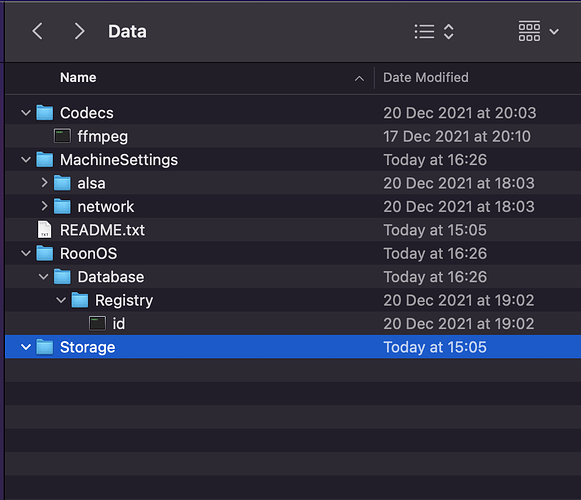noris
December 28, 2021, 9:39pm
22
Hi @qafro ,
Are you still able to access the ROCK/Data share over the network? You can try to set the previous database aside and start with a fresh one using the below instructions:
Navigate to your ROCK’s Database Location
Find the folder that says “RoonServer”
Rename the “RoonServer” folder to “RoonServer_old”
Restart the RoonServer in the WebUI to generate a new Roon database folder
On the Roon Remotes, press “Use another Core” and connect to the new database
If this doesn’t help, then reinstalling via the USB drive would be the best path forward.
qafro
January 2, 2022, 4:31pm
23
Please find the attached image of my Rock/data
No Roonserver
qafro
January 2, 2022, 5:55pm
24
Reinstalling via the USB drive: Unable to Boot to USB drive?
I see that you’ve said that your NUC is a “NUC Intel i7 7500U”, but what, precisely, is the model number? Is this in fact an Intel NUC, or some other make of a single-board computer?
qafro
January 3, 2022, 12:57pm
26
Sorry, Nuc7i7bnh model usage with Roonlab core.
It’s odd. Can you try following these troubleshooting steps?
qafro
January 5, 2022, 3:36pm
28
Thank you all - I’ve managed to boot the USB drive and reinstalled it.
2 Likes
system
January 7, 2022, 3:37am
29
This topic was automatically closed 36 hours after the last reply. New replies are no longer allowed.