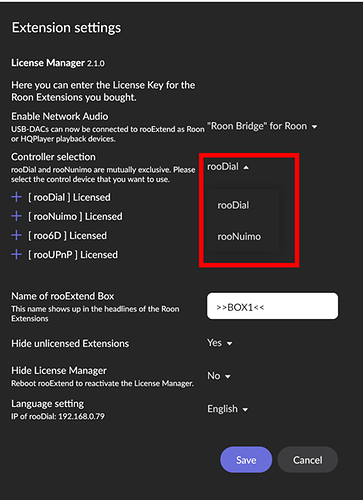@Michael_Harris
As mentioned by @DrCWO , I intend to use either one at a time only. I saw much earlier in the post (Oct 21??) a screen grab to show both licenses on one device. But with this Ver, I find I am unable to save the roodial license .
Hi Sureash @DrCWO told me yesterday that he was travelling so I thought I would just send you a quick response.
Just to understand what two licenses are you trying to apply, not two RooNuimo licenses or a RooNuimo and a RooDial?
It has always been one license per available module as far as I remember.
Hi Michael. Yes indeed, I forgot that DrCWO was travelling. No hurry. I was glancing at old posts and as I had the rooDial license still valid till 20th Nov, and the current ver is having stability ( connectivity issues) with Nuimo, I though it would be worthwhile to try
Well good luck getting this work, you could go back to the old version for now if that was working.
Hi @Suresh_Kamath,
I am back so I like to answer your question.
- With one Pi you can use either a Surface Dial OR a Nuimo, not both at the same time.
- With one Pi you can select which device you like to use as shown in the screenshot you posted.
- To switch between Surface Dial and Nuimo both licenses must be entered in the License Manager.
You said you can’t enter the rooNuimo license? Please clarify.
Best DrCWO
Hi.DrCWO
What I mean is, I have already keyed in my Nuimo License. When cut and paste the Roodial license, it does not save and get activated. It does not switch to licensed.
Suresh I came across this before, when I needed to press Enter for it to be saved
Give that a try
Hi @Michael_Harris
Thanks for the tip. The fact was I had upgraded from the rooDial which was running on a Pi W and forgotten to in license it from that unit.
Once I unlicensed it, Bingo.
Best
Hi Suresh and good news, I had not realised that was the problem last week.
I was thinking it was the fact that you wanted the two licenses at the same time.
Well at least you get to enjoy it again now.
Here is the hotfix v2.3.2 for rooExtend that is hopefully fixing the issues found by you.
More details see here:
Best DrCWO
Hello DrCWO,
I’m one of your customers and I need your authorization for downloading the new version of rooExtend v.2.3.2
Google drive is blocking the access of the file.
Thanks in advance.
Have a good day.
Philippe (Texas_tattoo)
Try to access it via my homepage and the link on the rooPlay product page. The folder is open, just tries it with my iPad where I am not logged in…
I have access, too
The Raspberry Pi 4 has 2 HDMI ports. Can both ports be used to display the What’s playing screen together or only one at a time.
Never tested both at the same time. But you can use both this I tested.
Please try and let us know ![]()
Just to let you know:
There is a used Nuimo for sale on German Ebay.
Senic Nuimo Control in schwarz für Sonos / Philips Hue oder RooNuimo | eBay
Best DrCWO
Thanks Dr the new version seems much more stable for me.
One has been running 24 hours without issue and the other since this morning.
Absolutely as per the title… I have 2 - a black one and a white one. The best single investment for roon controller I have made. I also have 3 M$ Surface Dials too and RooWatch - another winner ![]()
Running on Raspberry Pi Zero 2’s seldom ever rebooted.
An other one for sale
Hello DrCWO.
I am bordering on frustration with my Nuimo. I use it with my Pi4 with the recommended Tp Link Bluetooth adaptor.
I am plagued with frequent disconnects of the Bluetooth connection. I also feel the rooExtend momentarily disappears from Roon Extensions. The Pi is just across the room about 2.5 MTR away with an Ethernet connection. I have This constant issue. Any suggestions please.