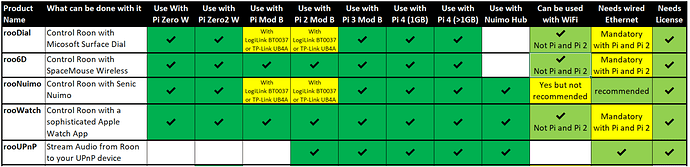Not yet. You can see the titles still in the queue but not those already played. I guess @Klaus_Engel has this request on his list.
now if only can have air pods paired to the watch as a zone…that’s never likely to happen but sure would be nice mobile around the house, instead of lugging the iphone around 
You are so right, that’s beyond the capabilities of the Roon API ![]()
Finally got around to getting the new lic sorted out @DrCWO so can use it again. 
Thanks - I’ve installed and it seems to work well (i.e. as before). Can achieve 192/24 streaming via wifi and RooWatch also works. 
@DrCWO can I use rooWatch with the same NuimoHub I use for the rooNuimo?
You might have to switch your Siri language to English or use the (i assume) German phrases: Mithilfe von Siri Musik und Podcasts abspielen - Apple Support (DE)
Thanks for the link to Siri document. I have checked it already on Feb. 28.
I am a native German speaker and it is no option to change Siri to English language just for one use case. Anyway it works with German language most times.
My post refers to the funny typo error “Ping” instead of “Pink”. You may want to correct it in the guide.
My weekly license will run our tomorrow. What will happen then?
Will it just stop working and I’ll have to input the new yearly code?
Or do I need to revoke the code?
My instinct is to paste the new code in before the old one lapses but just want to be sure.
The yearly licenses auto renew don’t they?
Thanks for a great app it’s actually making me listen to more music around the house on my various Roon endpoints as I always have it with me.
I got the Apple Watch as a retirement present to myself and to be honest if I was asked I had to admit that I was a bit underwhelmed but rooWatch has changed that totally it’s now a heavily used device.
I’ve even been over on my old stomping ground on the Naim forum to proselytise
.sjb
Hi @Sloop_John_B,
I am traveling, not at home and so answering via phone.
If the seven days are over the rooWatch extension will quit working. If you got a lifetime or an annual license just paste the code into the License Manager and you‘re done. And yes, the annual license has an auto renew feature.
Thanks‘ for your positive review in the NAIM forum, I appreciate it 
Best DrCWO
You have to finish find phrases with “in rooWatch”, because else Siri does not know what your search refers to. Playback commands always refer to the current open media application automatically.
Yes, we will improve Siri functionality (within the bounds of Siri and Roon search) and might even ask the community for some help when it comes to the upcoming feature of playing genres, since Roon genres do not entirely match the genres Siri knows, so we need some mapping.
Thanks for finding the typo. Will be fixed…
@DrCWO , @Klaus_Engel ,
Another idea which would be great to have on the rooWatch:
- Access to Roon Bookmarks
I have created quite a few of them and it’s much more handy than the ‘Tags’
If the Roon API allows it if there can only be one album view I think the best one would be recently added. The alphabetical one on a big library is practically impossible to navigate whereas a recently added view would be much more useful i feel to most users.
.sjb
Just to report a minor issue - < play tag does not do anything.
.sjb
Installed everything today, went smoothly.
I have to say that the whole USB thing for preserving the license seemed confusing to me and I just copy/pasted my licence key from the invoice. So, really not an important question but I’m not sure what is the point of the USB stick procedure for moving licence from one installation to another?
I think everything works really well, the app is very responsive, volume control is instantaneous, really smooth.
I have just one comment on something that I find just a little confusing and maybe could be improved upon:
On long press you get the “transfer zone” option, but when you hit that you are left in the dark - there’s no confirmation that anything happened at all. But then the music is transferred to the next zone in your list of zones, which are listed alphabetically. So unless you remember which zone comes next in the list from your currently active zone it’s a guessing game to transfer to one specific zone. I think it would be great if tapping "transfer zone"would open the list with all zones so you could select the one you want.
Otherwise, great effort and a big thank you to the developers!
Thanks for the bug report. I can reproduce this and will look into fixing this.
The USB stick procedure is for convenience until we have an over-the-air update process.
The transfer of zones is subject to being improved in the future. Thank you for your feedback!