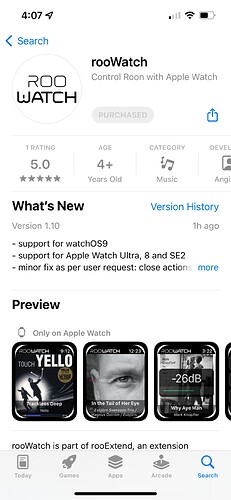@DrCWO thx for quick response
Just for your information as remark: I also noticed in the WIFI setting on watch gen7 there is a switch “private adress” that changes the MAC adress of the watch. I switch it off but no effect. I think good to know.
May i add that my Watch Series 7 also can’t connect anymore to rooExtend. It my be that it is because i’m on the WatchOS 9 beta, so i might have to wait until watchOS 9 is released and @Klaus_Engel has approved rooWatch for watchOS 9. Anyway, thanks in advance for looking into that. ![]()
Even though rooWatch is an indepedent app, i.e. it does not have an iPhone companion app, the Apple Watch is not fully independent of the iPhone it was paired to. I am not sure what Apple is doing exactly with networking, but I assume they do some routing through the iPhone (probably for power saving reasons).
So for rooWatch to work you will have to have to iPhone it was paired to nearby and powered on. I am afraid there is nothing I can do to circumvent this, since this is a low level networking issue.
I haven’t tried watchOS 9 beta yet. You could try iOS 16 beta with it, since the Apple Watch is dependent on the iPhone it was paired to.
I would recommend though to stay on watchOS 8, till it is officially released.
I’m sure it will be likely be in sync with the 7th Sept event or not long after
I am now running the beta of Apple Watch 9 and also have lost the ability to connect to rooExtend. I’m configured to connect to the IP address my rooExtend box. I use a static address on that box and have confirmed that the Watch app is configured correctly. I’ve used it for months and just lost connectivity when I upgraded to Watch OS 9.
Relevant versions:
- Watch OS 9 beta (latest public)
- iOS 16 beta (latest public)
- rooExtend License Manager 2.3.2
- rooWatch Extensions 1.1.0
I tried deleting and re-installing rooWatch on the watch itself in case I’d somehow missed an update. I’ve confirmed that my rooWatch license is valid. I’ve rebooted the Pi.
rooWatch status on the Pi always says “Running, waiting for connection, licensed.”
The watch gives a “Lost connection” error.
We’re certainly less than a week away from the new watches being announced and it’s possible that the final release of Watch OS 9 will go out as early as next week as well.
Is it possible for you to try the beta and take a look? Thanks!
As far as I know @Klaus_Engel will be back from holidays end of this week. Hope he will be able to test with Watch OS 9 then.
Unfortunately, the current version of rooWatch does not work on watchOS9 since Apple changed a few things. I am working on a new version 1.10 (internal version 1.60) that will support watchOS9 and the new Apple Watches including the Apple Watch Ultra. I will soon submit the new version to Apple for review.
Please do not update to watchOS9 until the new rooWatch version is released.
Here’s a screenshot of rooWatch 1.10 (1.60) running on watchOS9 and Apple Watch Ultra.
rooWatch 1.10 was just accepted by Apple and is available for download. So feel free to update to watchOS9 on Monday. Also looking for some feedback from the first proud owner of a Apple Watch Ultra.
Tested on latest watchOS 9 beta and it works like a charm. Thanks, Klaus!! You’re awesome! ![]()
Pardon my ignorance here, but I think I downloaded this a while back but can’t find it on my phone or watch. It just says “purchased”. Any insight to where it might be?
Thx!
Go to the App Store on your Apple Watch. Not the one on your phone.
Got it. Didn’t realize I actually had to load on watch itself. Thx it’s downloading now.
I’ve got it on my watch. But not getting the extension to work. My core is on a Sonic Transporter i9. Will it work with this? I don’t have a Raspberry Pi.
Thanks!
You need a Pi and the rooWatch Roon extension. Please look here https://rooExtend.com
Best DrCWO
In the watch app store it only lists open and shows version 1.10 as the developers release number but no update option but the watch app when opens shows V1.60
Am I missing something here? do you need to be on watchOS 9.0 to get the latest version? Am I still on a beta?
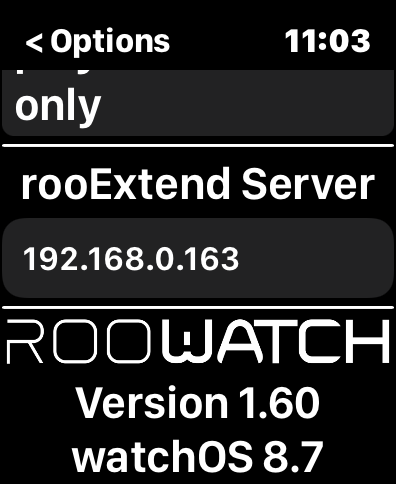

No, everything is fine. 1.10 is the AppStore version and 1.60 is the internal build version (always 0.50) ahead of official version.
@Klaus_Engel I’ve got an issue on the latest version of rooWatch. I’m using Apple Watch 3. Since the new version, the rooWatch app is always starting even when not requested.
This is killng battery on my watch quite considerably.
I’ve even tested to put my watch and my phone in flight mode (thus disconnecting from rooExtend), but the app still auto starts.
This is with the ‘Keep app Active’ disabled setting. Is there something I can do to stop this behavior, or if not, could you please push a new version where users can choose not to use the auto-start?
Can you please check the “Keep App Active” switch in rooWatch settings?
- Swipe down for the options
- scroll down to “Keep App Active” and switch it off.
- End the dialog in the upper left.
watchOS should send the App the sleep if the switch is off after a certain time set in the watchOS settings. If that does not work I have to debug.