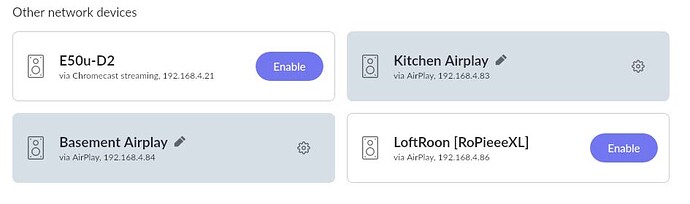Core Machine (Operating system/System info/Roon build number)
I am running Room Core off my Mac Mini M1 - OS 11.2.2 - Roon Build V 1.8 (build 764) stable
Network Details (Including networking gear model/manufacturer and if on WiFi/Ethernet)
All end points are connected through ethernet using separate Eero Pro systems. Internet/Intranet does not seem to be part of the issue, but I’m happy to test this if anyone has any ideas.
Audio Devices (Specify what device you’re using and its connection type - USB/HDMI/etc.)
Problem Device: HifiBerry Digi Pro with Raspberry Pi 4.
Description Of Issue
Hello, I’ve been starting my journey on Roon, and I love it! Thank you for the wonderful software. I need to apologize in advance if my question is simple to fix and I am just missing something. I scanned the other topics, but I couldn’t find an answer.
I have two successfully setup Raspberry Pi end points (Roon Bridges) in my house, both using RoPiee XL. One using an Allo Digione and the other is using an Allo Boss DAC. Both of these are operating correctly.
My problem began when I tried to install a third Pi end point using a Pi 4 with a Hifiberry Digi Pro. Through RoPiee I can see the setup and am able to adjust all of the settings, but I am not seeing anything as a Roon end point. I can set it up as an airplay device, but even then I am not getting any sound to come through the device. In the included image you will see that the device shows up as a “Roon Bridge” but it does not show up as an audio end point.
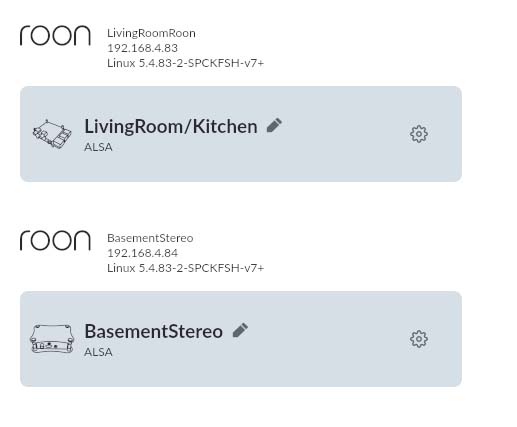
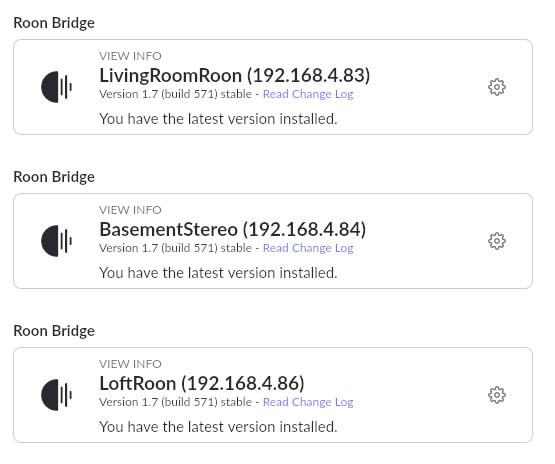
Thank you for any help you are able to offer.
Ken.