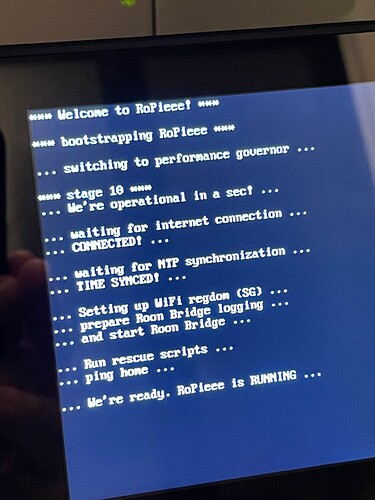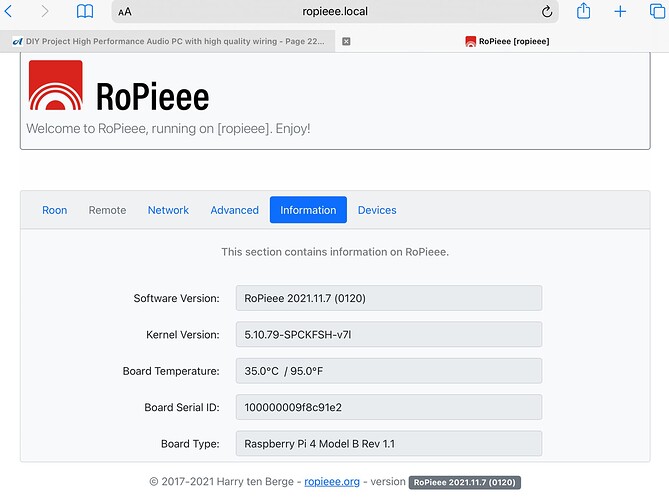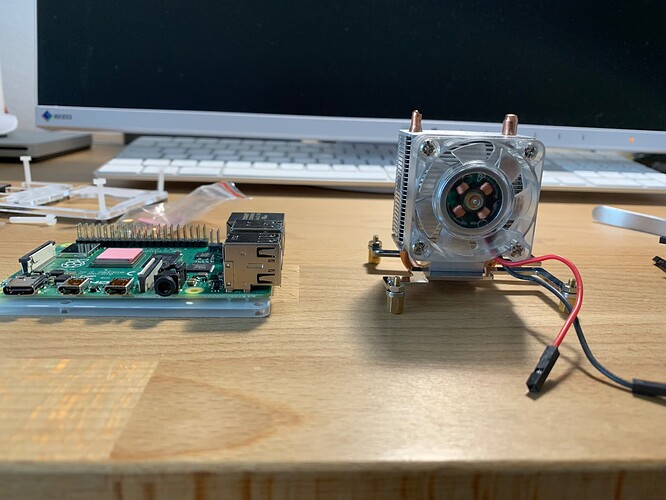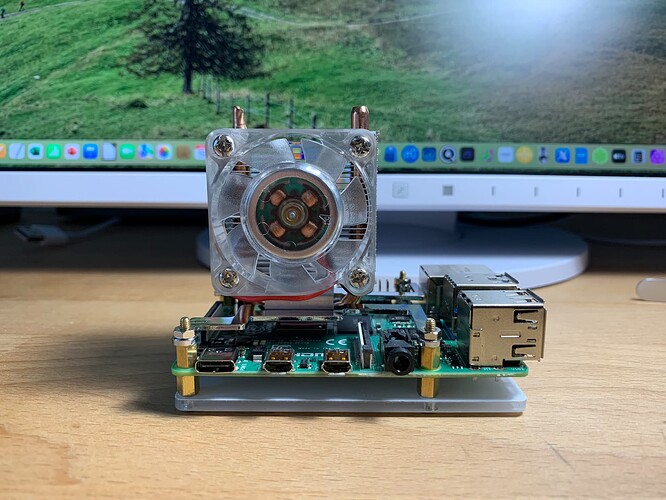Also had the problem that the pi4 did not boot. Reinstalled the default boot loader with raspi-config (advanced, boot loader), flashed beta-4 as usual with rpi-imager under Linux et voilà !
@spockfish my rpi3 update hasn’t gone so well here is a feedback 37054cf8fbd9102f
Looks ok on the gui but screen is stuck with this
I’m heading to bed so will see what happens in the morning. I’ll try a restart now too
Sorry @spockfish Did you cover what NG is somewhere? Not sure what makes this beta different than the regular XL release. Thanks.
This is a Roon only beta, XL will follow once the basics work flawless…
Thanks, good catch!
screen problem is a regression. working on a fix.
Hi @wizardofoz ,
Just enter the webui, change a parameter and run configure. That will fix it.
I’ve already fixed the regression, so this will be solved in the next release.
Thanks
That’s great and all. But there is still no post in this thread that actually says what NG is and how it is different than released version. @spockfish ?
Check post 66 from 8 days ago. @spockfish explains in that post the advantages of NG.
It may help others understand what NG is if @wizardofoz adds links to these posts in his initial post on this thread.
Well it’s not my product I just started a new thread for the NG beta. As it’s a beta not for general use at this time it’s up to a Harry how he would like to push the info out.
Fair enough @wizard I just thought as it was you who opened the thread it might be best to add the links to your opening post, it seemed logical to me.
If @spockfish made the opening post I would have suggested it to him. I know I am not even a Beta tester (only because I have very little spare time) but I am following this thread with interest and I can see this question is going to become more frequent.
2021.11.7
- advanced tab: fix focus when active
- fix initial screen (re) configure after update
- potential fix for restoring volume control after reboot
@GregD could you verify it it makes a difference on your Katana?
Thanks
Same here, quick and no trouble!
How do you cool your pi by the way?
I’ve got the same board as you in a FLIRC case and a much higher temperature.
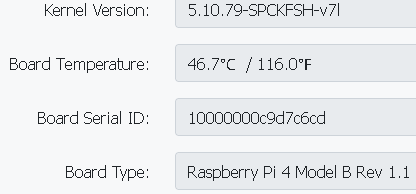
Just two days ago I installed an RPI ICE Tower cooler. It‘s extremely effective. I have it connected to the 3.3V pin instead of the 5V pin just to keep it quiet. I have to go very close to the fan to hear its faint whining, it‘s totally inaudible at my listening position!
That looks really pro! I don’t worry about the temp on my pi though. I must keep it completely silent and non-moving  Less than 50℃ is fine
Less than 50℃ is fine
As far as I know, there used to be a shut off option in Ropieee‘s Advanced panel. It’s missing in the present version or have I overlooked it?
If you login with SSH, the command shutdown -h now will powerdown the pi. Same as the button in the Advanced tab. Maybe the button will be back…?
Thanks!
That would be ssh followed by IP number, correct? And will it ask for login credentials?