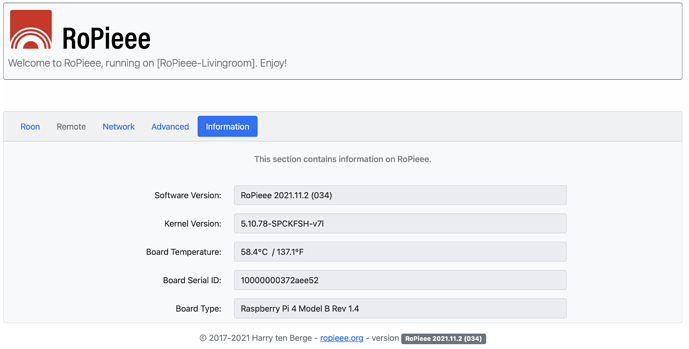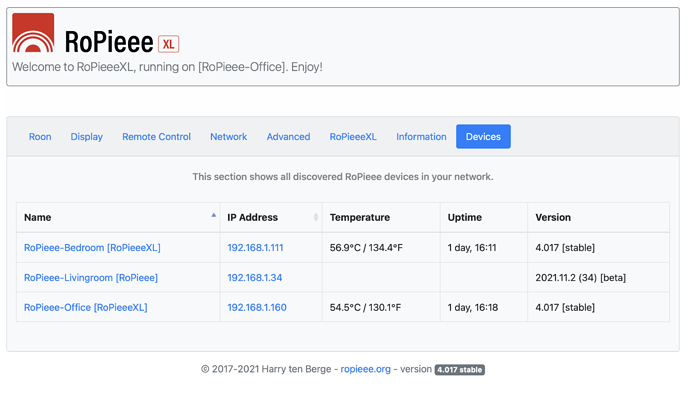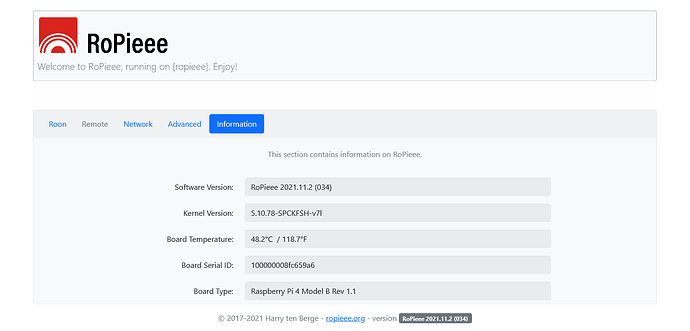Of course 46782227c8945329
Sure: 00baf61fcc3f17b6
and just after update to 034: 2866033414c1a582
Can some one summarise what the benefits of NG Ropieee are? What are the differences from current release?
Upgrade to 34 was perfect on both my Pi4s
Update to 34 was quick. Also Roon saw the connected DAC immediately. No more re-enable after update. This is getting good!
Same here.
Functionality wise not much (for now).
“Under the hood” it’s a completely different beast.
Biggest advantage for the end user is that it is a fully custom build Linux system (so not only a custom kernel on top of a distro like current RoPieee). This means that it is purposely build and has nothing more than is required. It also means it’s easier to keep components up-to-date as there is no external dependency.
Finally it uses a redundant partition model, which basically means that updates are streamed to inactive partition which then switches over upon next boot. This means that there is always a fall back. In general that’s good for reliability.
And finally it makes my live easier  Which in the end is also good for the end-user as it gives me more time in building new features instead of spending too much time on maintaining the base OS.
Which in the end is also good for the end-user as it gives me more time in building new features instead of spending too much time on maintaining the base OS.
There’s tons of low level stuff that has changed, but I think that this is the ‘big picture’.
Thanks
OK, @spockfish going to install it in a brand new Pi 4 that I have as backup so I can give you my feedback.
Update: It’s up and running. Update to 034 took less than 7 mins.
Quick question, does NG has support for Display currently?
Thanks for the detailed explanation. Sounds like it’s a step in the right direction.
I’m on holiday here in the states (thank you to all the veterans and their families) and that gives me time to convert my Allo USBridge Sig (CM3). Flashing now… will edit post as things progress.
ropieee_ose_pi3-2021.11.2-beta.20211110.031 image written to Sandisk 16GB Industrial microSD via Etcher
Booted and enabled in Roon version RoPieee 2021.11.2 (031)
Going to go give a listen here in a bit… that was faster than expected.
Glorious noises confirmed! I’ll post again if I notice any issues.
I’m interested to know how this functions if the system doesn’t come up does it flag to boot back up off the old partition? Or is this something that can be switched back in the GUI maybe too?
Love to see more info like USB connected DAC’s and Hats listed plus any under voltage if that info is detectable. I found this here power - How Raspbian Detects Under Voltage - Raspberry Pi Stack Exchange
If you want to do it with a shell script, here is a solution that works on Pi 1, 2 & 3 (not tested in zero). With the command:
/opt/vc/bin/vcgencmd get_throttled
If the answer is:
throttled=0x0
You’re good with the supplied voltage and SoC temperature.
The bits on the returned number mean:
Bit Hex value Meaning
0 1 Under-voltage detected
1 2 Arm frequency capped
2 4 Currently throttled
3 8 Soft temperature limit active
16 10000 Under-voltage has occurred
17 20000 Arm frequency capping has occurred
18 40000 Throttling has occurred
19 80000 Soft temperature limit has occurred
A value of 0x50000 means 16 & 18 – from the boot moment up to now Under-Voltage has ocurred at some point as well as Throrrling has occured.
Yes It does…Edited
That’s not true, NG supports the touchscreen today already.
My Bad… just realised the TAB wont be there if the display is not installed…DOH  …As you were guys
…As you were guys 
I have a RPi 2B to test with. Can I use the RPi3 version image for that?
Joost
Nope. NG works only on 3 and higher
Harry does the api have the capability to set a power off mode for devices with such option (Tambaqui ?) or a way to set on sleep mode if one is using something like osmc remote?