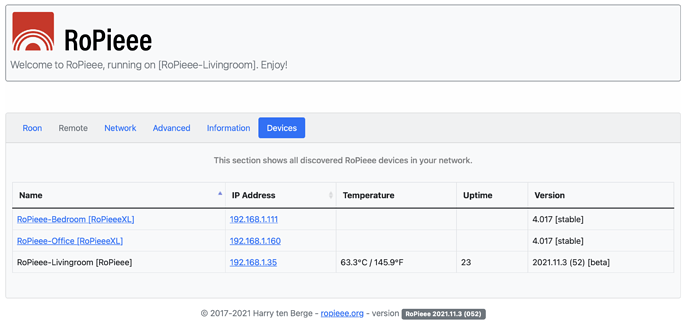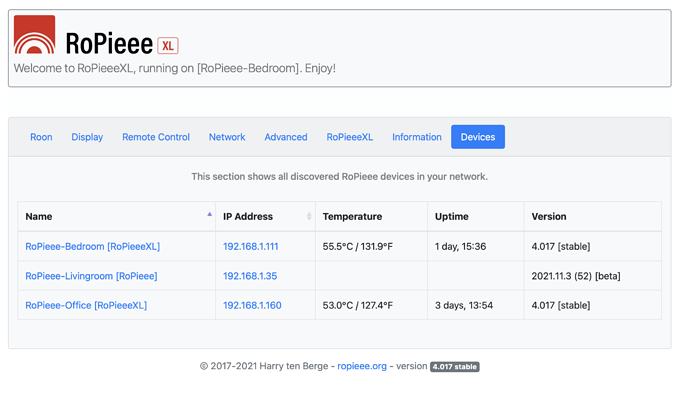What do you mean exactly with ‘power off mode’?
I think what he means is that some RoonReady devices (like Lumin) allow you to put the streamer in stand-by mode, or wake it up from sleep.
Even in Roon under the volume control there is a moon  icon to set a sleep mode for music would great if the api allowed to program a remote button or display button to activate the sleep. Lumin yes has a standby the I think is in the api as Roodial allows it’s use to sleep/standby the streamer
icon to set a sleep mode for music would great if the api allowed to program a remote button or display button to activate the sleep. Lumin yes has a standby the I think is in the api as Roodial allows it’s use to sleep/standby the streamer
Wake up is just done by playing something to the zone
Ah. yes, but that’s part of the RoonReady SDK. (I’ve done the RoonReady integration for the Mola-Mola Tambaqui).
RoonBridge does not support that.
Ah so it’s only in the Roon ready SDK then. 
Yes. It also requires a dedicated interface to the device.
So on a device like the Tambaqui there’s an interface between the software (the RoonReady/RAAT SDK) that can instruct the device to ‘go to sleep’ and ‘wake up’.
On a Pi we don’t have that connection. So the poor man’s implementation is USB autosuspend, but that requires the connected device to support that.
RoonReady has a few advantages and possibilities that can’t be done with RoonBridge.
Sorry to derail the NG thread but that’s interesting stuff. I know you will get some message on this soon 

Only for beta version or will this also be the case for the stable version? I have Ropieee running on 2 RPi’s model 2B… ![]()
2021.11.3
- devices screen is back
- smarter save: only configure/reboot if something actually changes
The ‘remote’ screen remains; after that we’re back on par wrt features.
Another smooth upgrade, thanks!
Smooth upgrade for me as well. Little by little it’s getting there. Devices screen on Stable version still doesn’t show Uptime and Temperature for the NG devices and vice versa.
NG Devices tab:
Stable Devices tab:
Yeah the api is not fully compatible on this part.
My CM3 Pi is not showing the upgrade. Do I need to do something to it to make it notice there is upgrade available?
no… can you send me feedback?
I clicked on send feedback but got nothing back from the button.
This is scrolling when I inspect element:
[DBG ROPIEEE] ropieee_check_alerts() ropieee_client_side.js:11:12
[DBG ROPIEEE] no configure required ropieee_client_side.js:11:12
[DBG ROPIEEE] no reboot required ropieee_client_side.js:11:12
[DBG ROPIEEE] no update available ropieee_client_side.js:11:12
[DBG ROPIEEE] ropieee_check_alerts() ropieee_client_side.js:11:12
[DBG ROPIEEE] no configure required ropieee_client_side.js:11:12
[DBG ROPIEEE] no reboot required ropieee_client_side.js:11:12
[DBG ROPIEEE] no update available ropieee_client_side.js:11:12
[DBG ROPIEEE] ropieee_check_alerts()
that is fine.
What’s not fine that nothing happens.
Are you running 2021.11.3?
RoPieee 2021.11.2 (031)
5.10.78-SPCKFSH-v7
Raspberry Pi Compute Module 3 Plus Rev 1.0
052 is up no problems.
Can you reboot the unit? And see if it picks it up (wait for about 5 minutes)?
Thanks
Have. Rebooting again.
Same behavior. I can re-burn to the latest unless you want to troubleshoot this. I just need link to image.