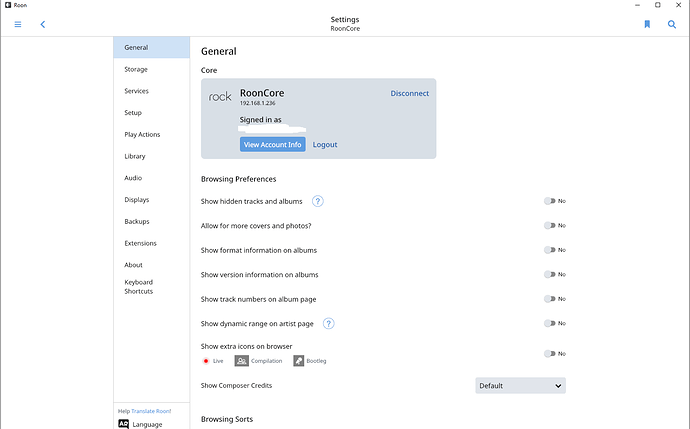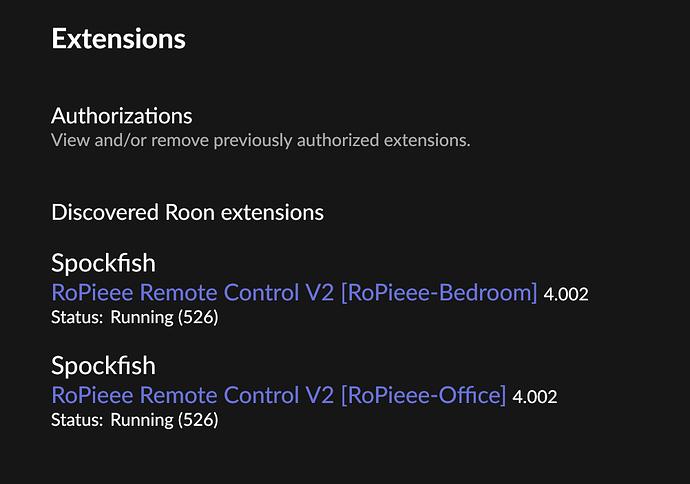I did some debugging and found that this only happens when I have the Roon desktop app running on my Windows box. My Core is a NUC running ROCK, and it appears from the logs that the remote control is regularly trying to connect to my Windows Roon desktop app, thinking that it is a Core, even though it is not. For now, I just shut off Roon on my Windows box, but this isn’t a great long term solution.
It times out contacting your Roon core. And unfortunately I can’t do something about it because this happens deeply inside the Roon API modules.
But it’s trying to connect to my windows room app when it times out. If I shut that down there is no problem. Can you keep the remote control app from trying to connect to that? Is it possible to hardcore an IP address to my actual core so that it doesn’t attempt to connect to windows app that it obviously thinks is a valid core?
You haven’t inadvertently done a restore of your database backup to the remote setup have you?
Maybe a screen shot of the settings general page. Might move this to the support threads if we can’t crack it.
I have deleted and reinstalled Roon on my Windows machine, and it is definitely not acting as my Roon Core. I have attached a screenshot showing the general settings. Notice that the IP address shown here is my NUC running ROCK. The remote control app logs I checked showed timeouts connecting to the IP address of the Windows machine, and not the actual Core. I hope this helps!
Have you checked your extension settings and paired it properly?
Yes I have. Everything works great until I launch the Roon Windows app. After launching that, roughly every 30 seconds or so, the extension dies and then fires back up automatically, and then dies about 30 seconds later, ad infinitum.
Just sent feedback: ffdc05dd7eceab26
Hi! I was just able to resolve the issue I was having. Since it looked like the RoPieee couldn’t reach my Windows box, I disabled the Windows Defender firewall completely, and launched Roon on my Windows machine. The issue no longer occurred. The extension continued to run without quitting. If anyone else runs into this, you may need to update the inbound firewall rules (Settings > Network & Internet > Windows Firewall > Advanced Settings > Inbound Rules) to make sure you are not blocking Roon.exe. In my case, this was set to Block while on Private network.
Hi @spockfish . My Office RopieeeXL is showing “Connection Failure” often. Like every hour or so. It was working fine until this morning. It’s on WiFi since day one and only today is showing this issue. I’m using it just as remote display for my Matrix Audio X-SABRE 3. I sent feedback a few mins ago for you to check if possible. Here is my feedback number 31fe770d1f8128d7 Let me know if you need anything else from my part.
Thanks for all your help!!
Enrico Castagnetti
The logs are flooded. Can you just disable Squeezelite as well? As this is a display only unit (I don’t see a DAC attached in any form), having XL services enabled does not make sense.
Furthermore I would suggest to ‘simplify’ your network setup. And that means just DHCP, wired, no fixed IP’s etc. And start from there, see what that brings.
The problem being reported (hence the error screen) is that the extension looses the connection with Roon core.
@spockfish thanks for looking at this issue for me. After changing last night before going to bed my two RoPieee Display from wireless to wired, Static IP to DHCP and reserving the IP addresses in my ASUS RT-AX86U Router, looks like they are holding stable. Also, per your recommendation, I’m going to turn OFF USB audio on RoPieeeXL. Here is this morning feedback of both units. Please let me know if everything looks normal to not make any more changes.
Office: f7530ff444fe3720
Bedroom: b1d45dc836614698
Thanks again for all your help and support!!
This problem reared its head last night right after I updated all my endpoints and screen to 2022.03. My screen displays a Connection Failure every 5-10 minutes, lasting 10-15 seconds or so. I’ve taken the following troubleshooting steps so far:
- Switched from WiFi to wired ethernet
- Rebooted my RoPieee endpoints and screen
- Rebooted my Core (a ROCK running on supported hardware)
- Rebooted my entire network infrastructure (UniFi) – all switches and WAPs
- Deleted and re-added the Extension in Roon
Nothing has helped.
@spockfish Harry, can you please look at my logs and see if they provide any insight into what is going on? Feedback: 898df235aedbb9fc
The extension is facing timeouts while accessing the Roon API.
OK, re-flashing the unit did the trick. I suspect something got corrupted during the upgrade to 2022.03.