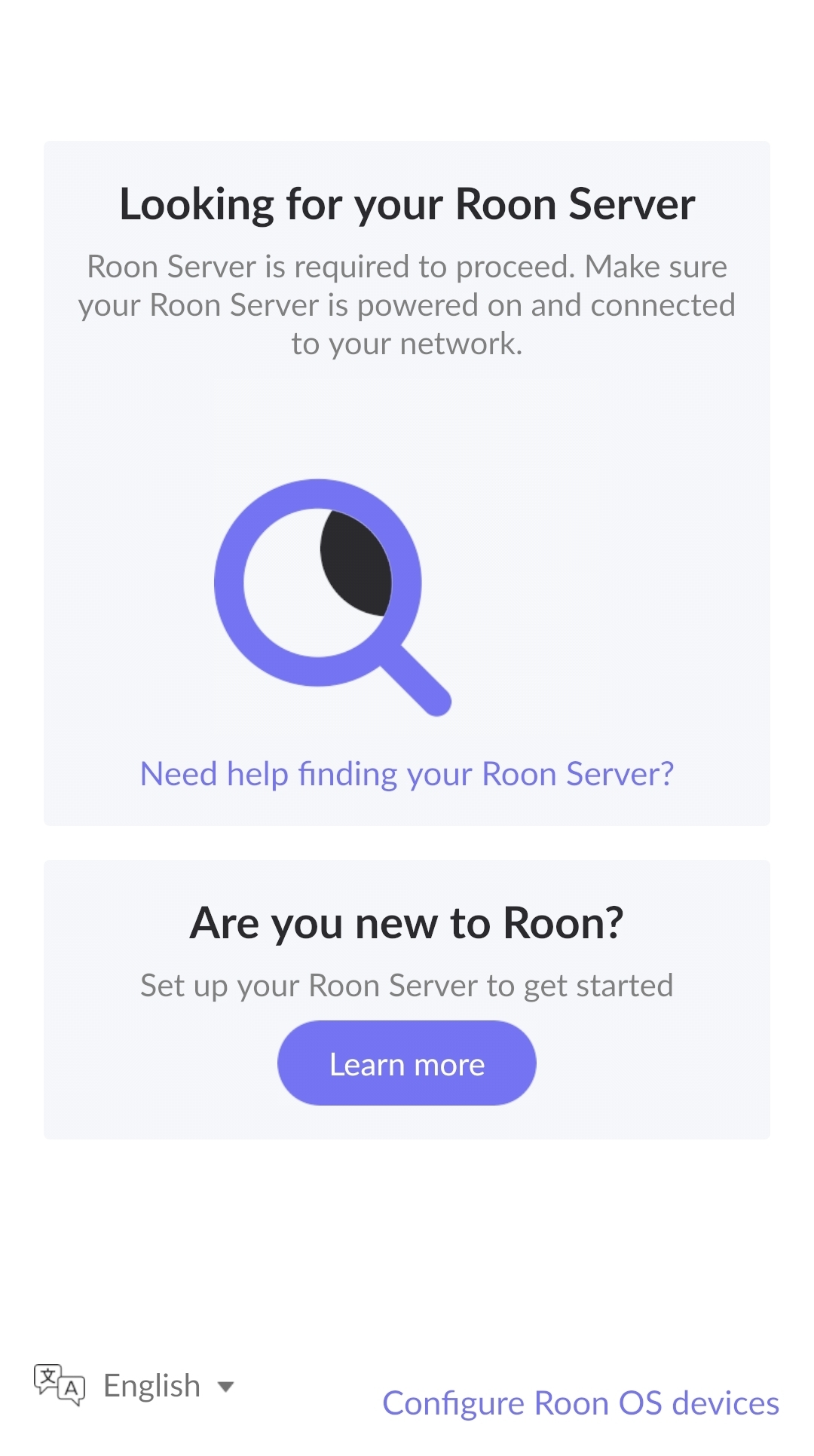Is Roon Server running?
· Yes, Roon Server is turned on and running.
What do you see on your screen?
· "Waiting for your Roon Server"
What happens if you press the "Select a different Roon Server" button?
· I don't see Roon Server.
Please try to restart your Roon Server by closing the Roon app in the taskbar or rebooting your Roon Server machine.
· No, the issue remains the same
Please try to restart your network setup by unplugging, waiting 30 seconds and then replugging in your networking gear.
· No, the issue remains the same
Please select how you've connected your Roon Server to the internet
· Roon Server is connected by *Ethernet*
Have you checked your firewall settings to ensure that Roon is allowed through?
· Roon still won't connect even after checking this aspect
Have you verified that Roon Server is on the same subnet as your Remotes?
· My Remotes and Server are on the same subnet and I still can't connect
Sometimes the issues can be resolved with a reinstall of your Roon Remote app. Let's try to perform a reinstall and see if it helps.
· I've reinstalled the Roon Remote but it did not help
What is the operating system of your Roon Server host machine?
· *Roon Optimized Core Kit* (ROCK)
Select any of the following components that are present in your local network setup
· *Mesh networks*
You mentioned a mesh network in your setup. Certain common mesh networks might require slight reconfiguration to support Roon.
· None of the above
Describe the issue
After a relatively trouble-free couple of months using my Samsung S22 Ultra phone as a controller, all of a sudden Roon on my phone can't make a connection to our Roon server, which is running ROCK 2.1 with tailscale on an i5 NUC hard-wired to our primary ASUS XT9 router. Strangely, I can enter the server's fixed IP address in Chrome on the phone and it brings up the server controls so the devices are in fact connected on the network, but for some reason the Roon app now reports that it can't find the server. Roon on my iPad still works fine but I need to use the phone as a controller. And yes I checked the firewall settings, turned off NordVPN on both ends, tried rebooting the server and the phone and the router, uninstalling and reinstalling the Roon app, switching to a different WiFi band on the phone, all to no avail. No physical or config changes to the network. I see that someone on the forum had a similar issue and it was never really resolved (ref# H6L31H). Any insights are welcome, thanks.
Describe your network setup
Intel NUC 5i5RWYH running ROCK 2.1 connected via Ethernet to primary ASUS XT9 router, which is connected to the ISP (Verizon 1Gb fiber). Secondary XT9 Router is connected to primary via Ethernet over Coax. There are two additional ASUS mesh routers (ASUS XT9 and RT66U) connected via WiFi to the primaries to extend coverage at front and back of the house. Firmware is up to date on all. Doesn't matter where in the house I'm located or which AP the phone is connected to, still won't connect.